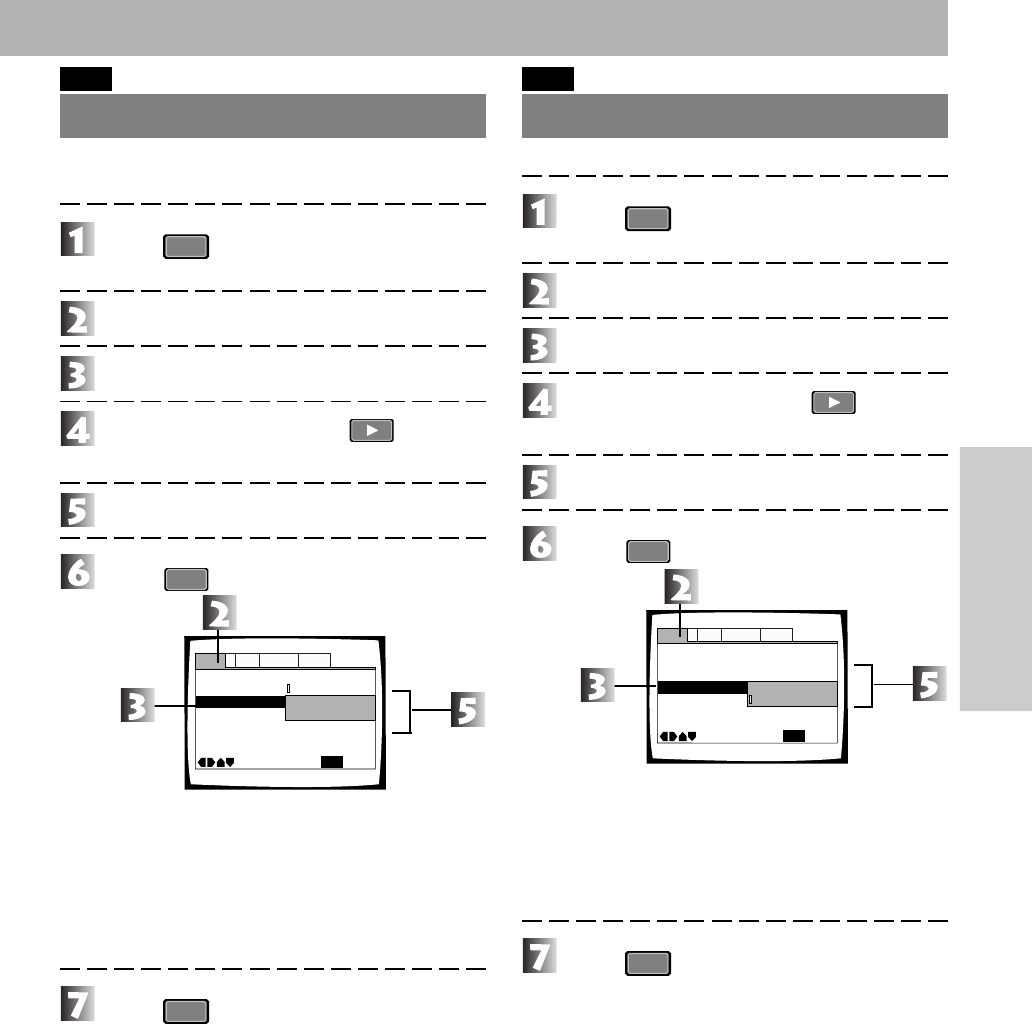
41
En
Settings
DVD.
96 kHz PCM Output
When the connected amplifier supports 96 kHz, set to (96 kHz).
This setting cannot be changed during playback.
Press
SETUP
.
The initial setup menu is displayed.
Select [Audio 1].
Select [96kHz PCM Out].
Press the cursor button
(right direction).
Select the preferred item.
Press
ENTER
.
96 kHz 3 48 kHz: Down-samples a 96 kHz signal to 48
kHz and outputs. Select when con-
nected to an amplifier that does not
support 96 kHz.
(Setting when shipped)
96 kHz: Select when connected to an ampli-
fier or DAC that supports 96 kHz.
Press
SETUP
.
DVD.
MPEG Output
When the connected amplifier supports MPEG, set to (MPEG).
Press
SETUP
.
The initial setup menu is displayed.
Select [Audio 1].
Select [MPEG Out].
Press the cursor button
(right direction).
Select the preferred item.
Press
ENTER
.
MPEG: Select when connected to an amplifier
or decoder that supports MPEG.
MPEG 3 PCM: Converts an MPEG signal to a linear
PCM signal and outputs. Select when
connected to an amplifier that does not
supports MPEG. (Setting when
shipped)
Press
SETUP
.
96kHz PCM Out - 96kHz 348kHz
MPEG Ou
t - MPEG
DTS Out -
Digital Ou
t - MPEG 3 PCM
Audio1
General
Language
Video
2
Move
Exit
Off
Dolby Digital
SETUP
Dolby Digital Out -
96kHz PCM Out - 96kHz 3 48kHz
MPEG Ou
t - 96kHz
DTS Out -
Digital Ou
t - Off
Audio1
General
Language
Video
2
Move
Exit
Off
Dolby Digital
SETUP
Dolby Digital Out -


















