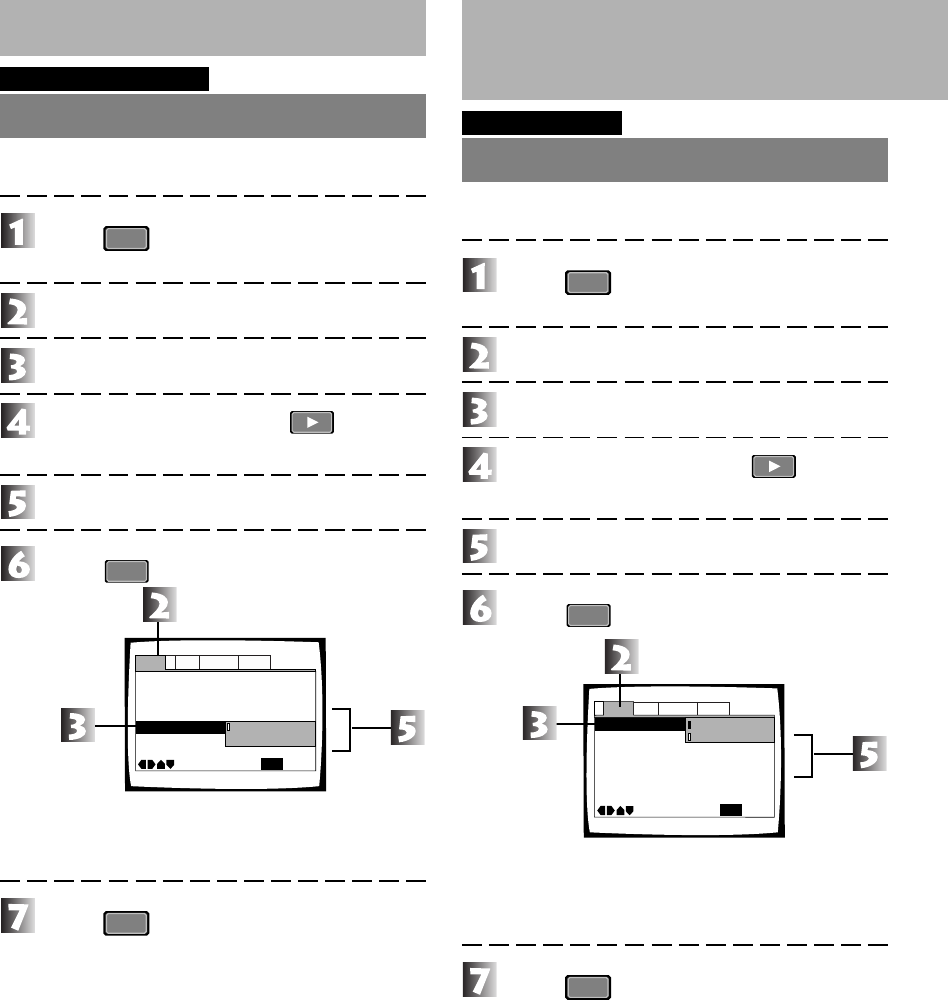
42
En
Setting the Digital Output
DVD.
I
Video CD
.
I
CD.
Setting the Digital Output
Can be set so that an audio signal is not output from the dig-
ital audio output terminal.
Press
SETUP
.
The initial setup menu is displayed.
Select [Audio 1].
Select [Digital Out].
Press the cursor button
(right direction).
Select the preferred item.
Press
ENTER
.
On:Outputs audio from the rear digital output terminal.
(Setting when shipped)
Off:Audio is not output from the rear digital output termi-
nal.
Press
SETUP
.
Settings to Optimize
the Audio Quality
DVD.
I
Video CD
.
Surround Setting
This player automatically switches to Virtual Dolby Digital and
TruSurround in line with the playback audio.
Press
SETUP
.
The initial setup menu is displayed.
Select [Audio 2].
Select [Virtual Surround].
Press the cursor button
(right direction).
Select [VDD/TruSurround].
Press
ENTER
.
Off : Does not work.
(Setting when shipped)
VDD/TruSurround : Surround sound setting
Press
SETUP
.
96kHz PCM Out - 96kHz 348kHz
MPEG Ou
t - MPEG 3 PCM
DTS Out -
Digital Ou
t - On
Audio1
General
Language
Video
2
Move
Exit
Off
Off
Dolby Digital
SETUP
Dolby Digital Out -
Audio DRC -
Audio2 GeneralLanguageVideo1
Move
Exit
SETUP
VDD/TruSurround
Virtual Surround -
Off


















