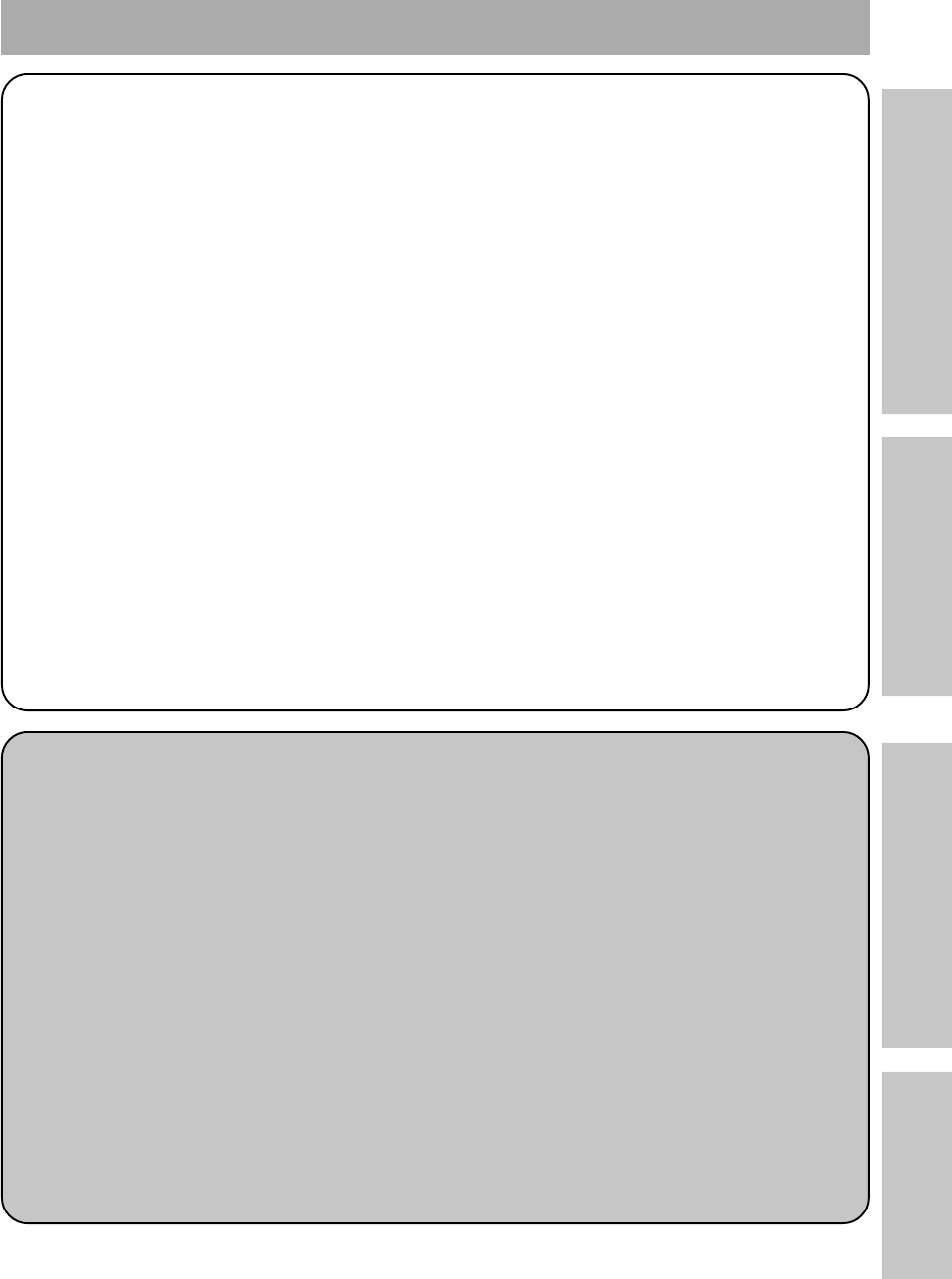
7
En
Basic Operations
Contents
Remote Control Operations ................................................................16
Playing DVDs, CDs, and Video CDs. ...................................................16
Chapter (Track) skip forward/skip back .............................................18
Stopping playback and switching power off .....................................18
Searching for a desired scene (SEARCH)..........................................19
Still frame/Frame advance/Frame reverse .........................................20
Slow motion Play..................................................................................21
Repeat Play ...........................................................................................21
Program Play ........................................................................................22
Viewing disc information .....................................................................24
Switching the Angle of the Image (Multi-Angle)................................26
Switching the Subtitles during Playback ...........................................26
Switching the Audio during Playback ................................................27
Switching the stereo/left/right Audio..................................................27
Index of the Graphical User Interface (GUI).......................................28
Operating the Initial Setup Menu ........................................................29
Selecting the aspect ratio....................................................................29
Changing visual setting.......................................................................31
Setting the Language...........................................................................33
Setting viewing and listening restrictions (Parental Lock) ..............37
Making the ordinary settings ..............................................................39
Setting the Digital Output ....................................................................40
Setting to Optimize the Audio Quality................................................42
Returning to the default settings at the time of shipment................44
Language code list...............................................................................44
Advanced Feature Operations ............................................................45
ADV. SETUP MENU settings ................................................................47
Player control using a mouse .............................................................49
Weekly timer function operation/display ...........................................50
Power on start function .......................................................................57
Barcode/Command stack function .....................................................59
Barcode/Command stack setting .......................................................60
Grouping some Barcode/Command Stacks ......................................67
Using a Barcode/Command Stacks ....................................................74
Character Input/Output drawing (DVD video blackboard) ................76
Grouping video blackboards...............................................................80
Video text retrieval ...............................................................................82
External synchronizing function.........................................................82
How to display total hours played and power on time .....................83
Connecting the player..........................................................................83
Using a Laser Barcode Scanner (Sold Separately) ...........................89
Troubleshooting ...................................................................................90
Terms.....................................................................................................91
Specifications .......................................................................................92
Basic
Operations
Advanced
Operations
Basic
Operations
Advanced
Operations
Settings
Advanced Operations
Connection/etc.


















