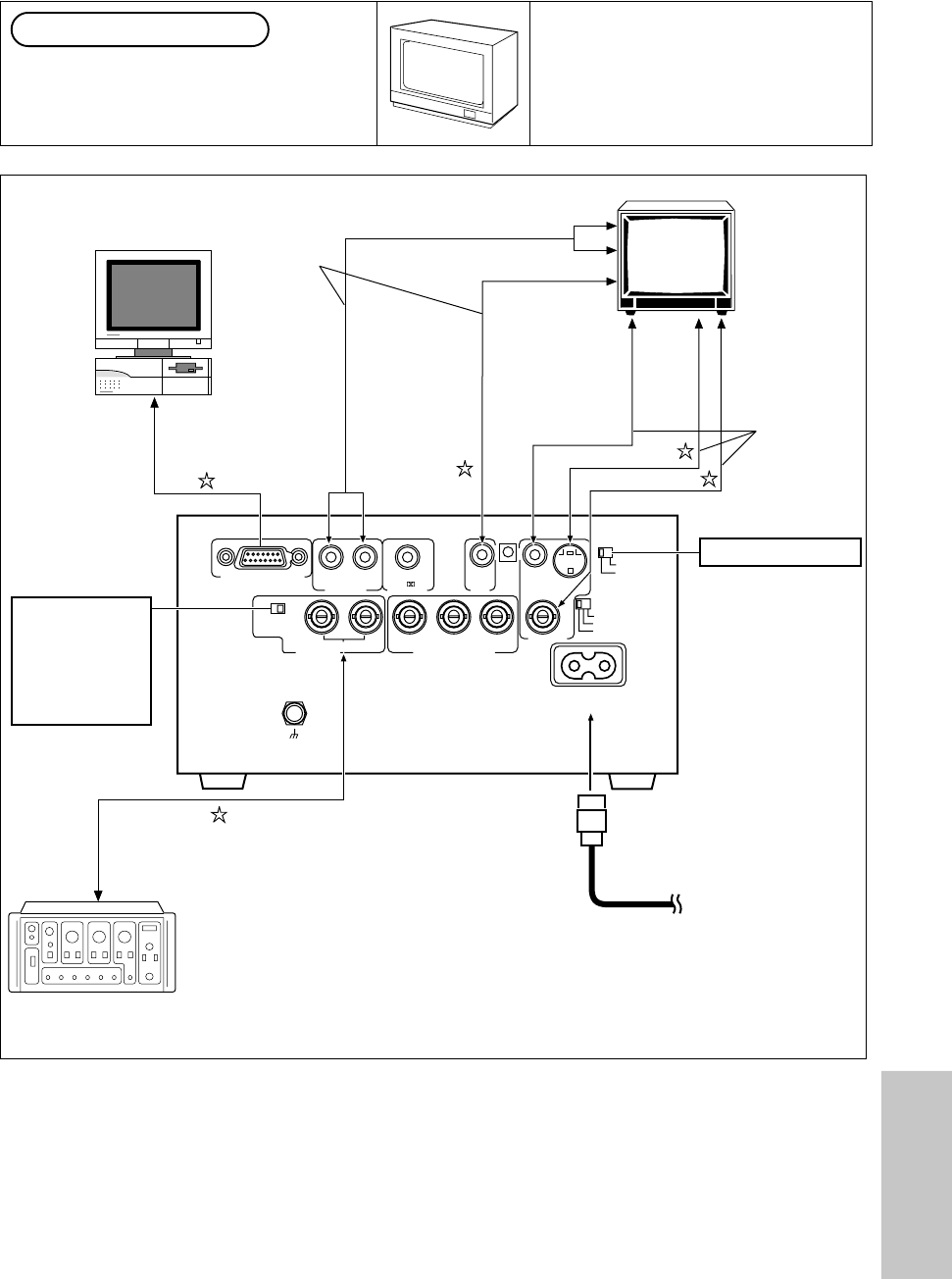
85
En
Connection/etc.
INTERFACE CONNECTOR
AUDIO OUT
EXIT SYNC IN
BLACK BURST
COMPONENT VIDEO OUT
COMPOSITE
VIDEO
OUT
OFF ON
VIDEO 1
VIDEO 2
S-VIDEO
COMPONENT
COMPOSITE
(MONO)
AUDIO
OUT
PCM/
DIGITAL OUT
R
YP
B
P
R
L
AC IN
AUTO
NTSC
PAL
SIGNAL
GND
TV SYSTEM
Computer
Connect one or
the other
Audio input (L, R)
Audio input (monaural)
Video input
(pin plug)
S-Video
input
(S)
Television
(monitor
television)
Connect one
of these three
inputs
Video input
(BNC)
Sync signal output terminal
÷
Television (monitor TV)
÷
Control Computer
÷
Sync Generator
These instructions indicate the con-
nections made when connecting this
component directly to a television
(monitor TV) to perform disc playback.
Connection example 1
Set this switch
“ON” when using
1 player, and
when not con-
necting any com-
ponents.
Set to COMPOSITE
RS-232C
÷
Please also refer to the manual for the TV (monitor TV) that you are connection to.
Finally, connect to a home wall outlet.
(Connect the supplied AC cord which
fits to the household AC outlet)
✩ Cables can be found at your local audio/video dealer.


















