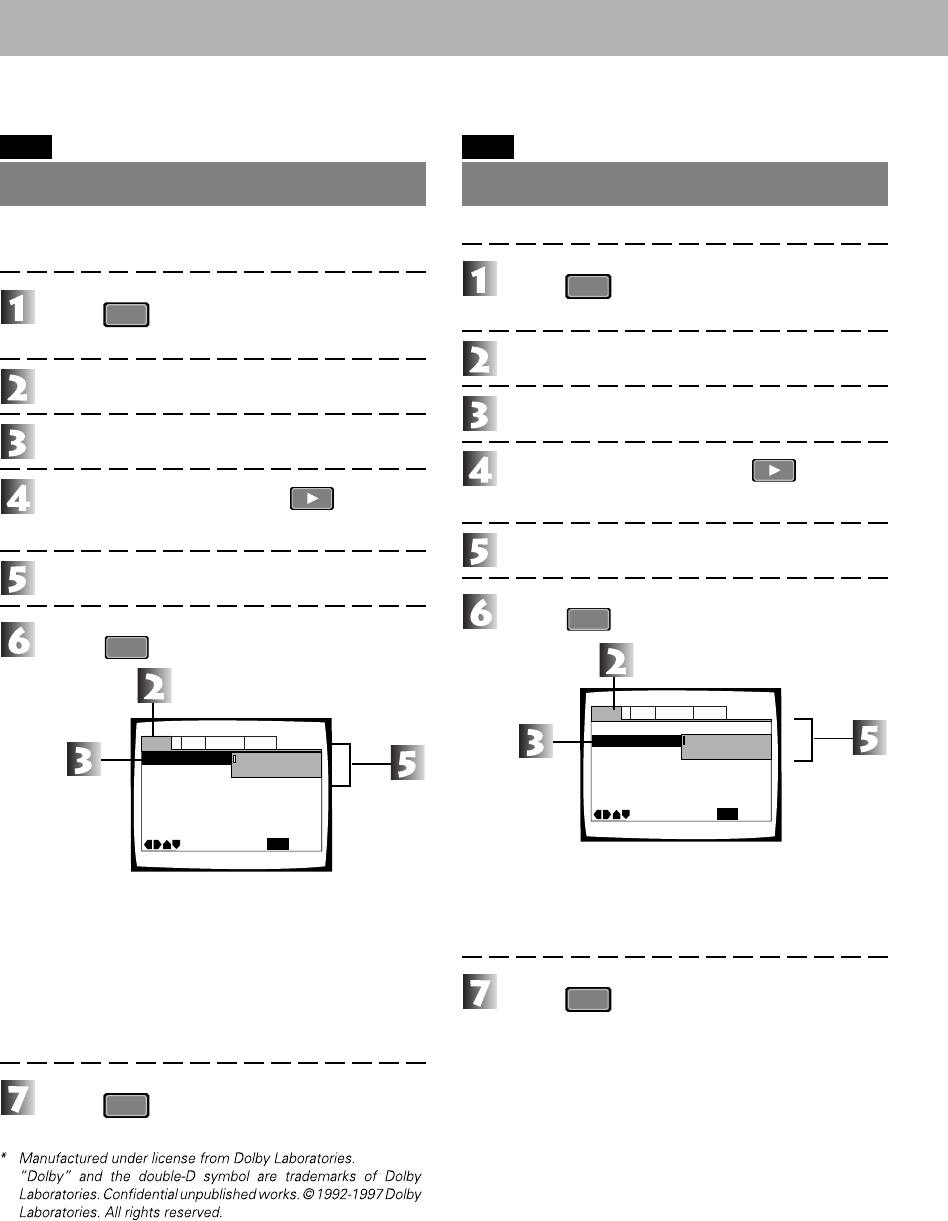
40
En
DVD.
Dolby Digital Output
When the connected amplifier does not support Dolby Dig-
ital*, set to [Dolby Digital 3 PCM].
Press
SETUP
.
The initial setup menu is displayed.
Select [Audio 1].
Select [Dolby Digital Out].
Press the cursor button
(right direction).
Select the preferred item.
Press
ENTER
.
Dolby Digital: Select when connected to an am-
plifier or decoder that supports
Dolby Digital.
(Setting when shipped)
Dolby Digital 3 PCM: Converts a Dolby Digital signal to
a linear PCM signal and outputs.
Select when connected to an am-
plifier that does not support Dolby
Digital.
Press
SETUP
.
DVD.
DTS Output
When the connected amplifier supports DTS**, set to [DTS].
Press
SETUP
.
The initial setup menu is displayed.
Select [Audio 1].
Select [DTS Out].
Press the cursor button
(right direction).
Select the preferred item.
Press
ENTER
.
Off: Select when connected to an amplifier that does
not support DTS. (Setting when shipped)
DTS: Select when connected to an amplifier or decoder
that supports DTS.
Press
SETUP
.
Setting the Digital Output
The type of digital signal that corresponds to the amplifier connected to this player can be selected. Be careful because
noise may occur when the appropriate setting is not made.
Read this together with the operation manual of the amplifier that you have.
DTS Out -
96kHz PCM Out - 96kHz 3 48kHz
MPEG Ou
t - MPEG 3 PCM
Digital Ou
t - Off
Audio1
General
Language
Video
2
Move
Exit
Dolby Digital 3 PCM
Dolby Digital
SETUP
Dolby Digital Out -
96kHz PCM Out - DTS
MPEG Ou
t - MPEG 3 PCM
DTS Out -
Digital Ou
t - Off
Audio1
General
Language
Video
2
Move
Exit
Off
Dolby Digital
SETUP
Dolby Digital Out -
**
“DTS” and “DTS Digital” are trademarks of Digital Theater
Systems, Inc. Manufactured under license from Digital
Theater Systems, Inc.


















