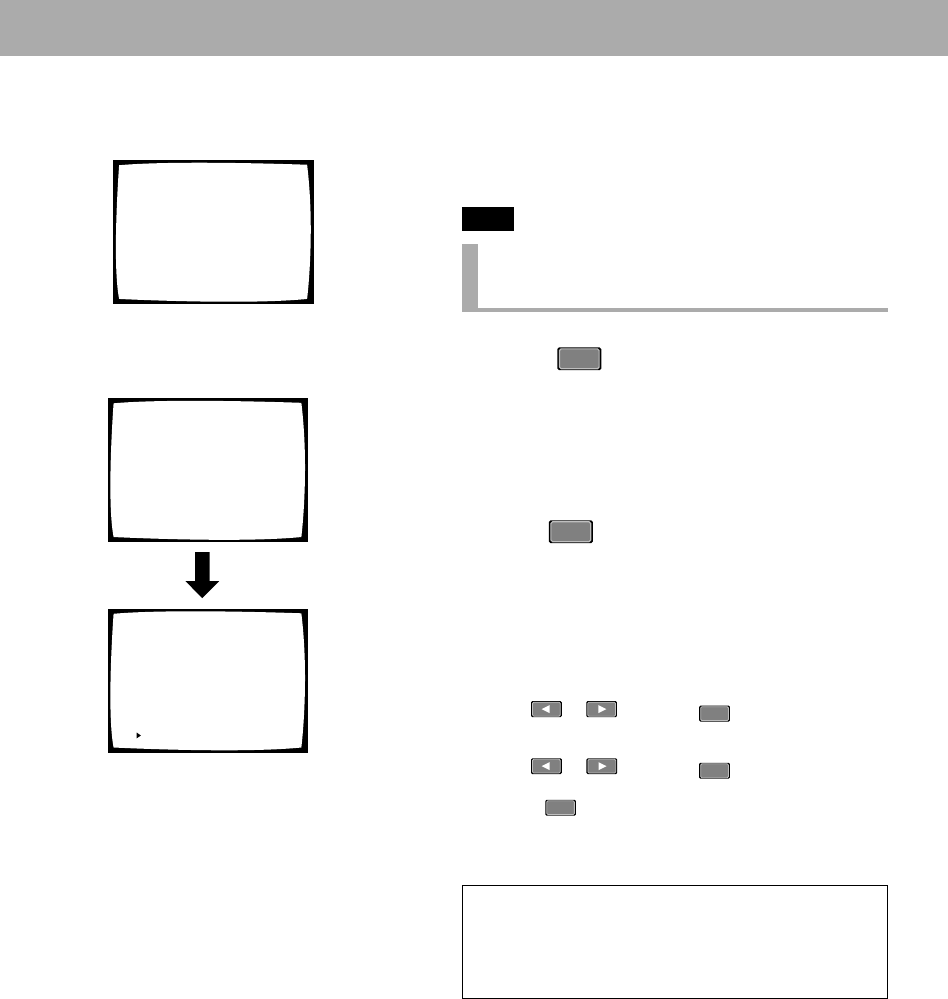
60
En
The player can store commands input using
LASERBARCORD and DVD barcodes. The stored commands
can be recalled for either successive or step-by-step execu-
tion.
Memorized data is not erased even if AC power cord is Un-
plugged.
DVD.
Displaying the Barcode/
Command stack screen
1.
Press
MEMORY
.
÷
“BARCODE/COMMAND” is displayed.
NOTE
The system cannot enter this mode during display of the
player control panel.
2.Press
ENTER
.
÷
The Barcode/Command Stack screen is displayed.
÷
If barcodes have already been input, their data are shown
in the screen.
Select whether barcodes are to be input by erasing ex-
isting barcodes or by adding them to the existing
barcodes.
÷
To input new barcodes from the beginning, select “YES”
with or and press
ENTER
.
÷
To add new barcodes to existing barcodes, select “NO”
with or and press
ENTER
.
÷
Press
ENTER
to display the Barcode/Command Stack In-
put screen.
÷
When barcodes have not been input, the Barcode/Com-
mand Stack input screen will be displayed.
÷
The setting procedure of this screen will be described in
the subsequent pages.
÷
Barcode/Command Stacks can be set directly using a
barcode reader (optional) or set using the remote con-
trol unit.
2
1
BARCODE/COMMAND
BC/COMMAND STACK GROUP 001/001
001 PLAY
002 03:123000–129000
003 05:03–07 03 2 1
004
005
006
007
008
ALL CLEAR? YES NO
BC/COMMAND STACK GROUP 001: 001
TITLE 00
SEARCH FRAME 000000
MARK FRAME 000000
SUBTITLE *
AUDIO *
ANGLE *
SAVE DEL INS EXIT
Barcode/Command stack setting
Barcode/Command screen


















