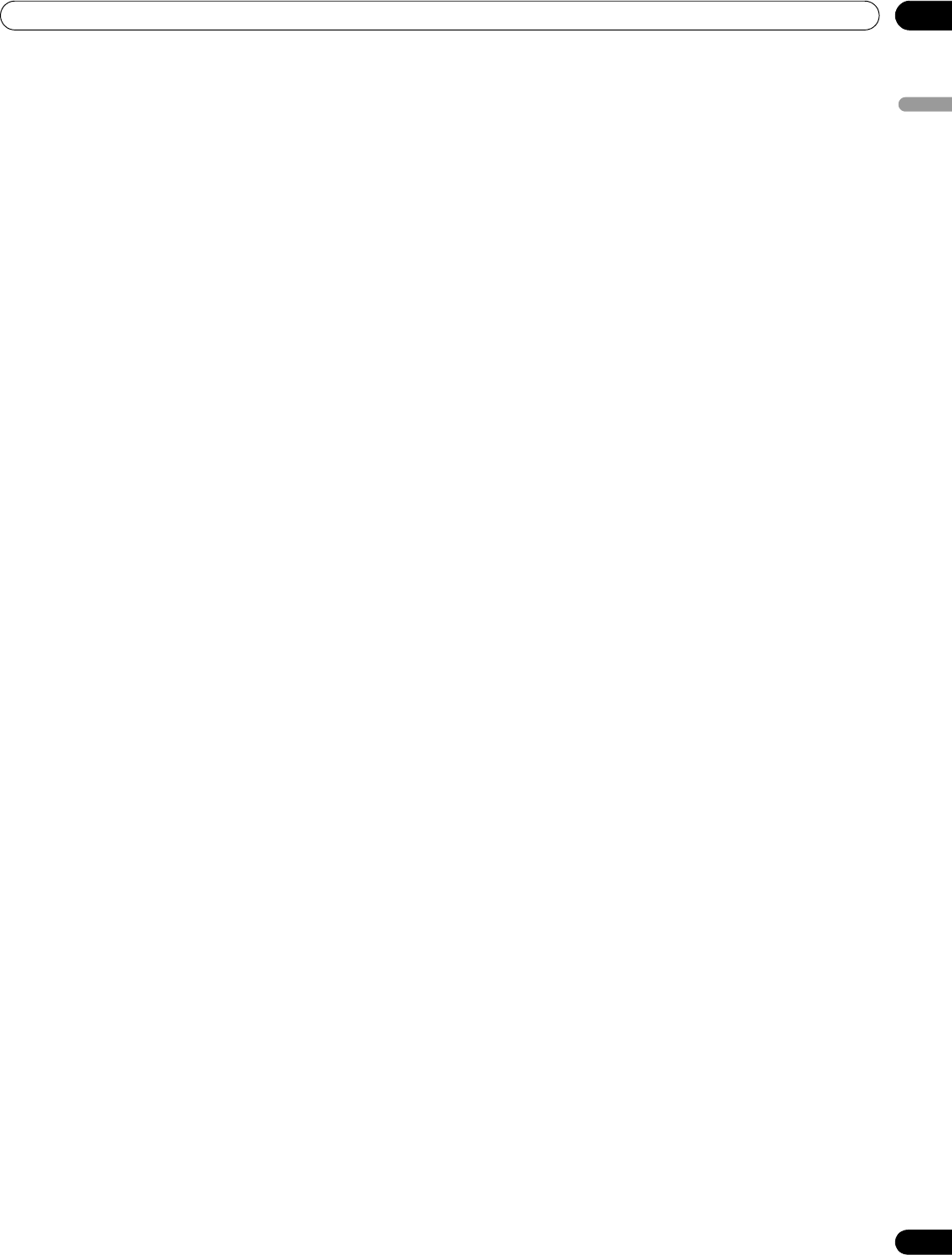
121
En
Cautions and Warnings
07
English
7 Cautions and Warnings
Your flat panel TV is designed for a long and productive life. To keep your panel at peak performance, there are a
few things that can help. This section provides general information and specific warnings to help you maintain
the flat panel TV at top quality throughout its lifetime.
Note: If you do not intend to use your flat panel TV for an extended period, occasionally power on and run the
panel to maintain functionality.
7.1 Installation Details
It is best to use parts and accessories designed by Pioneer. Use of accessories other than the Pioneer stand or
installation bracket may result in instability and could cause injury. For custom installations, please speak with
your dealer or expert installer before attempting to install your high-end flat panel TV. These professionals are
familiar with proper installation techniques including ventilation.
Using the unit without proper ventilation may cause the internal temperature to rise and could result in a possible
malfunction. When the surrounding environmental or internal temperature exceeds a certain degree, the display
automatically powers off in order to cool the internal electronics and prevent a hazardous situation.
A malfunction can be caused by a single issue such as ventilation or by a combination of factors. Pioneer is not
responsible for accidents or damage caused by using parts and/or accessories manufactured by other
companies, inadequate installation sites, poor stabilization practices, erroneous installation methods,
operational mistakes, site remodeling, or natural disasters.
For more installation information, refer to the following bullet points:
• Confirm that panel vents are not partially obstructed or completely blocked.
• Use a vacuum cleaner set to its lowest suction setting to clean dusty vents.
• Distance the panel from the wall, other equipment, etc. (for minimum space requirements, refer to “2.1.1
Check the Location for Suitability”).
• Do not fit the unit inside of narrow spaces where ventilation is poor.
• Do not drape, seat, or enclose the panel in any material including blankets, loose cloth, or carpeting as this
could block the panel vents.
• Use a proper mount or stand rather than leaning the panel against a wall or other support.
7.2 Physical Location & Temperature Considerations
Condensation may form on the surface or inside of the flat panel TV when the panel is moved from a cold place
to a warm place or just after a heater or air conditioner is switched on. If condensation forms, do not turn on the
flat panel TV until all moisture evaporates. Powering on the display when there is condensation may cause the
panel to malfunction.
7.3 Usage Guidelines
For maximum enjoyment of your Pioneer flat panel TV, read the following information carefully.
Over the course of the flat panel TV’s lifetime, as with all phosphor-based screens including standard tube-type
TVs, the luminosity of the screen diminishes very slowly. Also, static pictures shown over an extended period can
adversely affect the screen image. To enjoy bright and beautiful pictures for many years to come, please apply the
following guidelines.
• Set the flat panel TV to Standby when it is not being used.
• Avoid leaving a still image or frequently showing the same picture on the screen (e.g. closed-captioned
images, games with static portions, etc.).
• Hide the On Screen Display (OSD) from a DVD player, VCR, or other device when not in use.
• Do not leave a picture freeze-framed or paused for long periods.
• Avoid showing a picture with very bright and very dark areas on the screen for extended lengths to time.
• Activate the GAME mode on the AV Selection submenu to play a game but try to limit using this mode for
more than two hours at a time.
PDP6020FD.book Page 121 Monday, March 17, 2008 10:51 AM


















