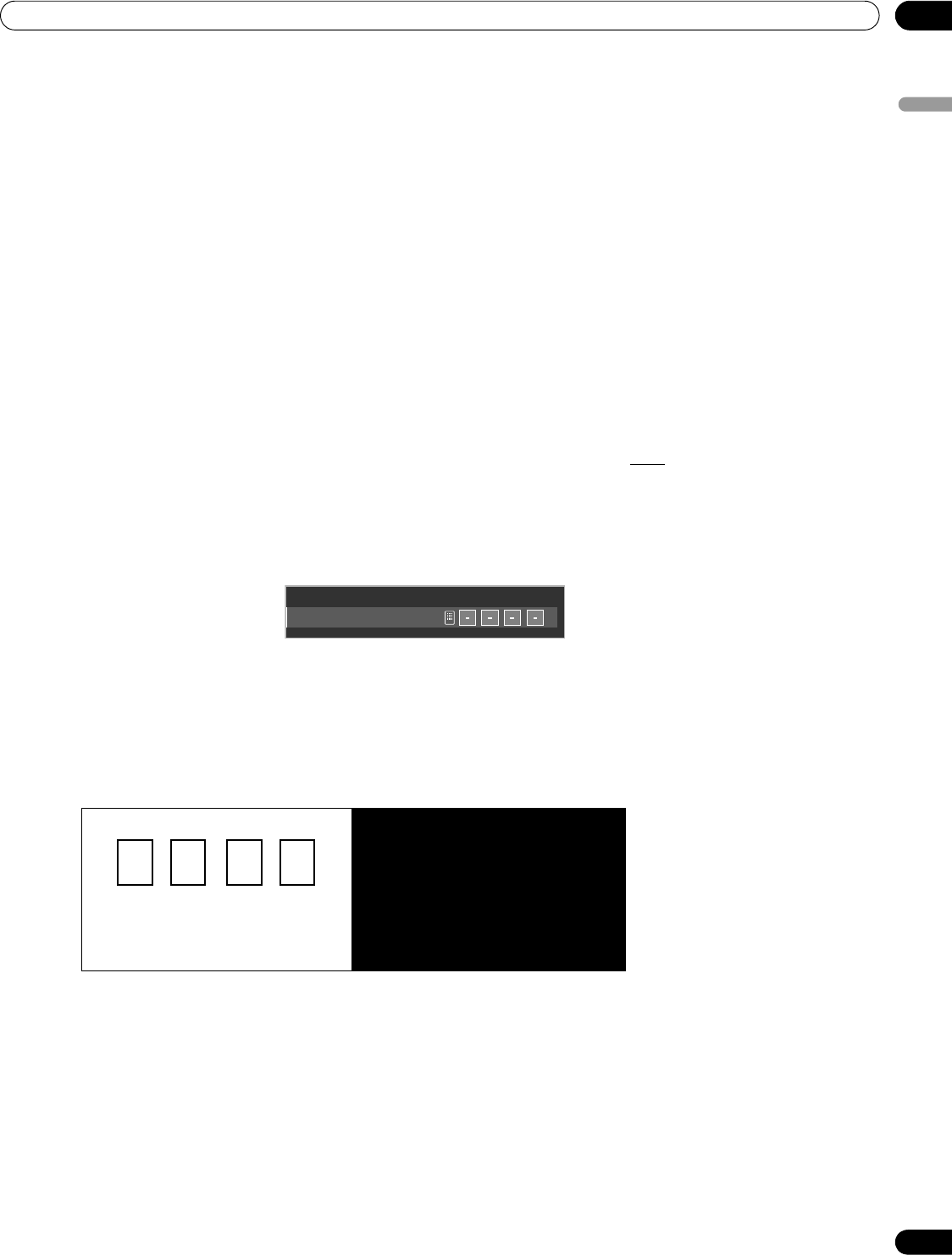
47
En
Basic Operations For Television Viewing
03
English
3.5 Block Programs, Channels, or Content
Although blocking programs, channels, or content is optional, some images may be inappropriate for all family
members. Your flat panel TV supports a blocking function known as Parental Control. With Parental Control
activated, certain material fails to appear on screen if it is beyond your select viewing level. Parental Control uses
recognized rating systems but also allows blocks placed at your discretion. This section explains the different
blocking functions and how to assign each type.
Note: When watching a TV program, you may see an emergency alert message scrolling at the top of the screen.
The television station is broadcasting the emergency message as a test or an alert in a real emergency. The
flat panel TV ships with this function active. For information about emergency messages, refer to “3.5.3
Assign a Rating System to Create Blocks.”
3.5.1 Assign a Parental Control (Block) Password
With Parental Control, inappropriate TV programs, VCR recordings, and DVD content can be blocked. When
someone attempts to watch a blocked program or content, the flat panel TV displays the password window.
Parental Control applies to both analog and digital material.
To ensure that your blocks are not removed in error, the flat panel TV requires a password to change access to
blocked programs, channels, or content. The default password for your panel is 1234
. We strongly recommend
changing the password to a four-digit code that is meaningful to you.
Follow the steps below to change the password.
1 ) Access the
System Setup
through the
Setup
.
2 ) Select
Change Password
from the System Setup menu.
3 ) Enter the current four-digit code using the 0 through 9 buttons.
A confirmation message appears on screen.
4 ) Enter your new password.
5 ) Enter your new password a second time when prompted.
6 ) Press HOME MENU to exit the menu.
Write your new password:
If you forget your password:
When “Enter your Password”
appears at Step 4, press and hold
the
ENTER
button for three or
more seconds.
The password reverts to the
default password, 1234.
Please Input Your Password.
Chapter_03.fm Page 47 Monday, March 17, 2008 11:52 AM


















