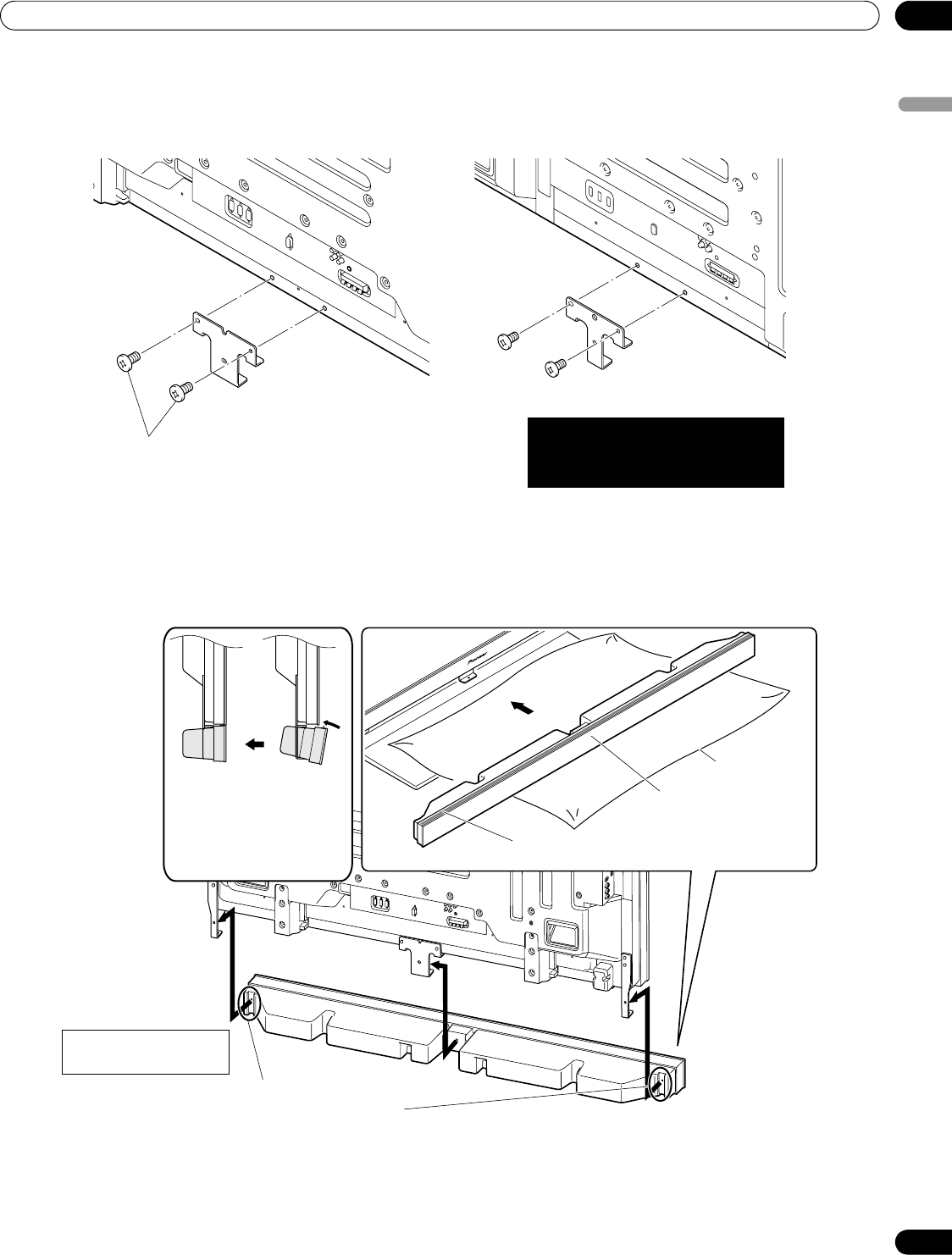
19
En
02
English
Install Your Flat Panel TV
2 ) Attach the center speaker bracket using the supplied screws.
When fitting the screws, place screws 1 and 2 through the holes in the center bracket.
3 ) Position the speaker by the brackets.
It is very easy to mount the speaker upside-down so confirm that the speaker is aligned properly before
continuing.
4 ) Insert the speaker bracket into the grooves at the rear of the speaker.
If the speaker fails to mount easily, adjust the angle of the brackets.
5 ) Attach the speaker to the center bracket using the supplied screws.
The drawing in the next Step shows the proper order for tightening screws.
➀
➁
➀
➁
(PDP-6020FD)
(PDP-5020FD)
Speaker bracket
for center
Speaker mounting screw
(M5 x 10 mm)
Tighten screws in the order
shown above.
Insert the speaker brackets into the
grooves at the rear of the speaker.
The side with the padding
strip is face-up.
Protective
wrapping
Front side of the
speaker
For illustrative purposes,
the stand is not shown.
•Insert the speaker from the
bottom in an angle.
•Straighten it when it touches
the speaker bracket.
Note: Reverse procedure to
remove the speaker.
PDP6020FD.book Page 19 Monday, March 17, 2008 10:51 AM


















