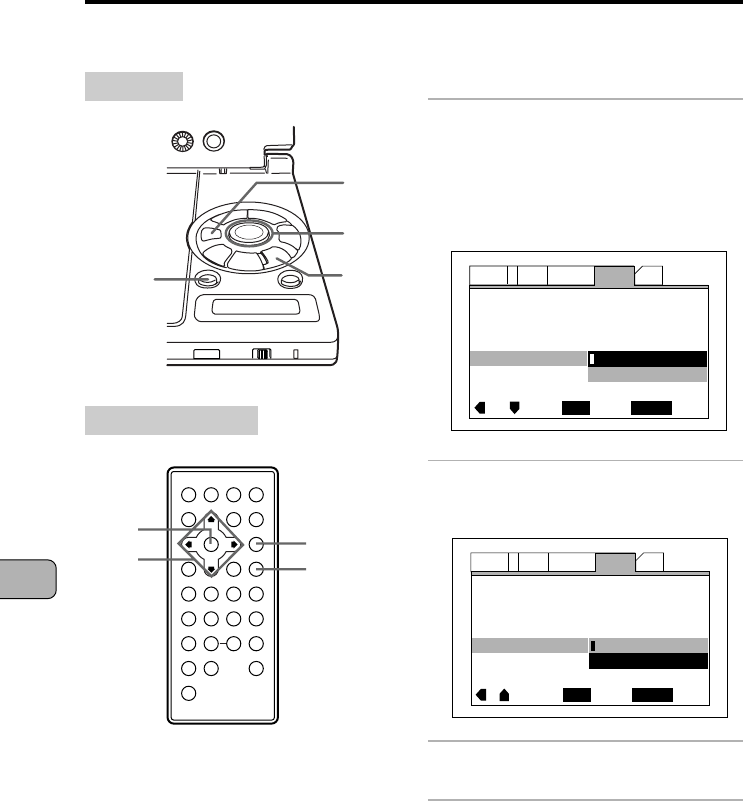
Advanced Functions
110
En
ADVANCED FUNCTIONS
Press the SETUP button to display the
setup screen (page 57), then perform
the operation described below.
1
From the “General” tab on the
setup screen, use the cursor
buttons (5/∞) to select
“Background Color”, then
press the cursor button (3).
2
Use the cursor buttons (5/∞)
to select the desired color.
3
Press the ENTER button.
The screen switches to selected color.
Hint:
Press the RETURN button to cancel the
setting.
Main unit
Remote control unit
Audio1 GeneralLanguage OtherVideo2
Move
Exit
SETUP
Setup Navigator –
Setup Menu Mode –
Parental Lock –
Expert
Basic
Level8
Screen Saver – On
Background Color
Black
Blue
Select
ENTER
Audio1 GeneralLanguage OtherVideo2
Move
Exit
SETUP
Setup Navigator –
Setup Menu Mode –
Parental Lock –
Expert
Basic
Level8
Screen Saver – On
Background Color
Black
Blue
Select
ENTER
3
1, 2
SETUP
RETURN
4
1
e8E7
3¡
¢
3
1, 2
SETUP
RETURN


















