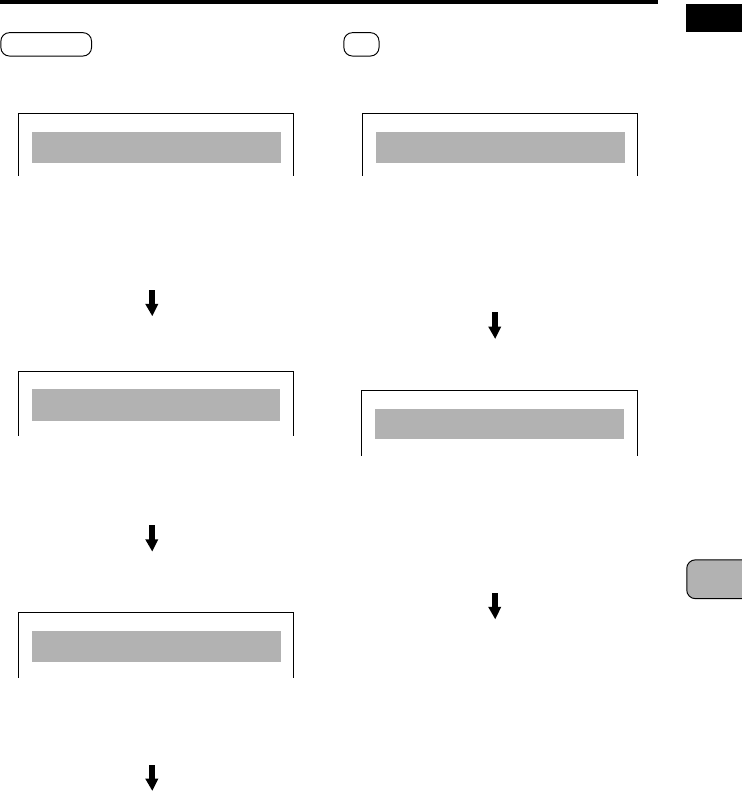
Advanced Functions
115
En
ADVANCED FUNCTIONS
English
When pressed once, the video CD’s
information is displayed.
Top line: Current track number/total
number of tracks
Video CD’s total elapsed time
Bottom line: Video CD’s remaining time/
video CD’s total time
When pressed twice, the track
information is displayed.
Top line: Current track number
Video CD’s total elapsed time
Bottom line:
Elapsed time of current track/
total time of current track
When pressed three times, more track
information is displayed.
Top line: Current track number
Video CD’s total elapsed time
Bottom line:
Remaining time of current track/
total time of current track
When pressed four times, the on-screen
display turns off.
Notes:
• For some discs, the disc information may
not be displayed.
• The disc information is not displayed
during PBC playback of video CDs.
Video CD CD
When pressed once, the current track
information is displayed.
Top line: Current track number/
elapsed time of current
track
Bottom line: Remaining time of current
track/total time of current
track
When pressed twice, the CD information
is displayed.
Top line: Current track number/total
number of tracks
Elapsed time of current
track
Bottom line: CD’s remaining time/CD’s
total time
When pressed three times, the on-screen
display turns off.
Hint:
The information can also be viewed from
the “Other” tab on the setup screen.
Play
All
3/12 10.53
70.19–59.26/
Play
Track
3 10.53
5.233.56/
Play
Track
3 10.53
5.231.27/
Play
Track
3 0.03
3.32–3.29/
Play
All
1/10 1.13
66.32–66.20/


















