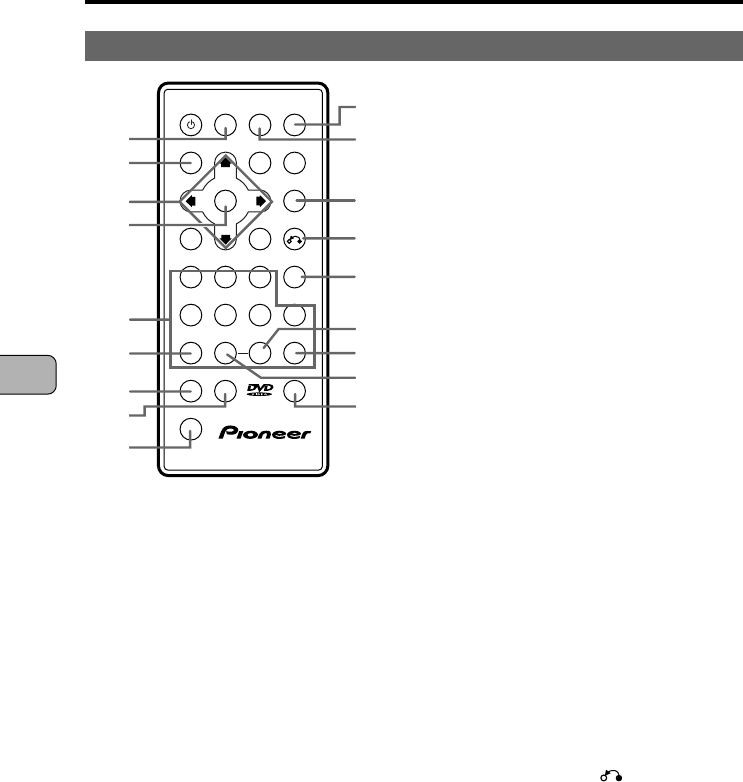
26
En
BEFORE USING
1 AUDIO button
Press this button to switch the audio
language. (Page 77)
2 DISPLAY button
Press this button to display the disc
information. (Page 113)
3 Cursor buttons
Use these buttons when selecting
setting items to move the cursor up,
down, left and right.
4 ENTER button
Press this to enter settings.
5 Number buttons
Press these buttons while pressing the
SHIFT button (9) to input numbers.
Remote control unit (other buttons)
Part Names and Functions
6 RANDOM button
Press this button to play the titles or
chapters (for DVDs) or the tracks (for
video CDs and CDs) in random order.
(Page 95)
7 LAST MEMORY button
Use this button to store the position
from which you want to start playback
next. (Page 111)
8 CONDITION MEMORY button
Use this button to store the settings of
frequently viewed DVDs. (Page 112)
9 SHIFT button
Press the number buttons (5) while
pressing the SHIFT button to input
numbers.
p ANGLE button
Press this to switch the DVD’s angle.
(Page 104)
q SUBTITLE button
Press this to switch the DVD’s subtitle
language. (Page 75)
w SETUP button
Press this to display the setup screen.
e RETURN button (
)
Press this to return to the previous
item.
r CLEAR button
Use this to clear the programmed play,
random play and repeat play settings.
DISPLAY
SETUP
ENTER
PREV NEXT RETURN
REV
123
4 5 6 +10
7
8
90
STEP/SLOW
RANDOM
SHIFT
REPEAT PROGRAM
SEARCH MODE
COND. MEM.
LAST MEM.
STEP/SLOW
PLAY
PAUSE STOP
FWD CLEAR
MENU TOP MENU
AUDIO SUBTITLE ANGLE
Î
4
1
e8E7
3¡
¢
C
A-B
q
e
w
r
y
t
i
1
2
3
6
7
8
9
4
5
p
u


















