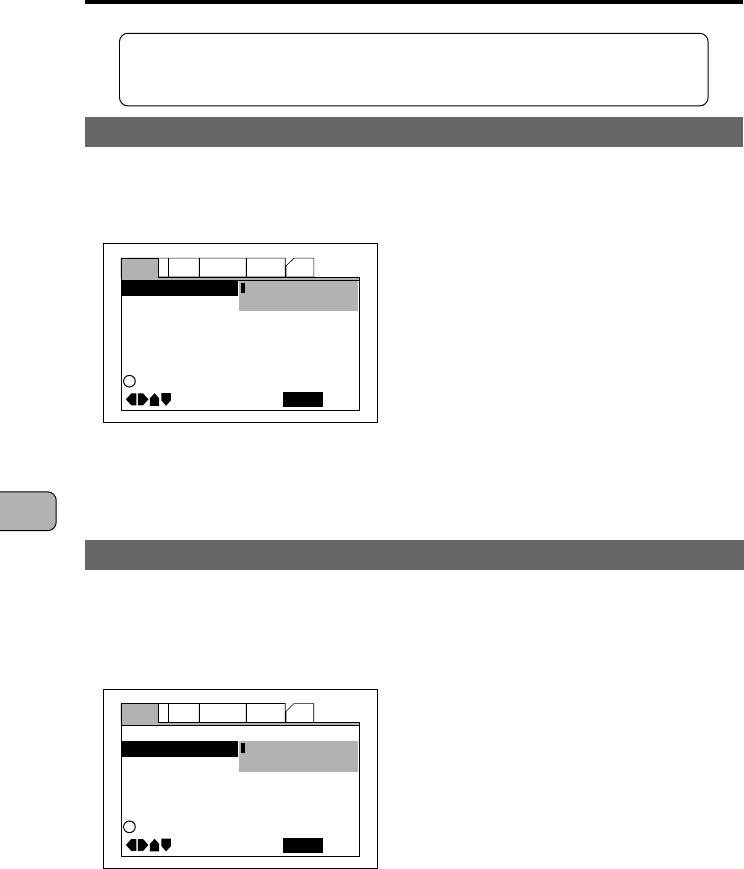
72
En
ADVANCED OPERATIONS
Various Digital Signal Settings
Use the setup screen to make the “Audio” settings. Press the SETUP
button to display the setup screen, then operate as described under
“Making settings using the setup screen” on pages 60 and 61.
Dolby Digital signal settings
Dolby Digital is a “three-dimensional” audio technology used in movie theaters. It
allows recording of up to 5.1 channels of independent audio signals. There is no
need to make this setting if the “Digital Jack” setting has already been
made with the Setup Navigator.
• Dolby Digital: A Dolby Digital
compatible amplifier or decoder is
required to select this mode.
• Dolby Digital 3 PCM: The Dolby
Digital signals are converted into linear
PCM before being output. In this
mode a Dolby Pro-Logic amplifier or an
amplifier equipped with a digital input
can be used.
This setting can be changed during
playback.
DTS signal settings
DTS is another “three-dimensional” audio technology used in movie theaters. It
also allows recording of up to 5.1 channels of independent audio signals. DTS
offers somewhat different sound from Dolby Digital. There is no need to make
this setting if the “Digital Jack” setting has already been made with the
Setup Navigator.
• Off: DTS signals are not output.
• DTS: A DTS compatible amplifier or
decoder is required to select this
mode.
This setting can be changed during
playback.
Note:
The DTS-CD digital output cannot be turned
on and off.
Settings: Dolby Digital*
Dolby Digital 3 PCM
*Factory setting
Settings: Off*
DTS
*Factory setting
Move
Exit
SETUP
DTS Out –
96kHz PCM Out –
MPEG Ou
t –
i
Audio1 GeneralLanguage OtherVideo2
Dolby Digital Out
Dolby Digital
Dolby Digital 3 PCM
96kHz 3 48kHz
MPEG 3 PCM
Switch Dolby Digital audio mode
Move
Exit
SETUP
DTS Out
96kHz PCM Out –
MPEG Ou
t –
i
Audio1 GeneralLanguage OtherVideo2
Dolby Digital Out –
Dolby Digital
Off
DTS
MPEG 3 PCM
Switch DTS audio output mode


















