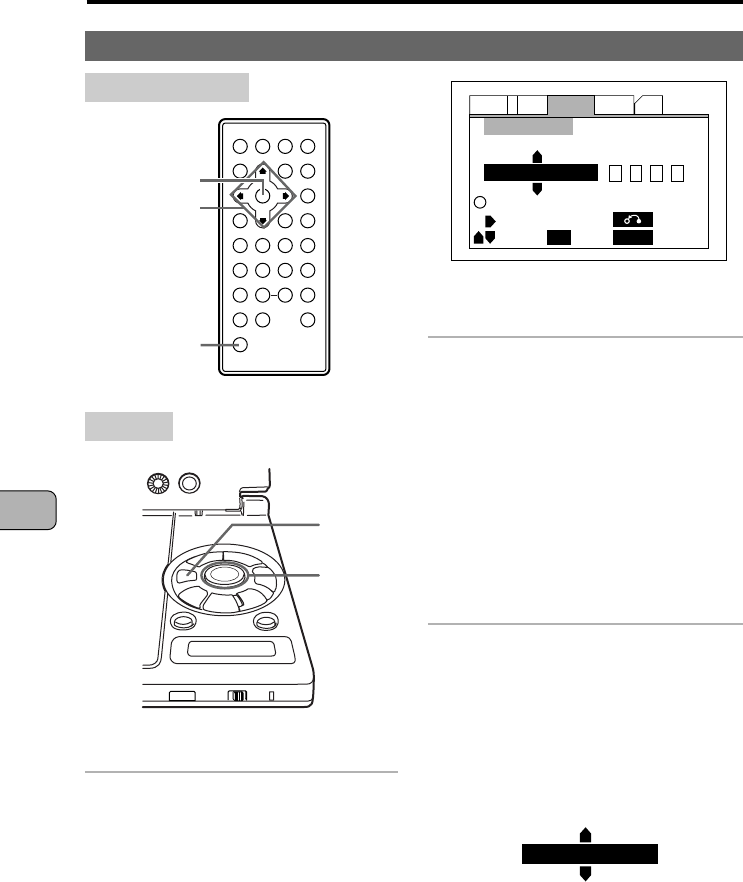
66
En
ADVANCED OPERATIONS
Various Language and Subtitle Settings
When ‘Other’ is selected for the subtitle, audio or DVD language
The numbers in parentheses next to
“Code” indicate the range of numbers
that can be set.
2
Use the cursor buttons (2/3)
to select “List of Languages”
or “Code”.
There are three ways to choose:
• By selecting “List of Languages” then
choosing with the cursor buttons (5/∞)
• By selecting the 4-digit code one digit at
a time using the cursor buttons (5/∞)
• By selecting the 4-digit code from the
“Language code table” (page 123)
using
the number buttons on the remote
control unit.
3
Select the language.
In this example we select “French”
(input code 0618).
Selecting from the “List of
Languages”
Select “List of Languages”, then press
the cursor button (5) twice.
Main unit
Remote control unit
4
1
e8E7
3¡
¢
+
/
–
1001
i
Audio1 GeneralLanguage OtherVideo2
Move
SETUP
Select
ENTER
Audio Language
Exit
Return
ja: Japanese
List of Languages
Code (0~2)
Setup audio language
SHIFT
1, 2, 3
1, 4
1, 2, 3
1, 4
fr: French
List of Languages
1
Use the cursor buttons (5/∞)
to select “Other”, then press
the ENTER button.
The language selection screen appears.


















