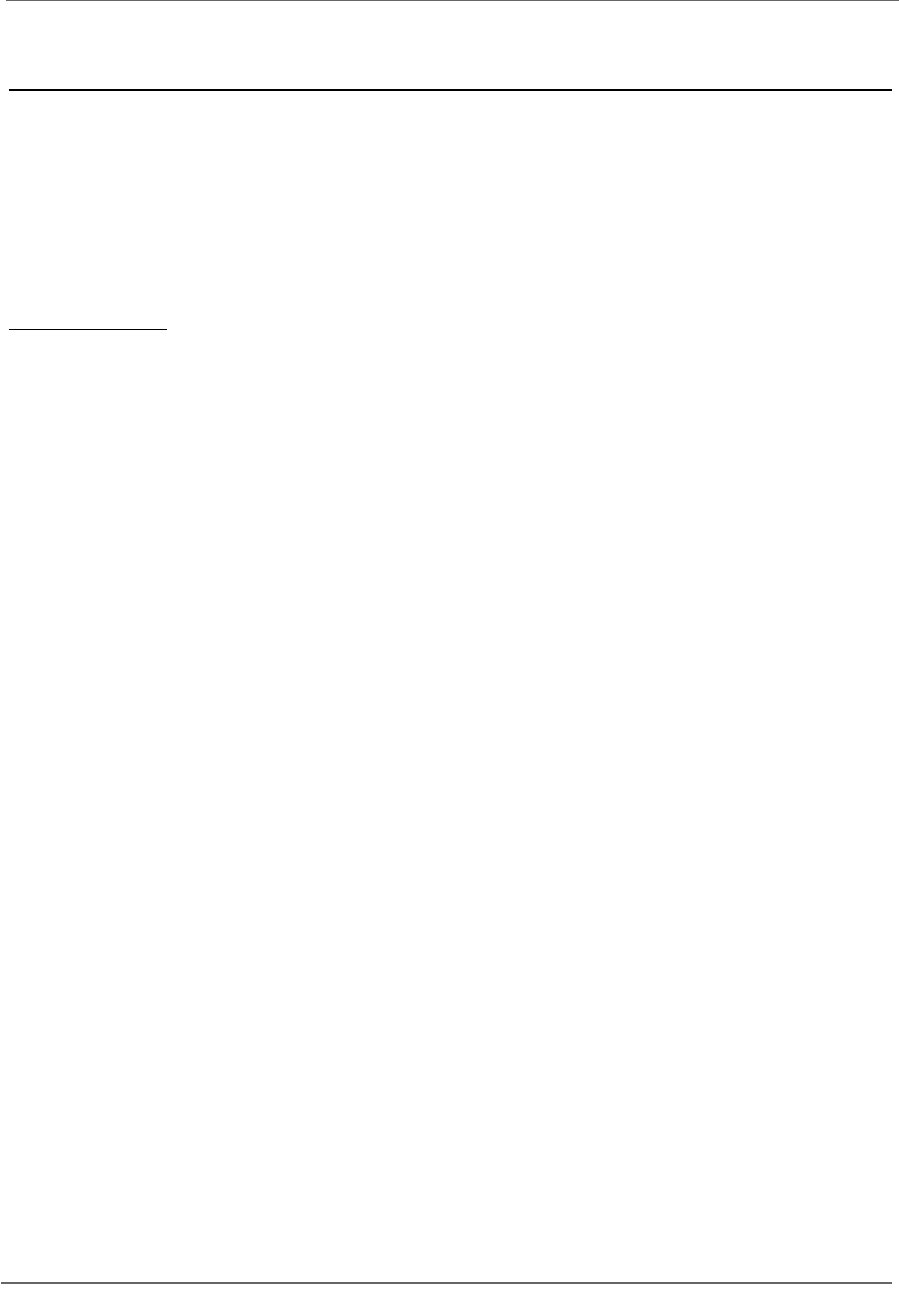
50 Graphics contained within this publication are for representation only.
Chapter 6: Additional Information
Recording/Copying Problems
Not enough space on the DVD+R or DVD+RW disc
• To get more recording time,you can change the Recording Quality setting (page 45).
Won’t record
• You can’t record content that is copy-protected.If a message appears notifying you that you can’t record the material,press CLEAR on the
remote to remove the message from the screen.
•Make sure you’ve inserted a DVD+R or DVD+RW disc.
•Make sure the disc isn’t locked,which protects contents of disc but prevents recording.
Not enough space on the DVD+R or DVD+RW disc
• To get more recording time,you can change the Recording Quality setting (page 45)
REMOTE CONTROL
Remote won’t work
•You might be in the wrong mode.To operate your DVD Recorder, press the DVD button on the remote before you press any other buttons.
If you’re operating the TV, press the TV button first,etc. (this remote operates most RCA,GE,and Proscan TVs and satellite receivers,and you
can program it to operate other brands of televisions).
• Insert new batteries in the remote.
•Operate the remote control at a distance of no more than 20 feet.
• Remove any obstacles between the remote and the DVD Recorder or other component.If your DVD Recorder is in an entertainment
cabinet,the glass doors might obstruct the remote control from operating the DVD Recorder.Open the doors.
Can’t program the remote
• The universal remote control that came with your DVD Recorder is already programmed to operate most RCA,GE, and Proscan TVs and
satellite receivers.You can program it to operate many other brands and models of TVs,cable boxes,and digital satellite receivers.However,
the remote doesn’t support all brands and all models of TVs,satellite receivers,and cable boxes so there is a possibility the remote can’t be
programmed to operate your component.Instructions for programming the remote control are on page 52.
Lost the remote control
•To order a new remote control,go to page 54.The buttons on the front of the DVD Recorder operate the DVD Recorder’s basic functions,
but you won’t be able to use the menu system without the remote control.The buttons on the front of the unit are described on page 17.
Also,if you have another RCA,GE, or Proscan brand product with a remote control that has a DVD button,some of the buttons will probably
operate this product if you press the DVDbutton first.
MP3 FILES
The following recommendations can’t be taken as a guarantee that the DVD Recorder will play mp3 recordings,or as an assurance of sound
quality.Certain technologies and methods for mp3 file recording on CD-R discs prevent optimal playback of these files on your product.
•Make sure the file is a true mp3 file.You can only play true MP3 files in the DVD Recorder — some products use software to compress mp3
files and convert them to other formats such as MPX.Your DVD Recorder won’t recognize or play MPX files or other types of converted
mp3 files.
• When naming mp3 files, don’t exceed 12 characters,and enter .mp3 as the file extension.When using a general name format of:Title.mp3,
make sure the title is 8 characters or less,don’t use spaces,and don’t use special characters (such as,=.+,/, %,&,etc.).
• Whatever the real recording capacity of the CD-R,don’t use more than 630MB of recording space on the disc.
• Use a decompression transfer rate of at least 128 kb/sec (kilobits/second) when recording mp3 files.Sound quality with mp3 files basically
depends on the rate of compression you choose. Getting audio CD quality sound requires an analog/digital sampling rate,that is conversion to
mp3 format,of at least 128 kb/sec and up to 160 kb/sec. However,choosing higher rates like 192 kb/sec or more,only rarely give even better
sound quality.Conversely, files with sampling rates below 128 kb/sec won’t be played.
Can’t get to DVD Recorder’s main menu
•Press the STOP button until the main menu appears or press the left arrow button to return to the previous menu.If that doesn’t work,
remove the mp3 disc from the disc tray.
Can’t make the Info Display appear
• The Info Display is only available when playing DVD discs,Audio CDs,Video CDs, and watching TV.The Info Display disappears automatically
(times out)
DRC8005N_part2.13004 2/2/04 6:32 PM Page 50


















