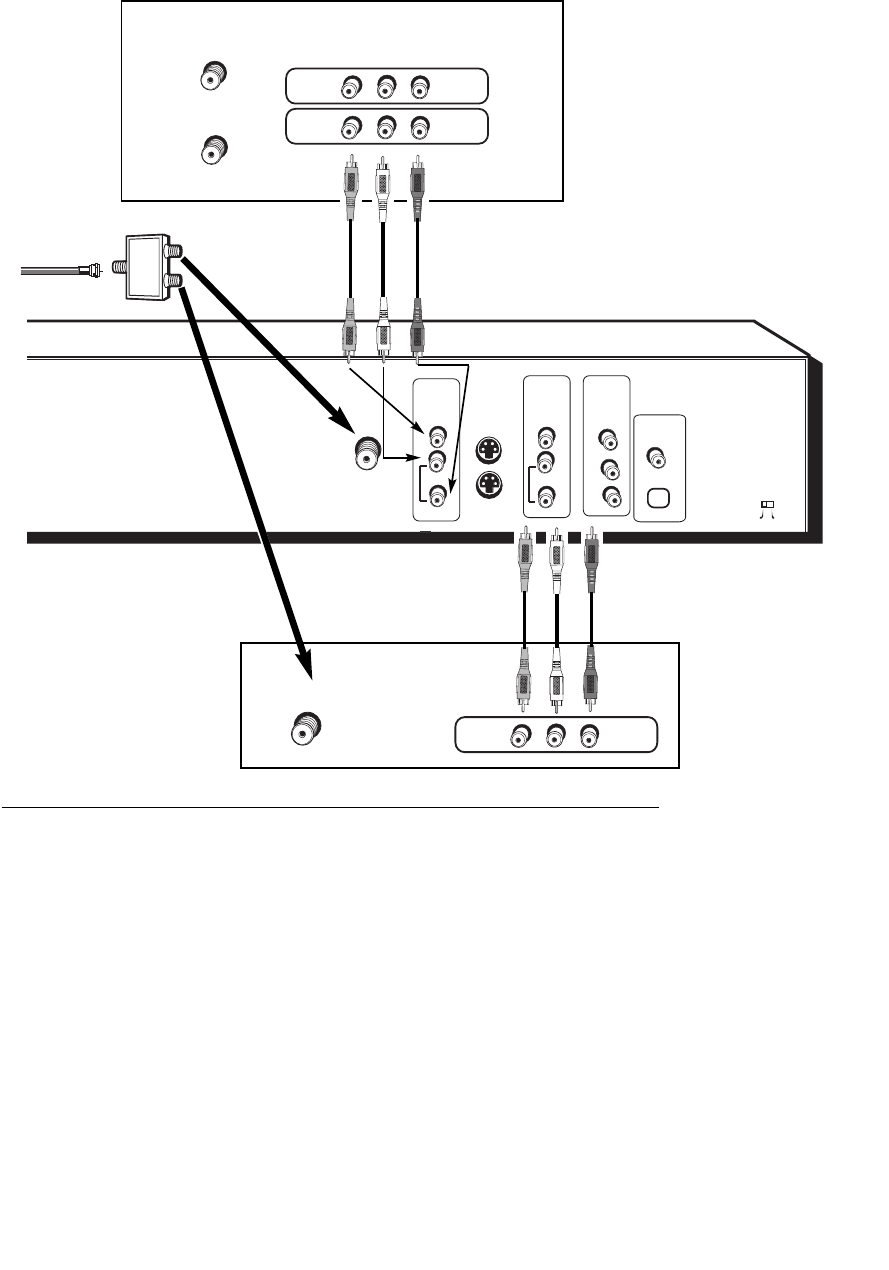
OPTICAL
COAXIAL
Y
Pb
ON
OFF
VIDEO
INPUT
RF ANTENNA/CABLE
INPUT
L
R
PROG.
SCAN
AUDIO
VIDEO
OUTPUT
L
R
AUDIO
S-VIDEO OUT
S-VIDEO IN
Pr
COMPONENT
VIDEO OUTPUT
DIGITAL
AUDIO OUT
L
R
INPUT
OUTPUT
IN FROM ANTENNA
OUT TO TV
IN FROM
CABLE/ANTENNA
Copying content from a VCR videocassette to a DVD+R or DVD+RW disc
The following instructions are provided for a general connection in case you want to copy your VCR videocassettes to disc.The back of your TV
and VCR probably don’t exactly match the ones shown here.In general, you just need to connect the VCR’s Output Jacks to the DVD Recorder’s
Input Jacks. Also,you need to be able to see what your copying,so the TV needs to be connected.
1. Connect the DVD Recorder to the VCR.Connect a set of audio/video cables to the DVD Recorder’s INPUT VIDEO (yellow),AUDIO L (white),and
AUDIO R (red) jacks,to the VCR’s OUTPUT Jacks (sometimes labeled OUTPUT VIDEO and AUDIOL and R).
2. Connect the DVD Recorder to the TV.Connect a set of audio/video cables to the DVD Recorder’s OUTPUT VIDEO (yellow),AUDIO L (white),and
AUDIO R (red) jacks,to the TV’s INPUT Jacks (sometimes labeled INPUTVIDEO, L and R).
3. Connect the signal from your cable or off-air antenna to the 2 Way Splitter (provided)— the end with one connector.
4. Use the RF Coaxial Cable (provided) to connect the 2 Way Splitter to the DVD Recorder’s RF ANTENNA/CABLE INPUT jack.
5. Connect another RF Coaxial Cable (not provided) to the other connector on the 2 Way Splitter.Connect the other end of this cable to the TV’s RF
Input jack (sometimes labeled INFROMCABLE/ANTENNA).
6. Turn on all of the components.
7. Tu ne the TV to the Video Input Channel that corresponds with the Audio/Video Input jacks you used to connect it to the DVD Recorder.
8. Insert the videocassette you want to record onto disc into the VCR,and cue it up.
9. Tune the DVD Recorder to its Video Input Channel (press the DVD button and then the INPUT button on the DVD Recorder’s remote control).
10. Put a DVD+R or DVD+RW disc into the DVD Recorder,and press RECORD.
11.Press PLAY on the VCR.
12. When you’re finished recording,press STOP on the DVD Recorder and tune the TV to its Video Input Channel so it displays content playing in the
DVD Recorder.
13. Make sure the content copied by playing the disc.
L
R
INPUT
DVD Recorder
TV
VCR
From Cable Line or
Off-air antenna
Chapter 6: Additional Information
DRC8005N_part2.13004 2/2/04 6:32 PM Page 56


















