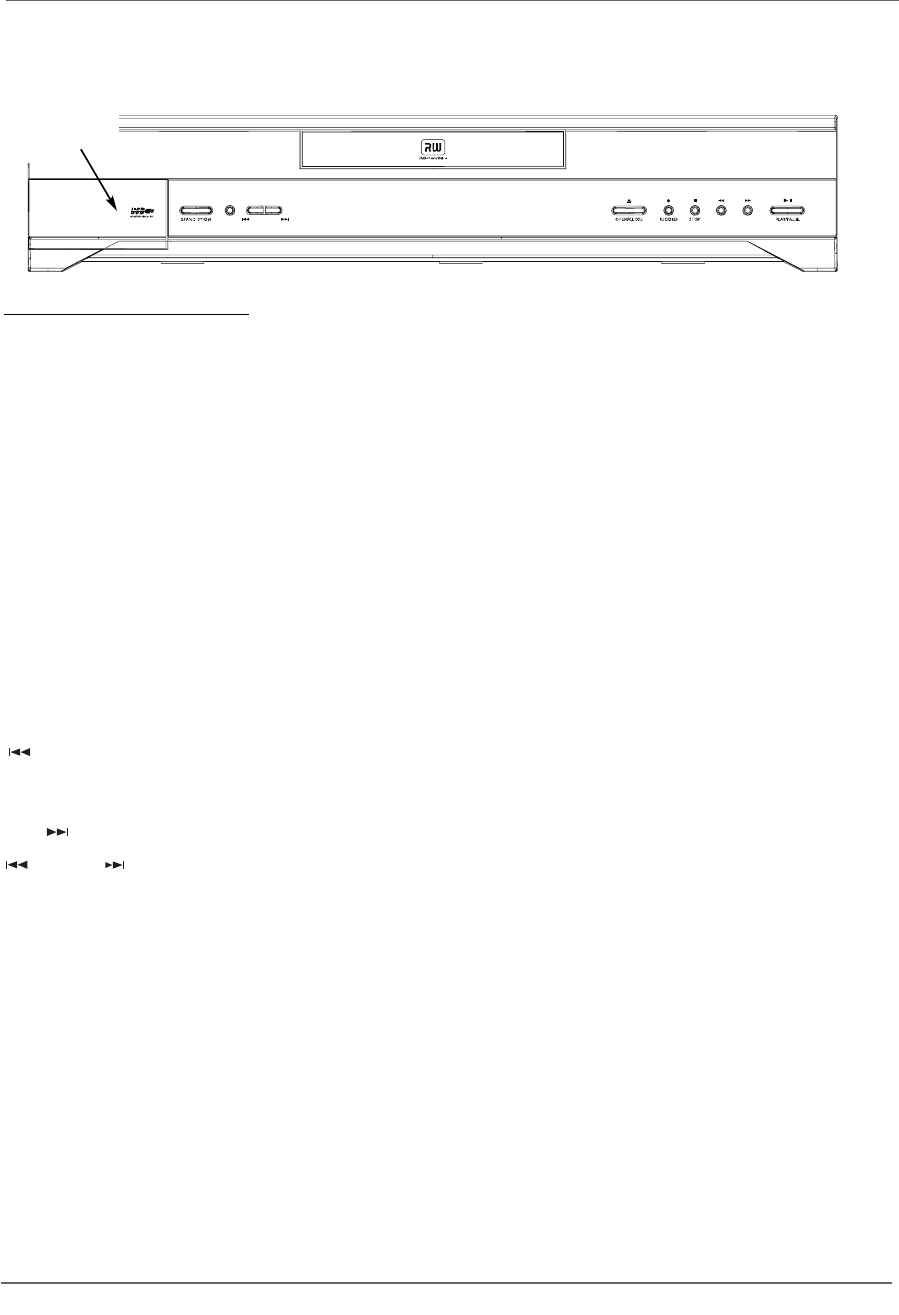
52 Graphics contained within this publication are for representation only.
Chapter 6: Additional Information
Front of the DVD Recorder
Underneath the door:
INPUT 2:Audio/Video jacks – These Input Jacks are provided for convenience when you are connecting a temporary component,such
as a camcorder.
S-VIDEO– If a component you’re connecting,such as a camcorder,has an S-Video Output jack connect it to this jack for picture quality
that is better than regular video (yellow).Remember,you still have to connect audio cables to hear sound.
USB Input– Connect a compatible Memory Card Reader so you can view and/or copy music or pictures.Go to page 54 to find out
which Memory Card Readers are compatible with this product.
STANDBY/ON – Turns the DVD Recorder on and off.
INPUT – Accesses different Video Input Channels (this is the “channel” to which you tune the DVDRecorder so you can see the signal coming
from a component that is connected to the different Input Jacks on the DVDRecorder).For example,if your camcorder is connected to the
Audio and Video Input jacks on the front of the DVD Recorder (behind the door),you would press the INPUT buttonuntil INPUT 2-Front appears.
OPEN/CLOSE – Opens and closes the disc tray.
PLAY/PAUSE – Press to begin playback.Pauses playback or recording.
STOP – Stops playback and/or recording.
RECORD – Records content to a DVD disc (DVD+R or DVD+RW discs only).
CH- (channel down) – Goes to the previous channel in the channel list when you’re watching TV.
SKIP – When playing a disc,goes to the beginning of the current chapter or track,unless you’re within the first minute of a chapter or the
first 15 seconds of a track—then,you’ll skip to the beginning of the preceding chapter or track.
CH+ (channel up) – Goes to the next channel in the channel list when you’re watching TV.
SKIP – When playing a disc,goes to the beginning of the next title,chapter,or track on a disc (in effect,“skipping” the title,chapter, or track).
SEARCH –Reverse and fast forward buttons (search backwards or search forwards).
CH -
INPUT SKIP - SKIP +
CH +
SEARCH - SEARCH +
Open the door to
access the front
audio video input
jacks (INPUT 2) and
the USB port.
DRC8005N_part2.13004 2/2/04 6:32 PM Page 52


















