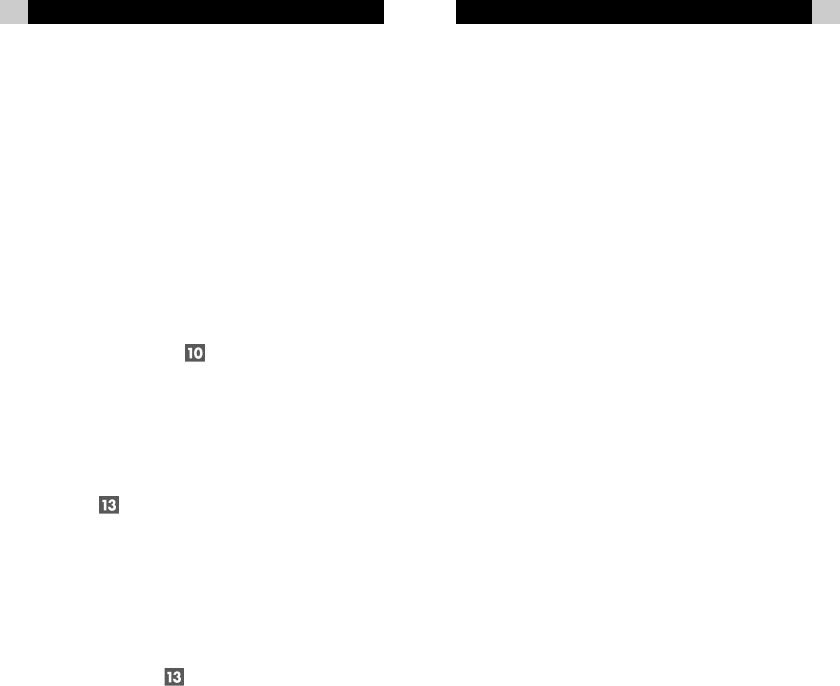
RR-1050
16
89
Svenska
Custom Labels
Whenever you press a button on the RR-1050, its name
appears in the display. By default, the labels match the printed
labels for each button. You can change the label that ap-
pears when a button is pressed – to change the language or
customize the labels to match your components.
There are two complete sets (“pages”) of labels stored in
the RR-1050. You can switch between the two. We recom-
mend that you not change the first page of labels. Use the
second page to enter custom labels. This allows you to
return to the default labels at any time.
Multi-language Mode
To switch from the first page of labels to the second page,
press the recessed LANG–PAGE 1/2 button with the tip of
a ballpoint pen. Press the button again to toggle back to
the first page. The new selection, either “PAGE 1” or “PAGE
2” appears briefly in the display.
EDIT Button
To change the label for a button:
1. Press a DEVICE/INPUT button to select the command
set for which you wish to change the labels. For ex-
ample, press TUNER to change the labels that appear
when a button in the TUNER command set is pressed.
2. Press the EDIT button . The prompt “EDIT?” appears
in the display.
3. Press the DEVICE/INPUT or COMMAND button you
wish to relabel. The current label appears in the dis-
play with the first letter flashing.
4. Press the UP or DOWN buttons to change the flash-
ing letter, stepping through the list of characters. The
“Character Map” illustration shows the available char-
acters. Press the “X” button on the numeric keypad to
insert a blank space in the label.
5. Press the – or + button to move to the next character
in the label.
6. Repeat steps 4 and 5 to complete the new label. When
a custom label is complete it is automatically centered
in the display. Press the EDIT button to save the new
label and return to normal mode.
Repeat steps 1 – 6 for to relabel each desired button. Dur-
ing the labeling process, if no button is pressed for 15
seconds, the RR-1050 returns to normal mode without sav-
ing a new label.
Introduktion
Tack för att du valde RR-1050 upplärningsbara fjärrkontroll.
RR-1050 kan ersätta upp till nio andra fjärrkontroller för
audio- och video-produkter från Rotel och andra fabrikat.
Egenskaper
• RR-1050 är lätt att ”lära” upp, programmera, genom
att använda de befintliga fjärrkontrollerna för att
överföra fjärrsignalerna.
• RR-1050 är förprogrammerad för styrning av flera
Rotelprodukter inom audio och video. Varje knapp
kan omprogrammeras med kommandon från andra
fjärrkontroller.
• En LCD-display som visar vad som sker under
programmering och användning. Den visar också
indikatorer på kommandon som används samt
benämningarna på kommando-knapparna.
• Bakgrundsbelysning som underlättar användning i
mörka rum och pipljud på knapparna varje gång de
används.
• Tjugo ”MACRO”-knappar som kan sända upp till tjugo
kommandon med endast två knapptryckningar.
Försiktighetsåtgärder
• RR-1050 är robust i sin konstruktion, men inte
okrossbar. Tappa den inte!
• Utsätt inte fjärrkontrollen för fukt. Vid rengöring av
RR-1050 skall ett mjukt och rent tygstycke användas.
Använd ej starka rengöringsmedel.
• Plocka ej isär RR-1050 i delar. Garantin gäller ej då.
Installation av batterier
Vänd på RR-1050. Öppna locket för batterierna genom
att trycka ned spärrarna och lyft locket uppåt. Placera de
fyra AAA-batterierna enligt polaritetsmarkeringarna i
batterifacket. Sätt tillbaka locket.


















