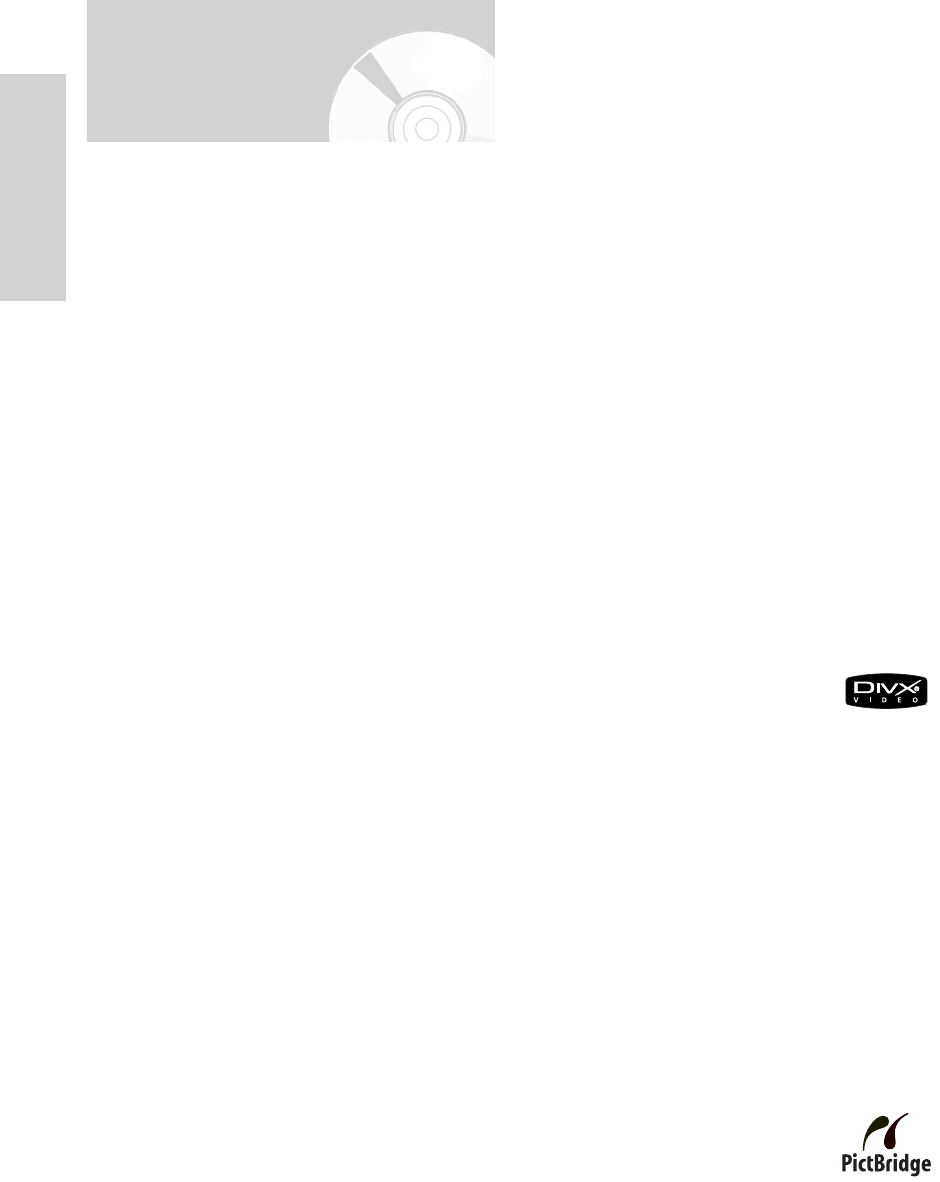
Getting Started
10 - English
General Features
The HDD(Hard Disk Drive) & DVD RECORDER allows
you to record and play high quality digital video on DVD-
RW/-R discs or on the HDD. You can also edit digital
images on DVD-RW discs or HDD.
HDD Recording
• DVD-HR733
You can record up to 127 hours of video (in EP mode) on
the internal 80 GB (gigabyte) hard disk (HDD).
• DVD-HR738
You can record up to 429 hours of video (in EP mode) on
the internal 250 GB (gigabyte) hard disk (HDD).
With both recordable DVD and a high-capacity HDD in the
same recorder, you have the flexibility to keep recordings
on the HDD for quick access anytime, or record to DVD
for archiving or playing on other DVD players.
Copy between HDD and DVD
You can copy recordings from the HDD to recordable
DVD, or from DVD to the HDD. Usually you can use the
high speed copy feature.
You can also choose to copy material at a different
recording quality from the original. For example, you might
want to copy at XP mode (highest quality) recording on
the HDD to SP (standard play) quality on a DVD so that
you can fit other recordings on the same disc.
Simultaneous Recording and Playback
Playback and recording for both the DVD and the built-in hard
disk drive (HDD) are completely independent. For example
you can record a broadcast programme to either a recordable
DVD or the HDD, while watching another recording you
already made on the same DVD or on the HDD.
High quality digital audio and video recording
and playback
Record up to 8-hours of video with a 4.7 GB DVD-RW/-R
disc, depending on the recording mode.
Selectable Recording Mode
You can set your HDD & DVD RECORDER to one of four
different recording speeds, each varying in recording
quality and length. EP (6Hr or 8Hr) mode yields the most
recording time, LP & SP modes provide less recording
time with higher quality recording, XP mode gives you the
highest quality recording.
Automated Quality Adjustment for Timer
Recording
If FR mode is selected, the video quality is adjusted
automatically so that all video for the scheduled time can
be recorded onto the free disc space. (See page 84)
Creating a DVD video title using DVD-RW/-R
disc
With the HDD & DVD RECORDER, you can create your
own DVD Video titles on 4.7 GB DVD-RW/-R discs.
Copying data from a digital camcorder using
a DV input jack
Record DV Device video onto HDD and DVD-RW/-R discs
using the DV input jack (IEEE 1394-4pin/4pin).
(See page 80)
High quality progressive scan
Progressive scanning provides high resolution and flicker
free video. The 10-bit 54-MHz DAC and 2D Y/C
Separating Circuitry provides the highest image playback
and recording quality. (See pages 41~43)
A variety of functions with an easy-to-use
user interface
The integrated menu system allows you to perform
desired operations both easily and conveniently. With a
HDD,
DVD-RW disc, you can edit recorded video, create a
playlist, edit video in a specific sequence according to
your requirements.
MPEG4 playback
This HDD & DVD RECORDER can play MPEG4 formats
within an avi file.
DivX Certification
DivX, DivX Certified, and associated
logos are trademarks of DivXNetworks,
Inc and are used under licence.
HDMI (High Definition Multimedia Interface)
(HR738 only)
HDMI reduces picture noise by allowing a pure digital
video/audio signal path from the HDD & DVD RECORDER
to your TV.
This HDD & DVD RECORDER only supports 576p.
USB Interface for Data Transfer
You can transfer JPEG, MP3 and DivX file of the MP3
player, USB memory or digital camera to a HDD & DVD
RECORDER using the USB interface.
You can also copy JPEG, MP3 and DivX file of the HDD &
DVD RECORDER to MP3 player, USB memory or digital
camera using the USB interface.
Printing with PictBridge
When you connect the HDD & DVD
RECORDER to a PictBridge-supported
printer using a USB cable, you can print
your stored pictures without a PC.
(See page 72)
HR733-HR738_XEU_01~58 6/23/06 10:17 AM Page 10


















