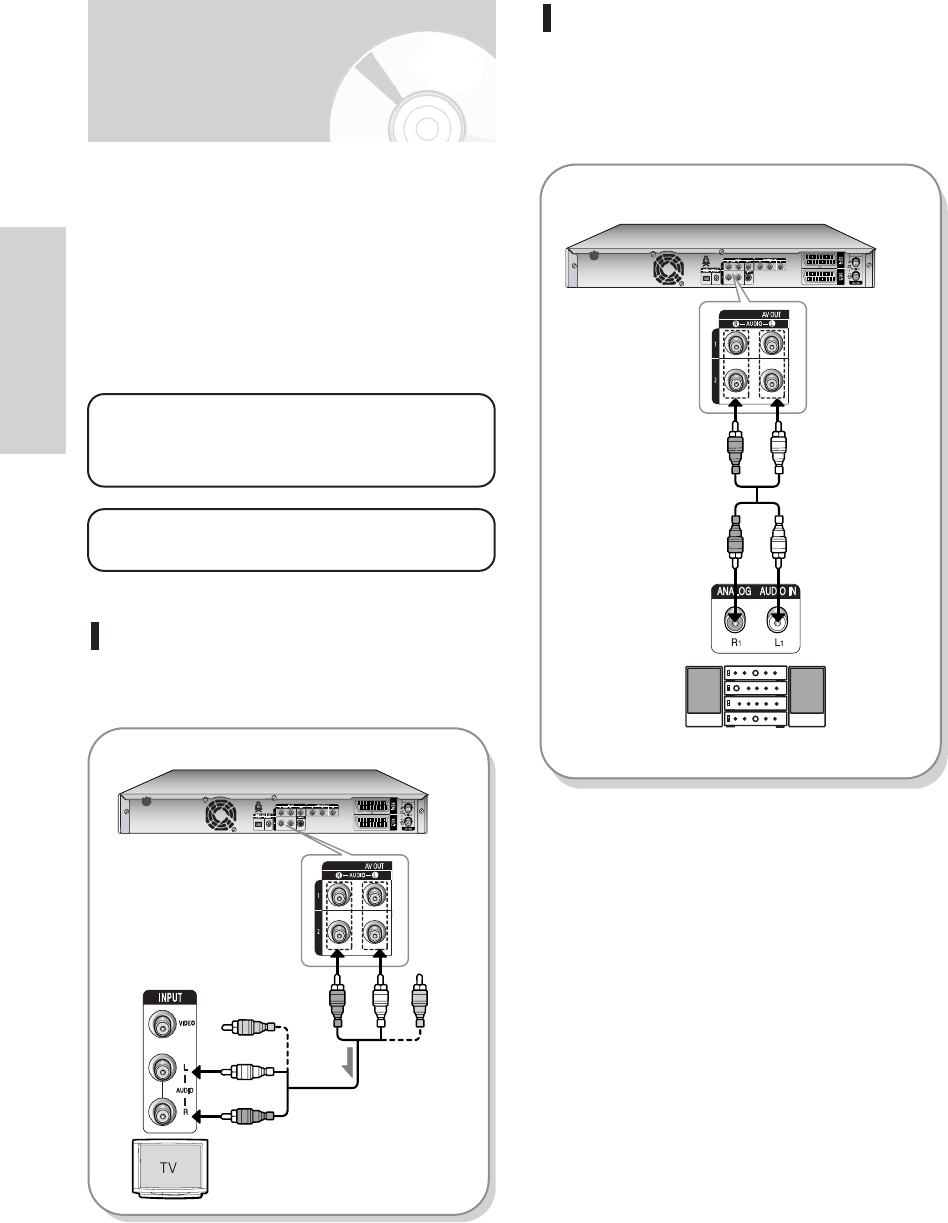
22 - English
Connecting & Setting Up
Case 2 : Connecting to a stereo
amplifier with AV output jacks
If your stereo amplifier only has AUDIO INPUT
jacks(L and R), use the AUDIO OUT jacks.
whitered
whitered
Front(L)
speaker
Front(R)
speaker
There are several ways to output audio signal not
using scart cables. Select the audio connection that
best suits you below.
•
Case 1 : Connecting to your TV
•
Case 2 : Connecting to a stereo amplifier with AV
output jacks
•
Case 3 : Connecting to an AV amplifier with a
digital output jack
Case 1 : Connecting to your TV
If your TV has audio input jacks, use this connection.
Manufactured under licence from Dolby
Laboratories. “Dolby” and the double-D symbol
are trademarks of Dolby Laboratories.
“DTS” and “DTS Digital Out” are trademarks of
Digital Theatre System, Inc.
Other type of connecting
the Audio output cable
yellow
white
red
red
white
yellow
< DVD-HR733 >
< DVD-HR733 >
HR733-HR738_XEU_01~58 6/23/06 10:18 AM Page 22


















