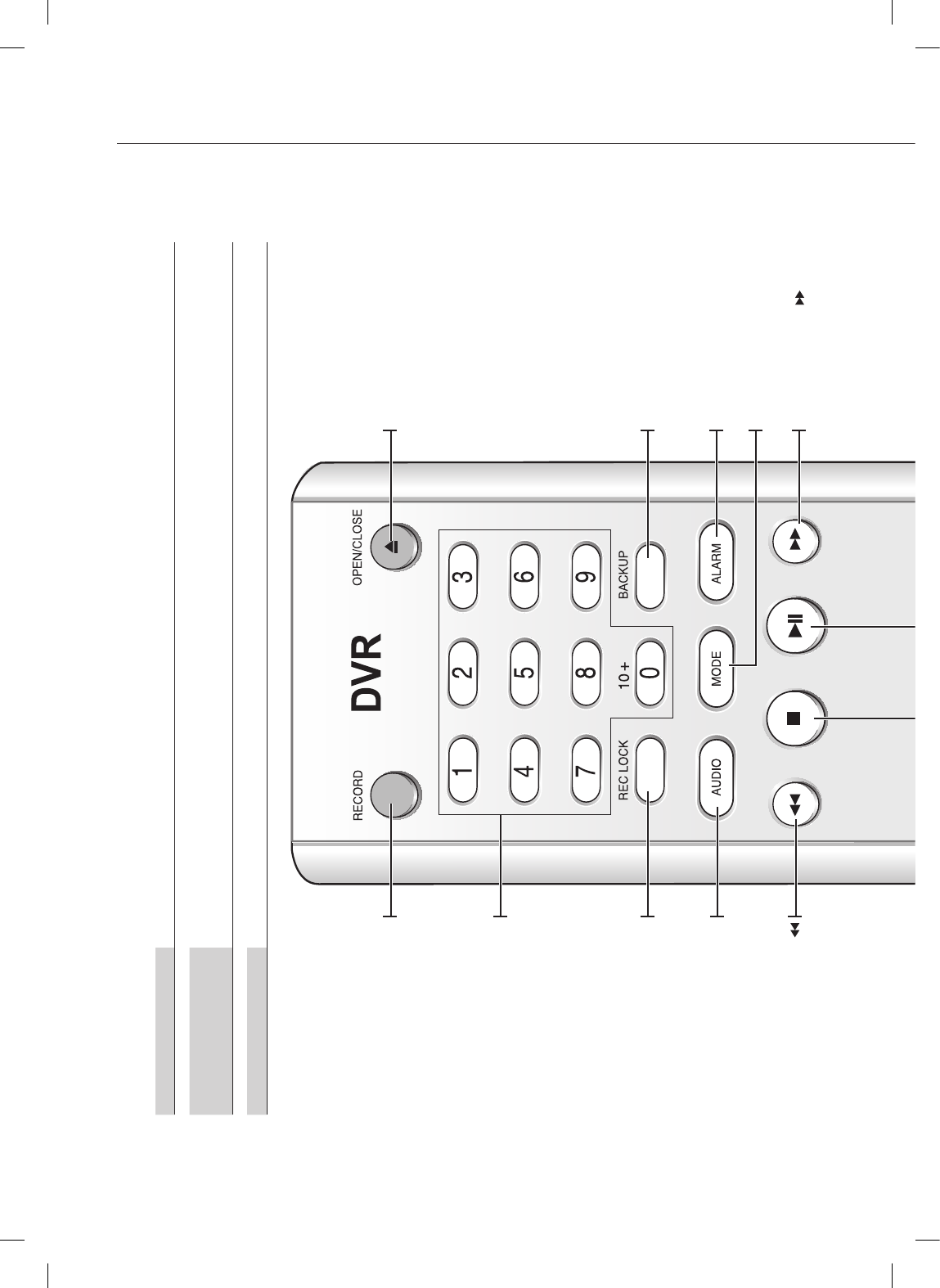
08_ introducing your real time DVR
RECORD
Starts or ends the recording.
OPEN/CLOSE
Used to open and close the
CD-RW tray.
0~9
Selects a single channel while
in live mode. Used for inputting
numeric values.
REC LOCK
This button is not used for the
SHR-5040/5042.
AUDIO
Toggles Audio On and Off.
BACKUP
This button is not used for the
SHR-5040/5042.
ALARM
Cancels sending alarms.
MODE
Select a split screen.
FR (fast rewind)
FR (fast reverse): Used for quick
backward search while in play.
(-x2, -x4, -x8, -x16, -x32)
FF (fast forward)
Used for quick forward search
while in play. (x2, x4, x8, x16,
x32)
Using the NUMERIC Buttons
CHANNEL 1–9
Press the 1 to 9 button respectively.
CHANNEL 10
Press the 0(10+) button, release, and press the 0 button again within 3 seconds.Or press the 0(10+) button, release, and wait 3
seconds.
CHANNEL 11–16
Press the 0(10+) button, release, and press the 1 (or 2, 3, 4, 5, 6) button again within 3 seconds.
REMOTE CONTROL
SHR-5042_Eng_01.indd 8 2008-01-25 오전 9:30:12


















