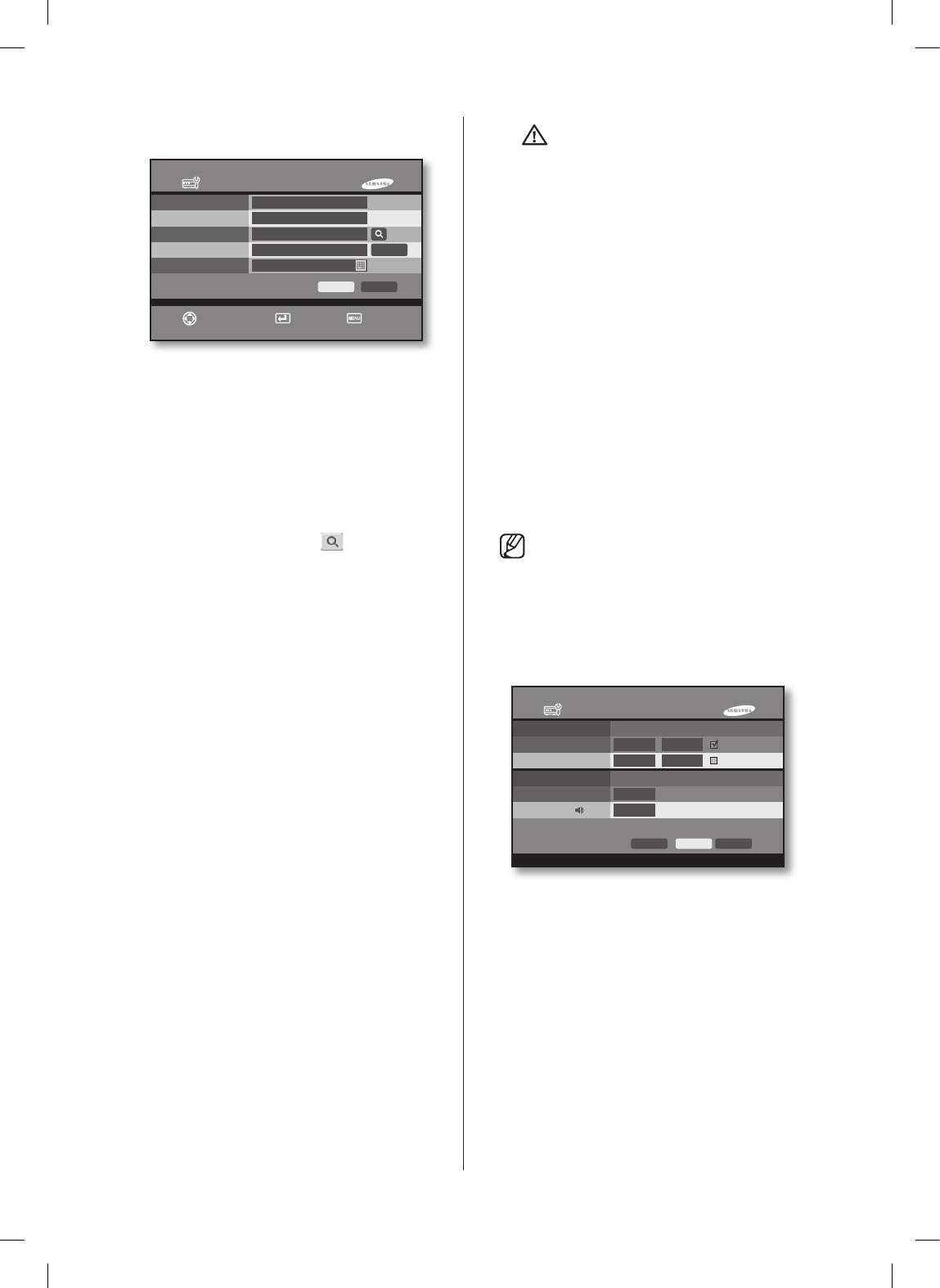
26_ menu setup
System Information & Setup
Mac Address
Displays the unique number of the network hardware
device attached to the system.
Software Version
Displays the current software version.
Package Search
After connecting the USB device (holding the DVR
software) to a USB port, press the ( ) icon and the
DVR software will be automatically searched. If the
DVR software does not exist in the USB device, the
upgrade version will not be displayed.
Upgrade Version
The software version to be upgraded will be shown. If
you press the “Upgrade”, the restart message window
appears. You can select “Yes” to proceed with the
upgrade.
Remocon ID
In order to control the DVR with a remote commander,
set the DVR and the remocon ID.
Caution
For the DVR to recognize the update file
the file should be inserted into a folder
named “update”. So this folder should
be created on a USB memory and then
the upgrade file copied inside the folder.
When upgrading the software, you must
neither turn off the power nor remove
the USB device. The system may run
abnormally.
When using a USB memory, please
use the USB device that can support
Linux 2.6.0 or higher. The system
cannot support the device that does not
support Linux.
The file system for the USB device must
be either FAT16 or FAT32. The system
does not support NTFS or other file
systems.
Since some USB devices either have no
power supply or have a low voltage, a
separate power supply may be needed
to recognize them.
When shipping this product, the remote
controller ID is set to ‘00’.
When changing the remote control ID, press
“Remocon ID” and enter the DVR ID.
HDD Setup
HDD Info
Shows the installed HDD information and the capacity.
The first installed HDD is displayed as the Primary and
the second HDD is shown as the Secondary.
System Information/Setup
OK Cancel
Mac Address
Software Version
Package Search
Upgrade Version
Remocon ID
00:C:8C:FF:00:A9
V1.000A10
Find package in USB
None
00
Move/Control Select Exit
Upgrade
HDD Setup
OK CancelFormat
ATA
1
2
HDD END
Recording
Info Format
PRIMARY 149GB
Overwrite
Off
Setup
SHR-5042_Eng_02.indd 26 2008-01-25 오전 9:31:20


















