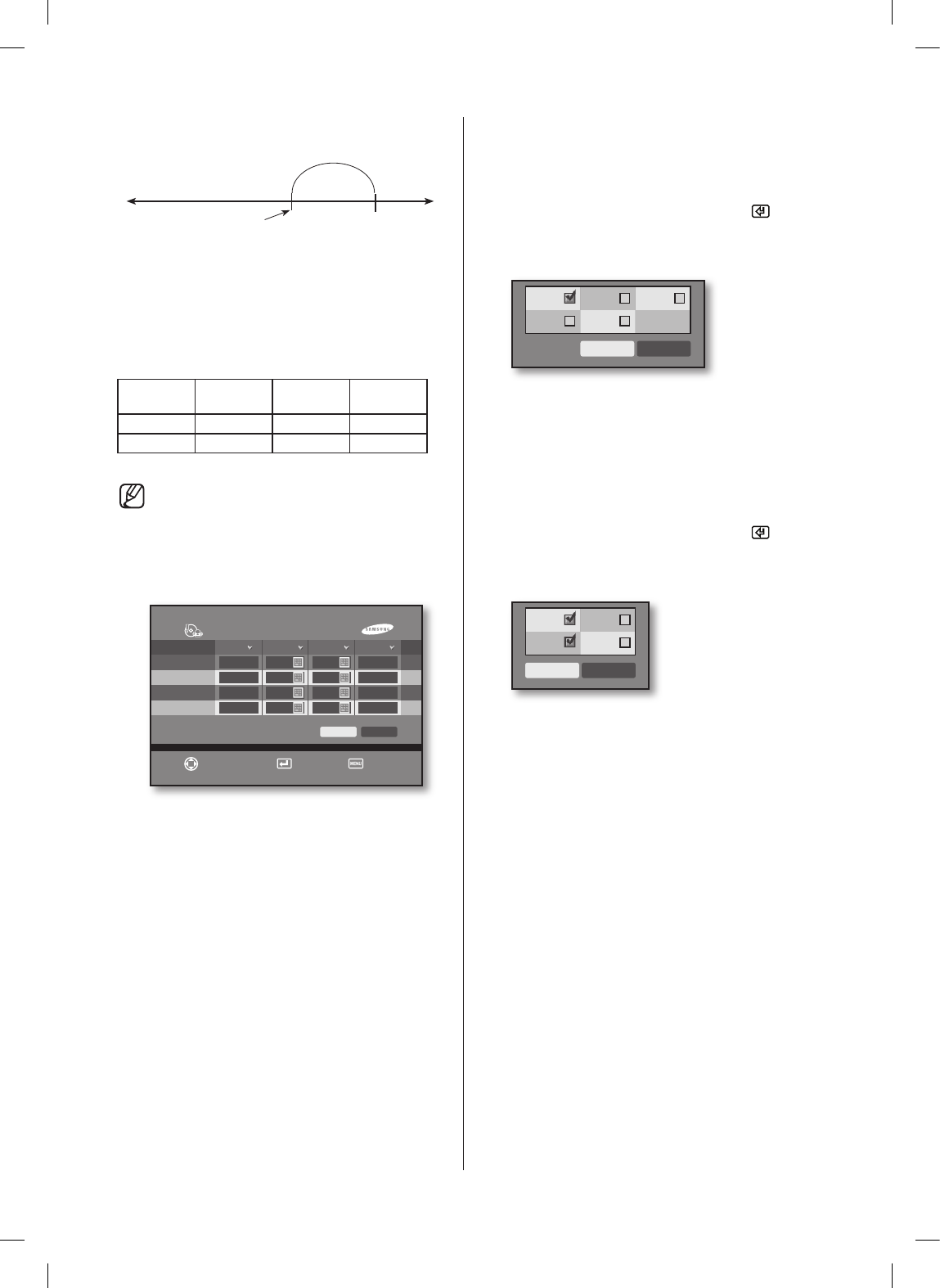
32_ menu setup
Post Event
Record the post-conditions from the point that an
event has occurred.
5 Seconds~5 Minutes
: Set the recording time after
the event occurrence.
Video Size
Screen setup size displayed on record mode.
Video
Source
Full D1 Half D1 CIF
NTSC 704 X 480 704 X 240 352 X 240
PAL 704 X 576 704 X 288 352 X 288
If the 1-channel DVR support is set to On in the
monitoring menu, the resolution is changed to
Full D1.
Alarm Detection Setup
State
The Alarm In type can be set to “N.O” or “N.C”.
N.O (Normally Open)
: Sensor remains open. But if it
gets closed, an alarm is issued.
N.C (Normally Closed)
: Sensor remains closed. But
if it gets open, an alarm is issued.
Camera
Sets the camera linked to the current Alarm In. The
default value is set to the current Alarm In number.
At least one link between Alarm In and camera has to
be established. Multiple selections are possible.
The following screen will appear if the Enter( )
button is pressed by moving the cursor from the
camera item.
Alarm Out
Sets an alarm-out method when an event has
occurred from the Alarm In.
Currently, this system supports 2 Alarm Out functions
and 1 built-in speaker (beep) output.
The following screen will appear if the Enter( )
button is pressed by moving the cursor from the Alarm
Out item.
Duration
Sets the duration for Alarm Out. The alarm sound will
be maintained with the value set.
CONTINUE
: The alarm output sound will be
maintained until it is cancelled by pressing the ALARM
button manually on the front panel.
10~300 Seconds
: You can set the duration for the
alarm output.
Time that an event has occurred
Post-Event Section
Camera 1 Camera 2 Camera 3
Camera 4
All
OK
Cancel
All
OK
Cancel
Beep
21
Alarm Detection Setup
State
N.O
OK Cancel
N.O
N.O
N.O
1
2
3
4
None
None
None
None
10 SEC
10 SEC
10 SEC
10 SEC
Camera
Alarm-Out
Duration
Alarm In
Alarm In 1
Alarm In 2
Alarm In 3
Alarm In 4
Move/Control Select Exit
SHR-5042_Eng_02.indd 32 2008-01-25 오전 9:31:25


















