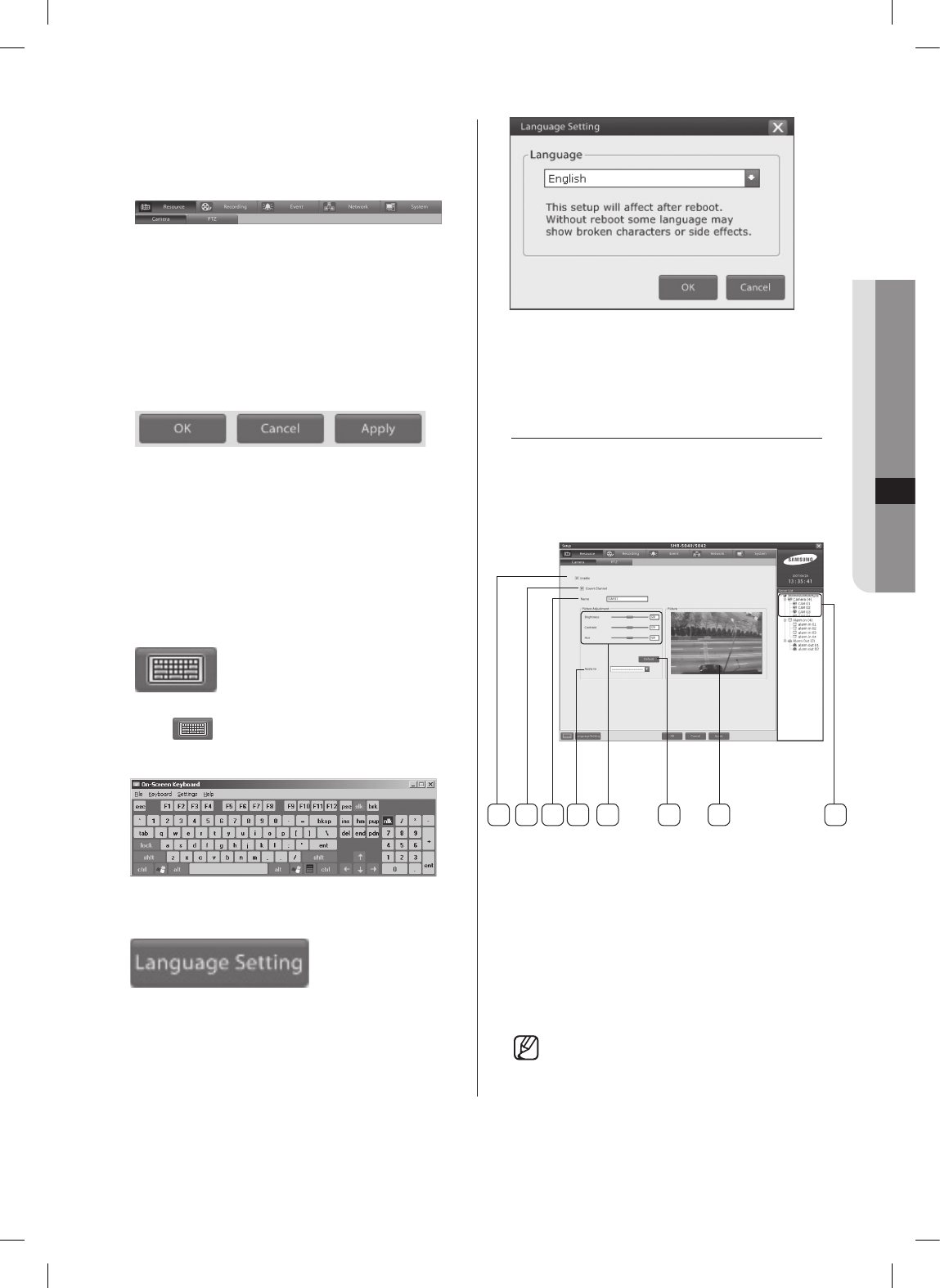
appendix _53
09 APPENDIX
Before use
Setup menu buttons
By pressing buttons, you can select between each
menu.
The main categories : Resource, Recording, Event,
Network, System
Storage/Cancel of Changed Information
OK
: Close the windows and saves, any changed
information.
Cancel
: Close the windows and not saving changed
information.
Apply: Dose not close the windows and saves the
changed information.
Virtual Keyboard
Click to operate Virtual Keyboard.
Click buttons by mouse to input in information.
Language Setting
Click Language Setting to change language applied
to the system.
Select language which you want to change, and then
Click OK.
RESOURCE
Camera
You can set up brightness, contrast, hue, about each
cameras. How you choose camera number select
camera number in left side of server view.
1. Camera :
Select channel to setup camera.
2. Enable:
setting camera enable or not.
3. Covert Channel:
It is a function of camera picture hide. It is useful for
user to conceal camera recording .
When you watch a screen in remote area. A
user who is authorized ‘Covert Channel’ can
see a screen.
SHR-5042_Eng_02.indd 53 2008-01-25 오전 9:31:40


















