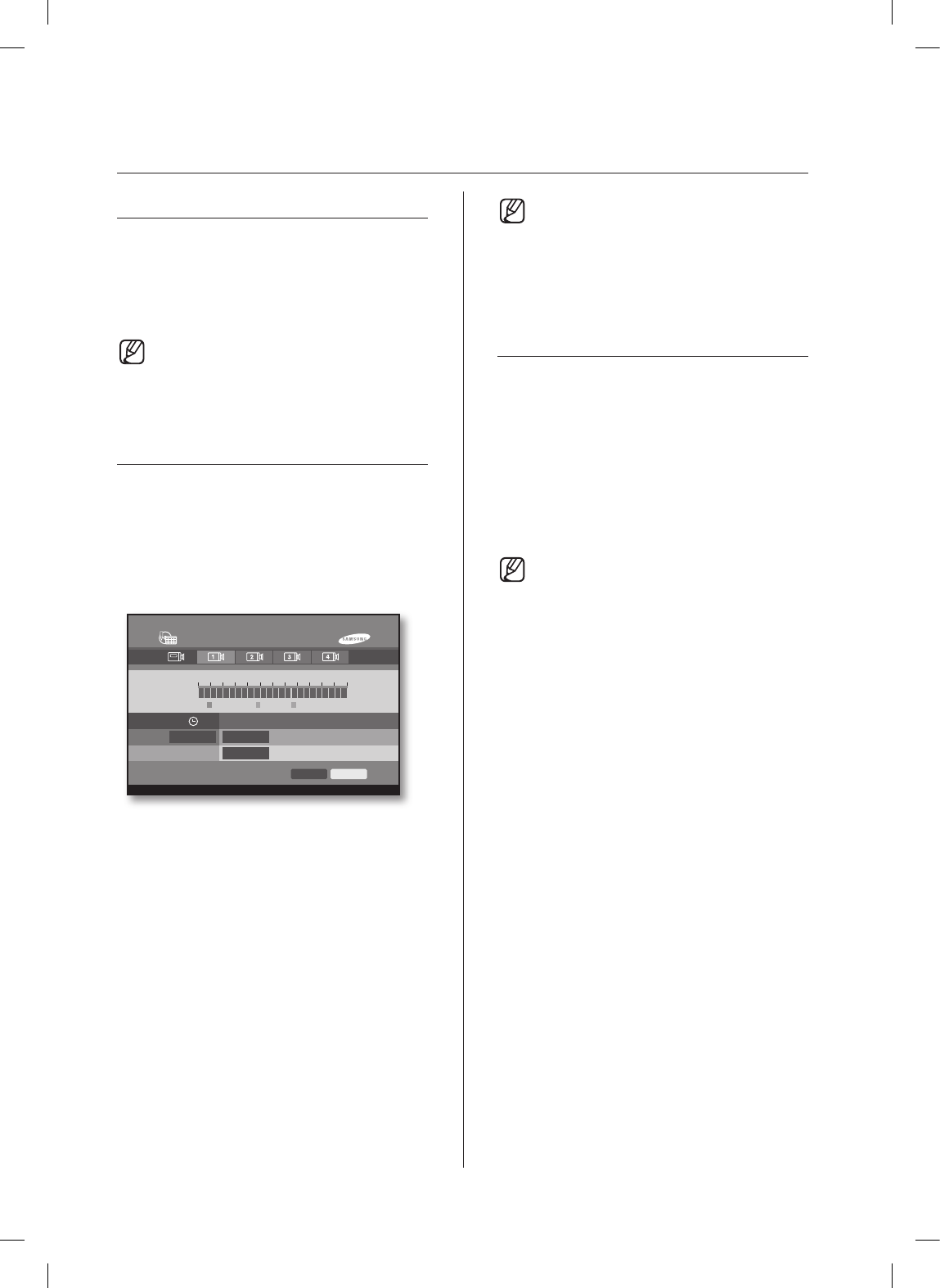
44_ recording
REC(NORMAL RECORDING)
All video image from the channels never recorded will
be recorded by pressing the REC button. At this time,
the REC LED lights and the record icon appears on the
screen. The HDD LED on the front panel blinks while
data are saved on the HDD.
If the job (such as time change, file deletion,
HDD format, or HDD connect/release) needing
to stop recording is executed, the current
recording job is halted.
RECORD SCHEDULE
The scheduled recording job will be automatically
executed while the “Recording Schedule” function
is selected from the recording schedule menu. If the
recording schedule function is not set, recording will not
be done during the time. The recording icon appears
during the scheduled recording time. The HDD LED on
the front panel blinks while data are saved on the HDD.
When an event occurs during the time that an event
recording is set, the automatic recording function is
performed. In this case, the event recording setup of the
corresponding channel will be saved within the event
recording mode setup sub-item (Quality, Frame, Pre
Event, Post Event, Video Size) of the event recording
menu item.
The event recording function is performed only
if the event recording function is set from the
recording schedule setup menu. If the job (such
as time change, file deletion, HDD format, or
HDD connect/release) needing to stop recording
is executed, the current recording job is halted.
EVENT RECORDING
Alarm Detection
The Alarm In (sensor) operation mode has to be set to
N.O
(Normally Open) or N.C (Normally Close) from the
alarm section of the event recording menu.
Motion Detection
The motion detection region of the event recording
menu has to be set.
Event Record
It sets the form saved when an event has occurred.
If the job (such as time change, file deletion,
HDD format, or HDD connect/release) needing
to stop recording is executed, the current
recording job is halted.
recording
Recording Schedule
00
Continuous
00-24
Apply All
OK
00-01
M:A
M:A
REC Option
Motion Alarm In
02 04 06 08 10 12 14 16 18 20 22 24
SHR-5042_Eng_02.indd 44 2008-01-25 오전 9:31:34


















