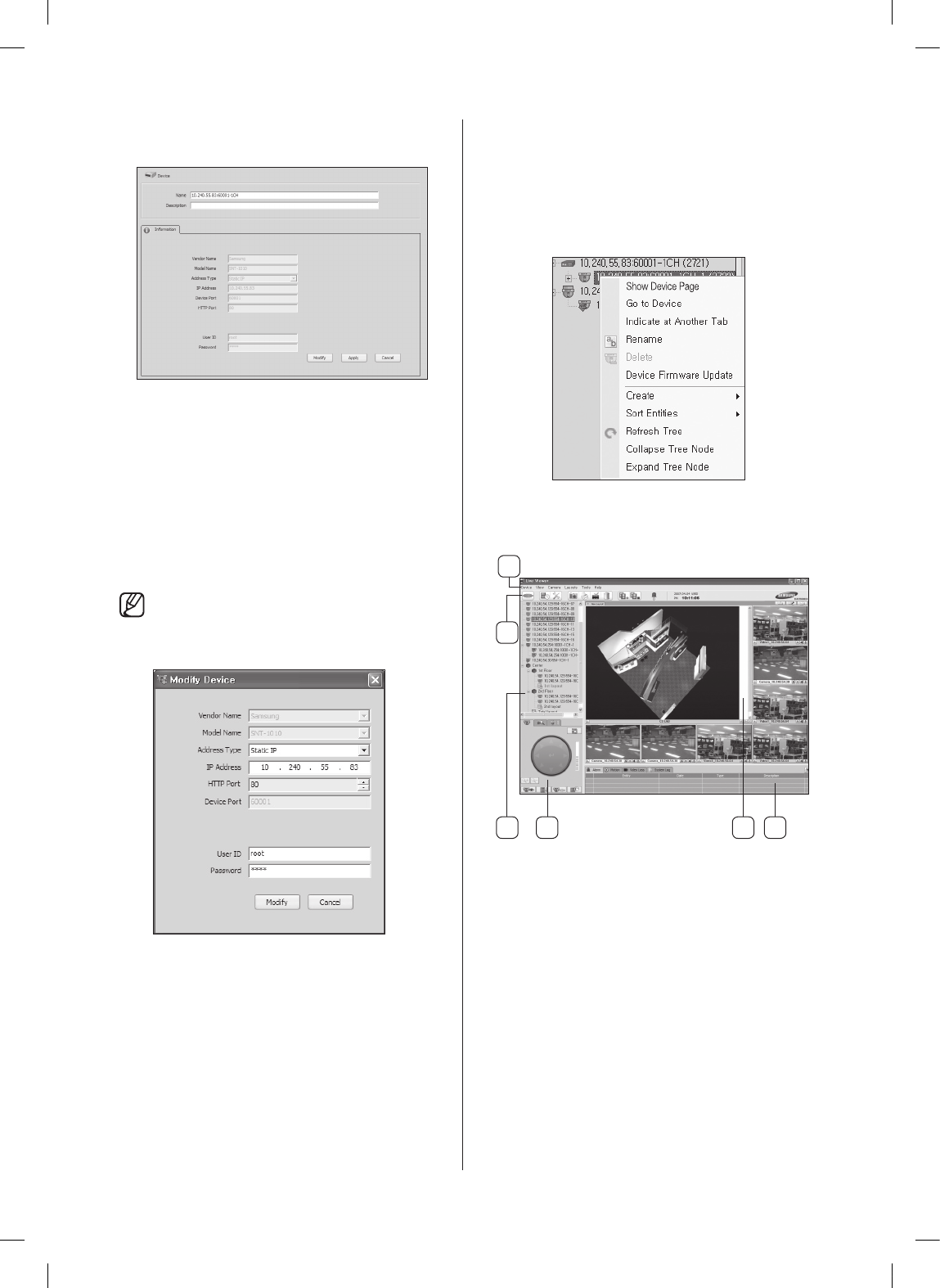
50_ appendix
It is set on the phygical view tree. You can see and
modify the registered device.
To modify the registered device
1. Select View
> Physical, or click the second icon tab
on the VIEW TREE area.
2. Select the device you want to modify and click
Modify.
3. Modify the values for items and click
Modify. (Vendor
Name, Model Name and MAC Address are not
available to modify).
If Cancel is selected, the values return to the
previous settings.
Viewing the device-related settings
The device-related settings can be accessed by selecting
Show Device Page
after right-clicking on a device in
the VIEW TREE area.
The device-related settings that have been configured
in each device site are displayed here. For furthermore
information, refer to each device manual.
Net I Live Viewer
The Live Viewer screen consists of six separate areas:
1. MENU
area:
You can see and perform the functions in various
menus.
SHR-5042_Eng_02.indd 50 2008-01-25 오전 9:31:38


















