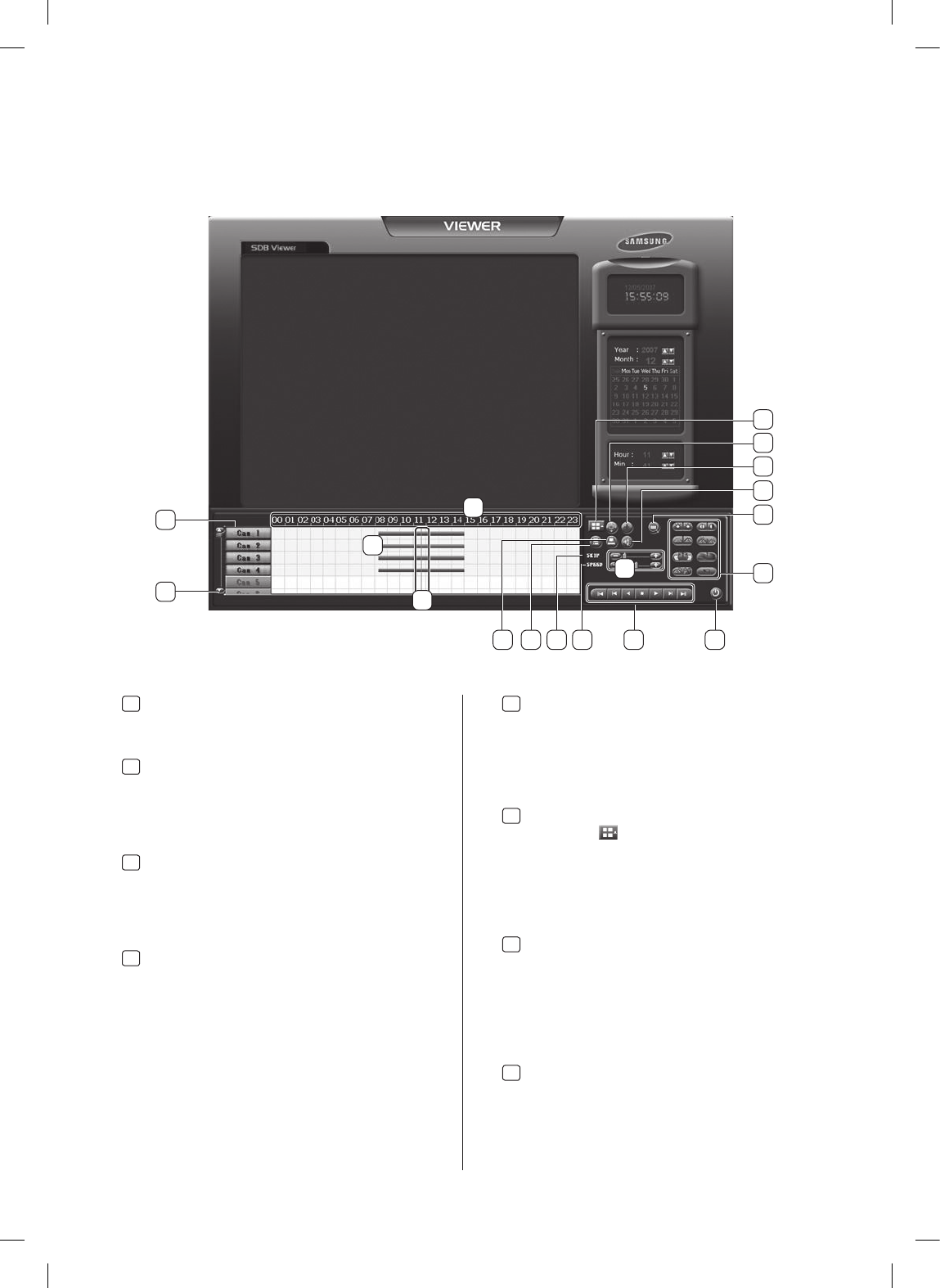
58_ appendix
Main Window of SDB Viewer
1
Scrolling Camera Buttons:
This function allows you to scroll up or down
the button for the camera to be searched.
2
Camera:
Select the number of the camera to be
searched.
Once you click the number, the colors of
the button and camera number will change.
3
Zooming out Time Display and Graphs:
Displays the time of the data storage.
Click the time to check the graphs in detail
by zooming out the hour interval in three
steps.
4
Display of Storage Amount:
This function enables recording types and
storage amount by hour to be displayed in
graphs.
If data are saved in continuous recording,
graphs will be displayed in maroon.
If data are saved in motion recording,
graphs will be displayed in blue.
If data are saved in sensor recording,
graphs will be displayed in orange. If data
are saved in a pre-alarm, graphs will be
displayed in green. If not, any graph will not
be displayed.
5
Search Bar:
This function enables the time zone of the
data being searched to be displayed.
Move the search bar to the left or right to
search the saved data in the desired time
zone.
6
Split Window Setup:
If you click , the Split button will be
displayed. The split mode of the search
window automatically changes and
the 4/9/16 split window is played back
depending on the number of selected
cameras.
7
SKIP:
The searched images are displayed on the
monitor as many as the setting.
The setting value is not the number of
images shown on the window but an
internal differential value of the SDB Viewer
program.
8
SPEED:
This is a time delayed to display a searched
image on the monitor.
1
2
3
4
5
6
7 8 11
9
10
15
17
14
16
1312
14
SHR-5042_Eng_02.indd 58 2008-01-25 오전 9:31:42


















