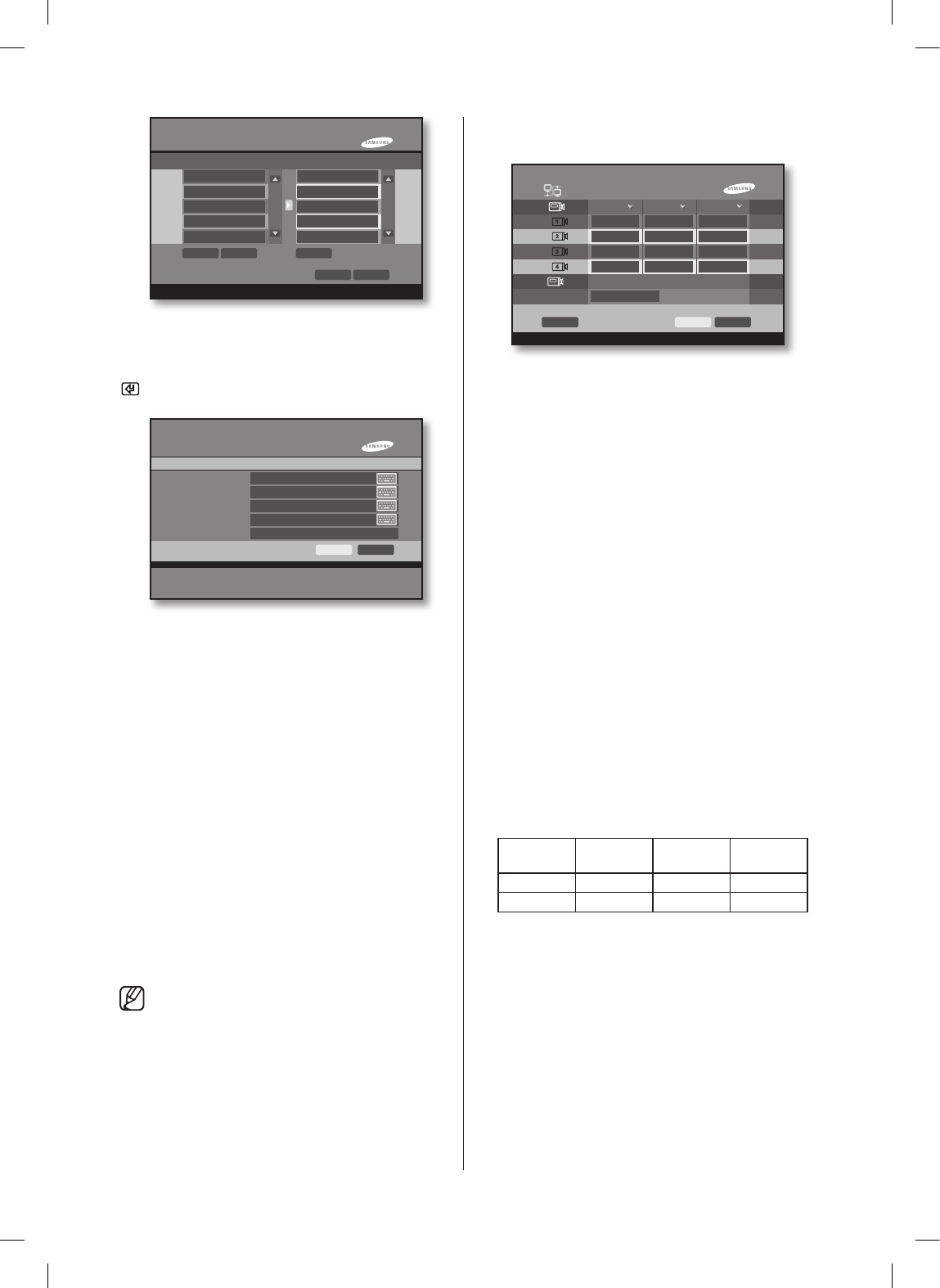
40_ menu setup
SMTP Server:
Enter the information on STMP Server. Press the Enter
( ) button. Then, the window below will appear:
STMP Server
:
Enter the address of the server to which you will send
e-mails.
User ID:
Enter the user account of the mail server (SMTP).
Password:
Enter the password for the user account in the mail
server.
Port:
Enter the port number for the mail server (SMTP).
You can set the port number to 1 to 65535.
Authentication Method:
Perform security authentication to enable logging
into the mail server (SMTP). This option allows you to
encrypt and authenticate IDs and passwords while
sending or receiving e-mails. This option is mainly used
to be registered into the services of Internet Service
Providers (ISPs)/Internet content providers.
Authentication Method
CRAM-MD5/CRAM-SHA1 Authentication:
Enables decipher when IDs or passwords are
sent or received.
PLAIN Authentication
: Uses the text format to
send or receive IDs or passwords.
LOGIN Authentication: Encrypts IDs and
passwords under Base64 in order to prevent
packet sniffing.
Transfer Picture Setup
Set the video information to be sent over the network.
Quality
Sets the image quality to be transmitted.
Sets to any of Very High, High, Standard, Low.
Frame
Sets the number of frames for recording. The number
of frames indicates the number of screens recorded
per second.
Bit Rate
When transmitting a video over the network, select
an appropriate bit rate according to the network
bandwidth.
Constant Bit Rate (CBR)
: The transmission speed
will be constantly maintained because the frame size
will be fixed regardless of the changed volume of
the video. However, the image quality may not be
guaranteed.
Variable Bit Rate (VBR)
: Although it guarantees the
image quality by appropriately distributing the bit rate
regardless of the changed volume of the video, the
network speed can slow down due to an increase in
the frame size.
Video Size
Sets the screen size for recording.
Video
Source
Full D1 Half D1 CIF
NTSC 704 X 480 704 X 240 352 X 240
PAL 704 X 576 704 X 288 352 X 288
If you press “Default”, the property values return the
initial values.
Transfer Picture Setup
Quality
Standard
OK Cancel
Frame
Standard
Standard
Standard
CIF
Default
25
25
25
25
Video Size
Bit Rate
CBR
CBR
CBR
CBR
Usable Addreess Book
abcdef@samsung.com
hijklmn@samsung.com
mail.samsung.com
OK Cancel
Selected List
DeleteNew Delete
abcdef01@samsung.com
abcdef02@samsung.com
abcdef03@samsung.com
abcdef04@samsung.com
abcdef05@samsung.com
Usable Addreess Book
mail.samsung.com
hijklmn
****
25
CRAM-MD5
OK Cancel
SMTP Server
User ID
Password
Port
Authentication methods
SHR-5042_Eng_02.indd 40 2008-01-25 오전 9:31:31


















