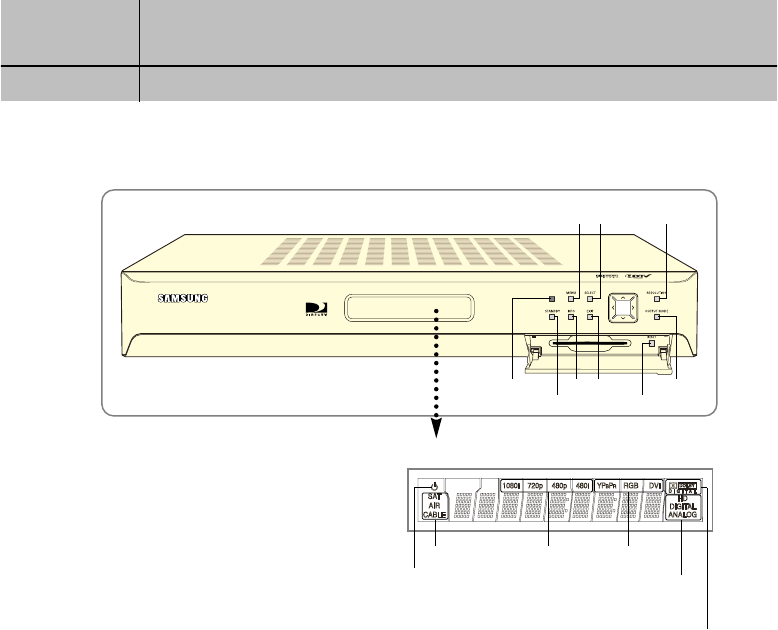
21
CHAPTER 2
Getting started
2
2
Display Window
Displays information about your Digital Satellite Receiver.
Remote Control Sensor
Point your remote control at this sensor when operating your receiver.
STANDBY
Turns your Digital Satellite Receiver on and off.
MENU
displays the Main Menu.
INFO
displays TV program information.
SELECT
selects highlighted items on Guide and Menu screens.
EXIT
clears on-screen displays and return to TV program viewing.
ARROW
The arrow buttons navigate in the on-screen Guide and menu system.
RESOLUTION
Sets the video resolution output by the DIRECTV
®
HD Receiver to match the resolution of your TV or monitor (480p/i).
Affects the signal output from the COMPONENT OUT, RGB OUT, and DVI/HDCP OUT jacks.
OUTPUT MODE
This button determines the signal type output by either DVI/HDCP OUT and RGB OUT, or COMPONENT OUT jacks.
Access Card slot
This slot holds the Access Card (which allows you to view DIRECTV
®
programming).
RESET
Resets your Digital Satellite Receiver.
Front panel controls and lights
< Display Window >
Stand by mode indicator
Remote Control Sensor
STANDBY RESET
INFO
MENU SELECT RESOLUTION
EXIT OUTPUT MODE
Signal antenna indicator
Dolby Digital indicator
Display format
indicator
Display Interface
indicator
Broadcaster
signal
indicator


















