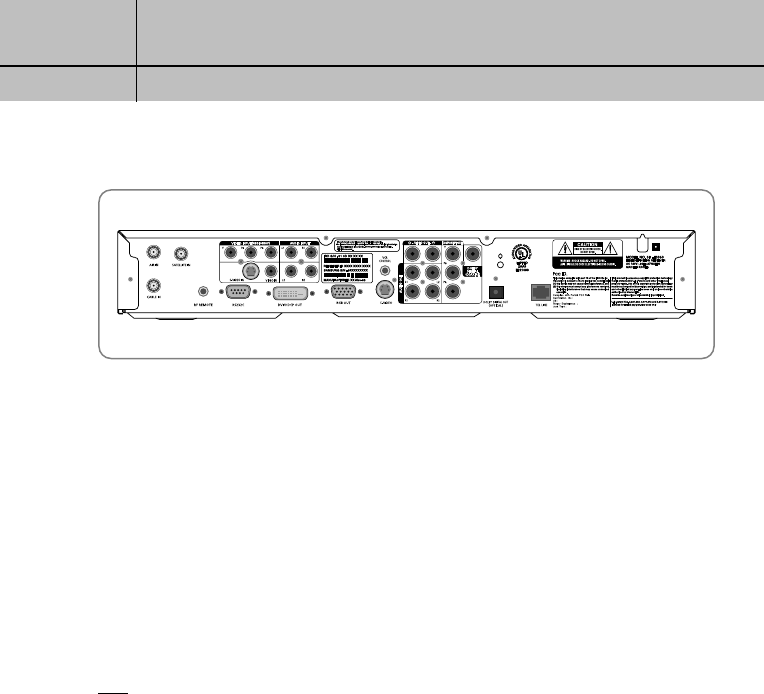
22
CHAPTER 2
Getting started
2
2
AIR IN
The cable from an off-air TV antenna (not from the satellite dish) connects to this jack. Both standard analog (NTSC) and high definition
digital (ATSC) program broadcasts can be received through a single antenna connected to this jack.
CABLE IN
The RG-6 cable from cable TV provider (if you have one) connects to this jack.
SATELLITE IN
The RG-6 cable from the satellite dish connects to this jack.
RF REMOTE (Optional)
Inputs remote control signals using the RF receiver.
VIDEO INPUT (480p/i)
Connect an optional component video source, such as a DVD player.
AUDIO INPUT(L1, R1, L2, R2)
Inputs audio signals to your DIRECTV
®
HD Receiver from TV, digital monitor, DVD, VCR, or other audio equipment.
NOTE
Connect the audio jack to L1 and R1 when using the component terminal (Y, P
B
or P
R
).
Connect the audio jack to L2 and R2 when using the S-Video or Video terminal.
RS232C
This is used to connect your receiver to a computer for reading and loading data information.
DVI/HDCP OUT
Using a digital DVI cable, this jack connects your DIRECTV
®
HD Receiver to a TV that accepts the unconverted DVI signal from a HD digital
broadcast (from satellite, or antenna). Supports HDCP content protection. (For the best access to HD programming, connect this output to the
corresponding DVI/HDCP input that supports HDCP technology on your HDTV or HDTV Monitor.)
RGB OUT
Using an RGB monitor cable, this jack connects your DIRECTV
®
HD Receiver to a TV that accepts HD RGB video input.
VCR CONTROL
The VCR control cable connects to this jack.
S-VIDEO
This jack connects your DIRECTV
®
HD Receiver to a TV or VCR that accepts S-Video input.
Back of the DIRECTV
®
HD Receiver


















