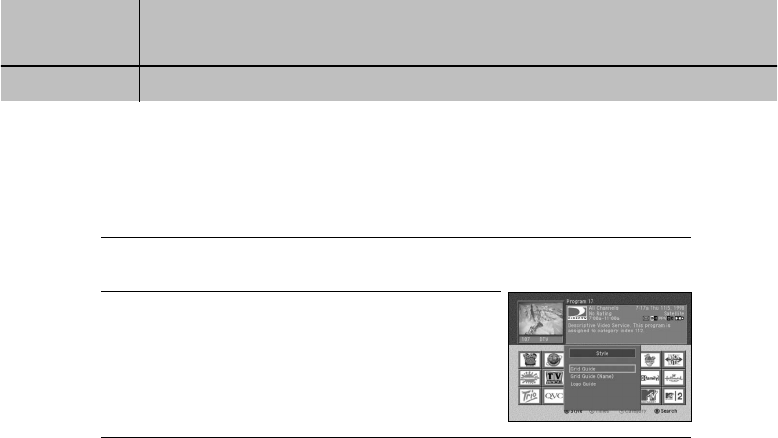
63
CHAPTER 4
Watching TV
4
4
Switching to another Guide style
You can button from the Logo Guide to the Grid Guide or Grid Guide (Name) while
viewing the Guide. Here’s how:
1
With the Guide displayed on your screen, press the RED button on your remote control.
A list of Guide Styles appears.
2
Highlight the Guide style you wish to view, then press the
SELECT button. The Guide Style list disappears, and the
Guide appears in the style you chose.
Searching for programs in the Guide
You can search the entire list of programs stored in your DIRECTV HD Receiver’s program
guide to find exactly the program you wish to see. There are four ways to search the
Guide:
By Credits: Lets you find programs that match the actor, director, role, award, or
year you type using an on-screen keyboard.
By Title: Lets you find programs that match the program title you type using an
on-screen keyboard.
By Text: Lets you find programs for which either the credits or the title match
the search term you type using an on-screen keyboard.
By Category: Lets you find programs that match the program categories and subcategories
you select from an on-screen list.
These search techniques are described in the sections that follow.


















