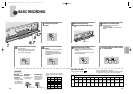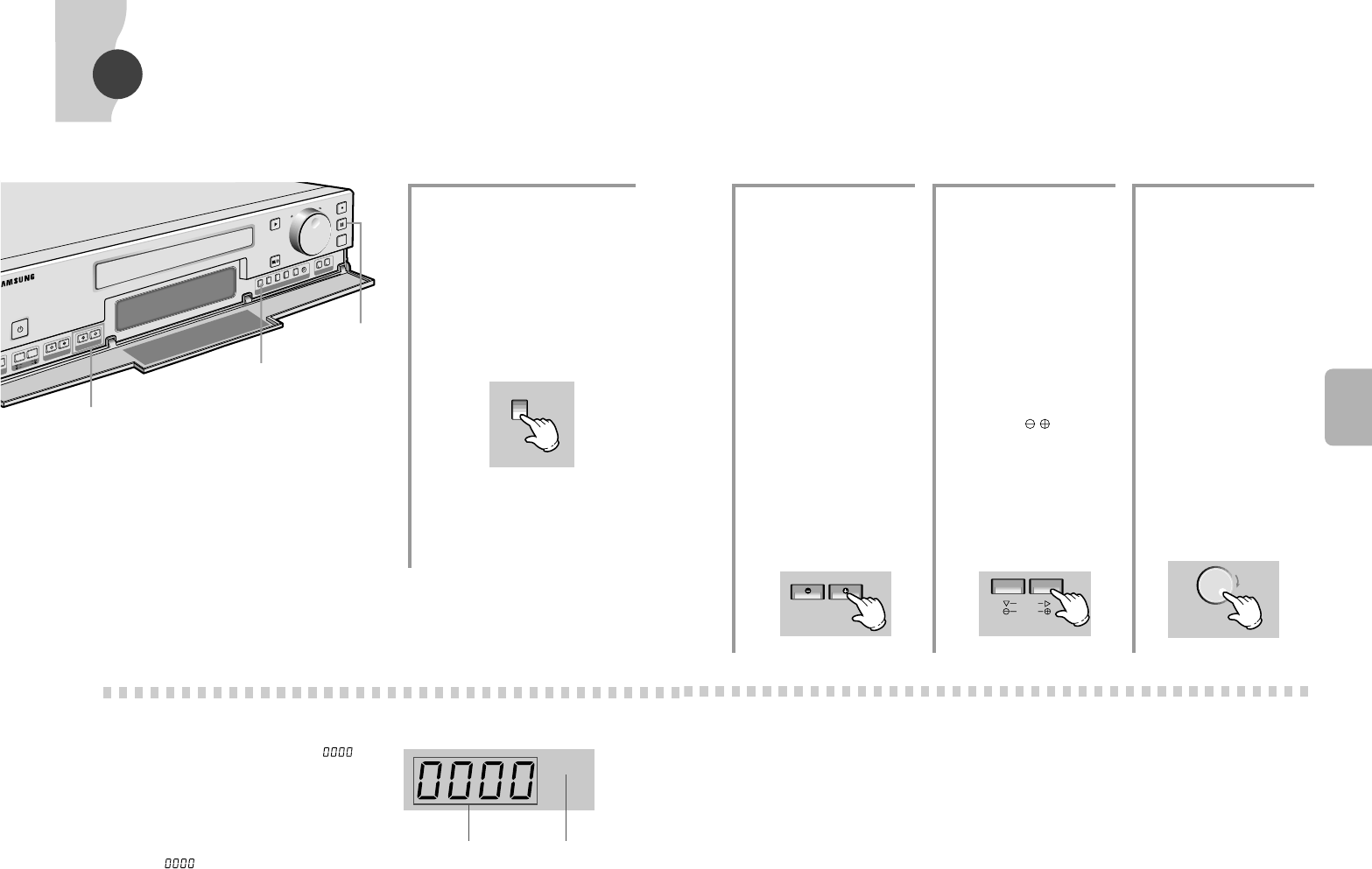
26
PLAYBACK
25
VARIOUS PLAYBACK(CONT.)
5
For L12H/L24H hours
playback
• You can not hear sound
from the 12H or 24H mode.
If you want to hear the
sound, press the AUDIO
ON button to let the front
display show L12H/L24H.
• Tape is played back at a
slower speed than the L3H
playback.
• Noise may occur on the
screen.
• To view a clean picture,
choose the L3H playback
or slow playback mode.
6
Still picture
Press the P/STILL button
to view a still picture
• Then you can not hear the
sound.
• Do not leave the picture in
pause for long periods of
time as it may cause
damage to the video head
and the tape.
• When the picture is
continually paused for about
five minutes, the tape is
played automatically.
• When the picture trembles
up and down, press the
V-LOCK buttons for
proper adjustment.
To return to normal playback
• Press the PLAY button to
return to normal playback.
7
When viewing still
scene by scene
• Press the P/STILL button.
• Then you can not hear the
sound.
• When turing JOG dial
continually, the picture
moves only one frame at a
time.
• Press the PLAY button to
return to normal playback.
TIME MODE
SHIFT
V-LOCK
4
For viewing a reverse
playback picture
• During normal playback, reverse
playback can be used by pressing
REV.
• Reverse playback is only available
in L3H mode.
• During reverse playback, sound
cannot be heard.
• Press the REV or the PLAY button
during the reverse playback to
playback normally.
REV.
When rewinding the tape
• Set the counter at the original position ( )
by pressing the CLEAR button when starting
the recording or playback. Press the counter
memory button. When turning the SHUTTLE
ring counterclockwise in the stop mode after
completion of recording and progressing of
playback, the tape stops at the starting
position ( ) of the recording or playback.
FRONT DISPLAY
Display of
counter current
position
Display of
counter memory
C.MEMO
4
6,7
5
P
O
W
E
R
P
L
A
Y
R
E
C
P
/S
T
IL
L
R
E
C
C
H
E
C
K
S
T
O
P
/E
J
E
C
T
N
U
V-LOCK
T
R
A
C
K
I
N
G
/
S
E
T
TIM
E M
O
DE
REC LOCK
R
EV
A
U
D
IO
O
N
C
O
U
N
T
CN
T.M
E
M
O
C
LE
A
R
R
E
S
E
T
TIM
ER
R
E
C
L
O
C
K
SHIFT
R
E
W
F
.F
01671A SVR-24JP/960JP-E2 12/7/01 4:06 PM Page 26