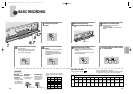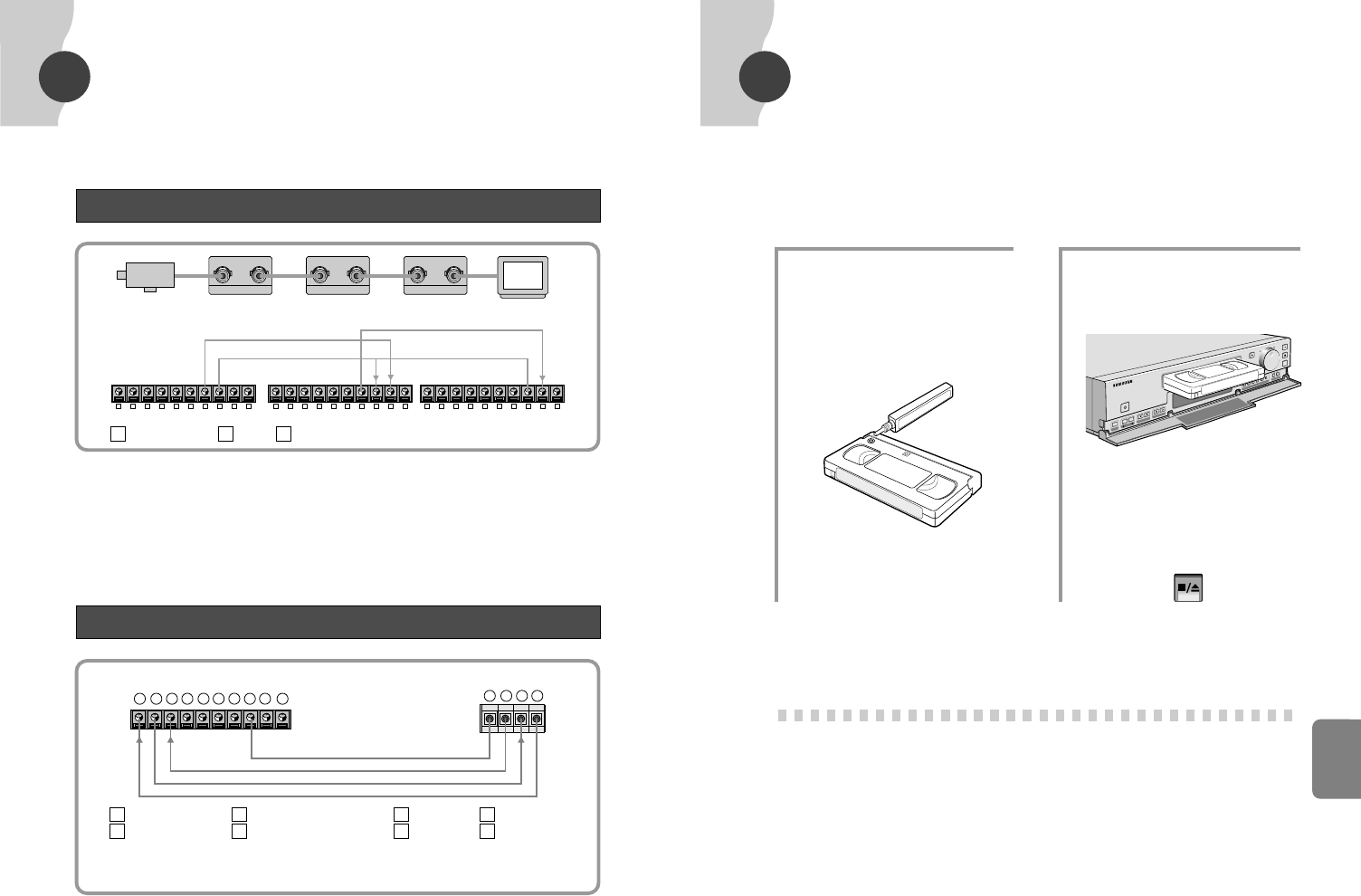
38
MAINTEN-
ANCE
37
MAINTENANCE
If the picture is not clear on the screen, use the cleaning tape.
If the cleaning tape is playbacked for a long time, it may be harmful for the head.
1
Drop six to seven drops
of head cleaning solution
on the cleaning tape.
2
Insert the cleaning tape
into your video and press
the PLAY button.
3
After about 15 seconds,
press the STOP button to
stop the operation.
• Use the cleaning tape one more
time when there is no normal
picture.
STOP/EJECT
Change the head under the
following conditions
• The picture is not clear on the screen as the head is
worn due to use of the video for an extended period of
time.
• The head can be worn when using damaged or
defective tapes or using the cleaning tape several times.
• The service life of the head varies depending upon the
environmental conditions for use (temperature, humidity,
dust, etc.). Replace the head when using your unit for
more than 3,000 hours.
When the screen does not show a
good picture
1. First press the TRACKING button.
2. Check to see whether the video output is properly
connected.
3. Insert the cleaning tape. When the screen image is not
improved even after repeating the above procedures,
contact your dealer or service center.
CLEANING LIQUID
CLEANING TAPE
P
O
W
E
R
P
L
A
Y
R
E
C
P
/
S
T
I
L
L
R
E
C
C
H
E
C
K
S
T
O
P
/
E
J
E
C
T
M
E
N
U
V
-
L
O
C
K
T
R
A
C
K
I
N
G
/
S
E
T
T
I
M
E
M
O
D
E
R
E
C
L
O
C
K
R
E
V
A
U
D
I
O
O
N
C
O
U
N
T
C
N
T
.
M
E
M
O
C
L
E
A
R
R
E
S
E
T
T
I
M
E
R
R
E
C
L
O
C
K
S
H
I
F
T
REW
F
.F
C
LE
A
N
IN
G
T
A
P
E
SERIES RECORDING, ALARM
CONNECTIONS
Connecting for series recording
1 2 3 4 5 6 7 8 9
10
1 2 3 4 5 6 7 8 9
10
1 2 3 4 5 6 7 8 9
10
1 2 3 4 5 6 7 8 9
10
1 2 3 4 5 6 7 8 9
10
1 2 3 4 5 6 7 8 9
10
IN OUT
VIDEO
IN OUT
VIDEO
IN OUT
VIDEO
(TV or MONITOR)
• Select the SERIES REC ON in the menu.
(Refer to page 17, REC MODE SETUP)
• Connect the first series output to the
second series input, and connect the first
series grounding to the second series
grounding.
• Connect the second series output to the
next series input, and connect the
second series grounding to the next
series grounding.
Connecting for alarm recording
1 2 3 4 5
6 7
8
9
10
1 2 3 4
• In the case of an outside unit, it is not necessary to make any connection if there is not any alarm
reset output and alarm input.
Rear of SVR-24JP/SVR-960JP (Outside unit)
(CAUTION) In the case of an outside unit, use connections that are appropriate for the alarm
sensor in use.
SERIES OUT GND SERIES IN
7
ALARM IN ALARMOUT GND ALARM RESET
ALARM RESET GND ALARM IN ALARM OUT
1 2 1 2
3 8 3 4
8 9
01671A SVR-24JP/960JP-E3 12/7/01 4:06 PM Page 38