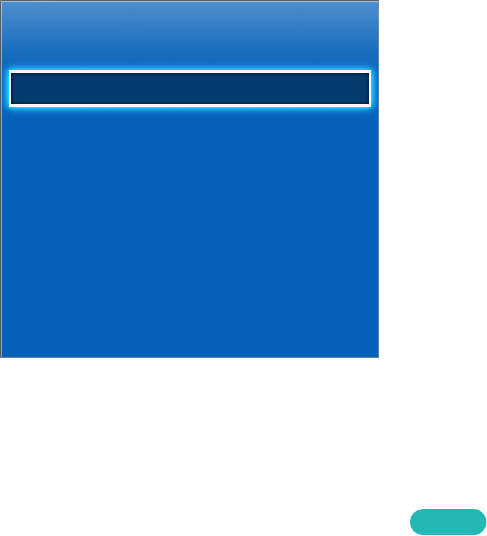
56 57
Using Smart Hub with a Samsung Account
Samsung Account
Log In
Edit Profile
Link Service Accounts
Remove Accounts from TV
Create Account
Terms and Conditions, Privacy Policy
"
Your TV's menu may differ from the image above, depending on the model.
Creating a Samsung Account
MENU > Smart Hub > Samsung Account
Try Now
Some of the Smart Hub services are for pay services. To use a for pay service, you must have an
account with the service provider or a Samsung Apps TV account (a Samsung account).
You can create a Samsung account using your email address as your ID.
"
To create a Samsung account, you must be over 14 years old.
"
To create a Samsung account, you must agree to the Samsung account end user agreement and privacy
policy. Otherwise, you cannot create a Samsung account. You can view the entire content of the agreement
by navigating to Smart Hub > Samsung Account > Terms and Conditions, Privacy Policy.
"
You can also create a Samsung account at http://content.samsung.com. Once you have an account, you can
use the same ID on both the TV and the Samsung website.


















