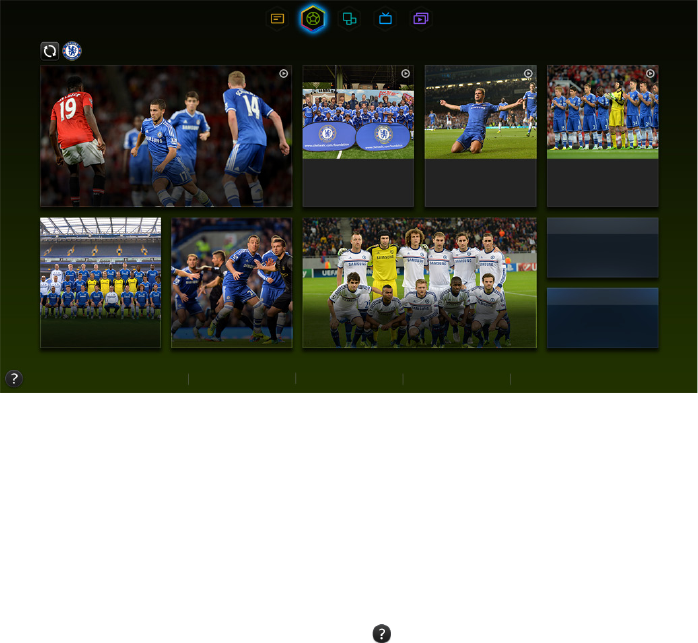
90 91
Using the SOCCER Panel
This function is not available in the U.S.A. and Canada.
SOCCER
Chelsea
Videos News Matchups Rankings Edit teams
"
The screen shown may vary depending on the model.
The SOCCER panel offers a variety of information about world soccer matches, featuring videos, news,
matchups, and ratings. Adding a favorite team to the Favorite list allows easy access to information
about team.
"
Before you use the SOCCER panel, check if the TV is connected to the Internet. An Internet connection is
required to access the SOCCER panel.
"
To view the Quick Guide, select the button.
Move to the navigation bar at the bottom of the screen to access the following options:
●
Game highlights
Select Videos to view game highlights of your favorite soccer team.
●
Hot news
Select News to check the latest news from various information sources around the world.
●
Matchup schedules
Select Matchups to check the matchup schedule and game records of your favorite team. Also, if
the game is in progress or has ended, you can check detailed information about the game.
●
Team and player rankings
Select Rankings to view team standings or a player’s stats (goals, assists).
●
Setting your favorite team
Select Edit teams, and add a team you support to the favorite list.


















