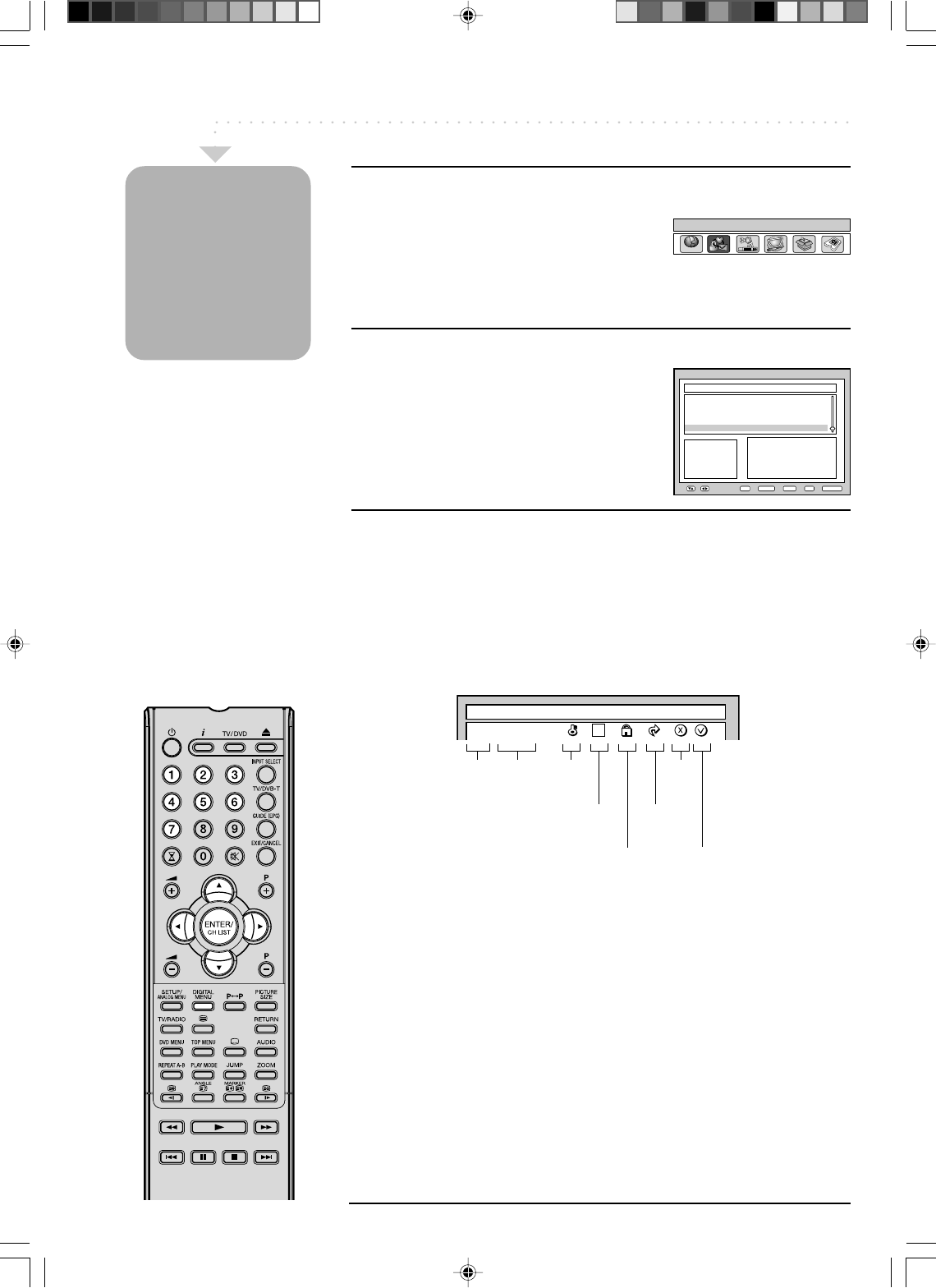
22
S.No Service Name Fav Lock Skip Del Move
030 CBBC
1
1
Press DIGITAL MENU, the menu will appear on
the screen.
Press B or A to select Channel Organizer option,
then press ENTER.
2
The Channel Organizer menu will appear. The
available programmes will be listed, depending on
the current mode. The selected programme will be
highlighted.
To toggle within the service list, press C or D.
3
By pressing the corresponding Number Button (1-7) or the ENTER key, you
can activate the following functions from this menu for each channel: Favourite,
Lock, Skip, Go To, Delete, Rename, Move and View. (You can de-activate each
of these functions by pressing the same number again.)
The Channel Organizer
feature provides
options to organise the
channels. The
following options are
supported: Favourite,
Lock, Skip, Go To,
Delete, Rename, Move,
Move to, View.
Note:
• While in TV mode, only TV
programmes will be
displayed and only radio
programmes will be
displayed while in radio
mode.
• Channel / Service names
can only be displayed up
to 10 characters - if the
name is longer than this, it
will be abbreviated.
• If you select ‘UK’ on the
‘AUTO INSTALLATION (see
page 11)’ or the ‘AUTO
TUNING (see page 12)’,
‘Move to‘ cannot be used.
Service
number
Service
name
Pay
channel
Locked
service
Delete
mark
Favourite
group
Skipped
service
Indications:
Channel Organizer
Main menu Channel Organizer
A C
B
AC
B
Channel Organizer
S.No Service Name Fav Lock Skip Del Move
001 BBC ONE
002 BBC TWO
003 ITV1
004 Channel4
005 Five
Navigate
EnterD.Menu TV/RadioExit
0..9
TV
1. Fav 2. Lock
3. Skip 4. Go To
5. Delete 6. Rename
7. Move
Enter . View
Move
mark
50A0201A_p20-23.p65 9/12/07, 4:56 PM22


















