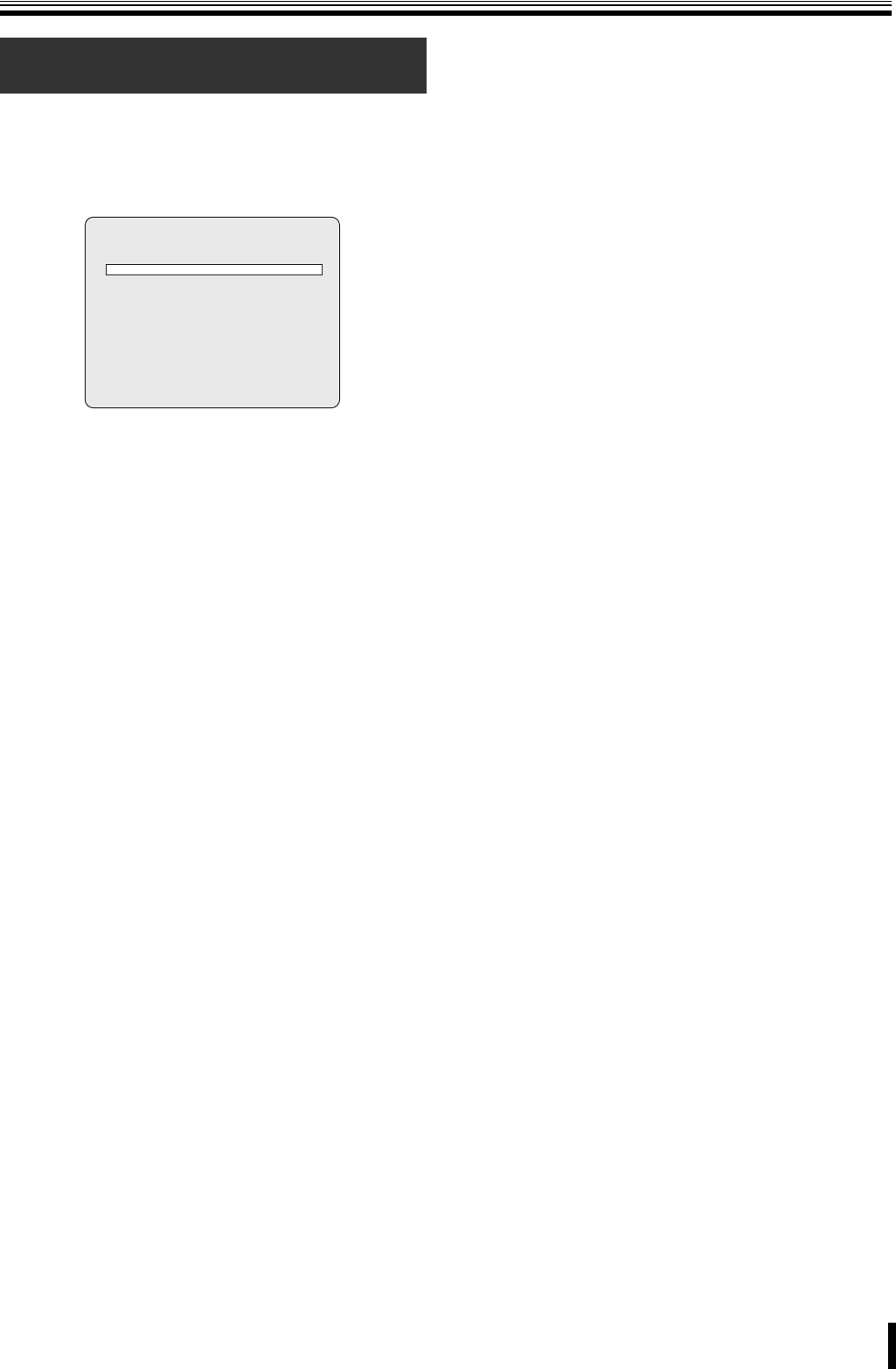
Additions and Changes to Main Unit Operating Procedures
4
Options have been added to the alarm notification (EVENT
ALARM) settings available through the SEND E-MAIL screen.
In addition to the OFF/ON setting, which was the only option
in the previous release, you can now narrow down the
sending conditions based on alarm event types.
•OFF
Selecting this option prevents the DVR from sending any
notification e-mail when an alarm event has occurred.
• BY EXT. SENSOR
Selecting this option causes the DVR to send a notification
e-mail when a sensor or similar device connected to the
DVR’s external sensor terminal is activated.
•BY MOTION
Selecting this option causes the DVR to send a notification
e-mail when its built-in motion sensor has detected
movement.
•ALL
Selecting this option causes the DVR to send a notification
e-mail when an external sensor or its built-in motion sensor is
activated.
Configuring Alarm Notification E-mail
(P36)
SEND E-MAIL
IP NOTIFICATION OFF
EVENT ALARM OFF
MAIL ADDRESS
MAIL SERVER NAME
ID
PASSWORD
RETURN MAIL ADDRESS


















