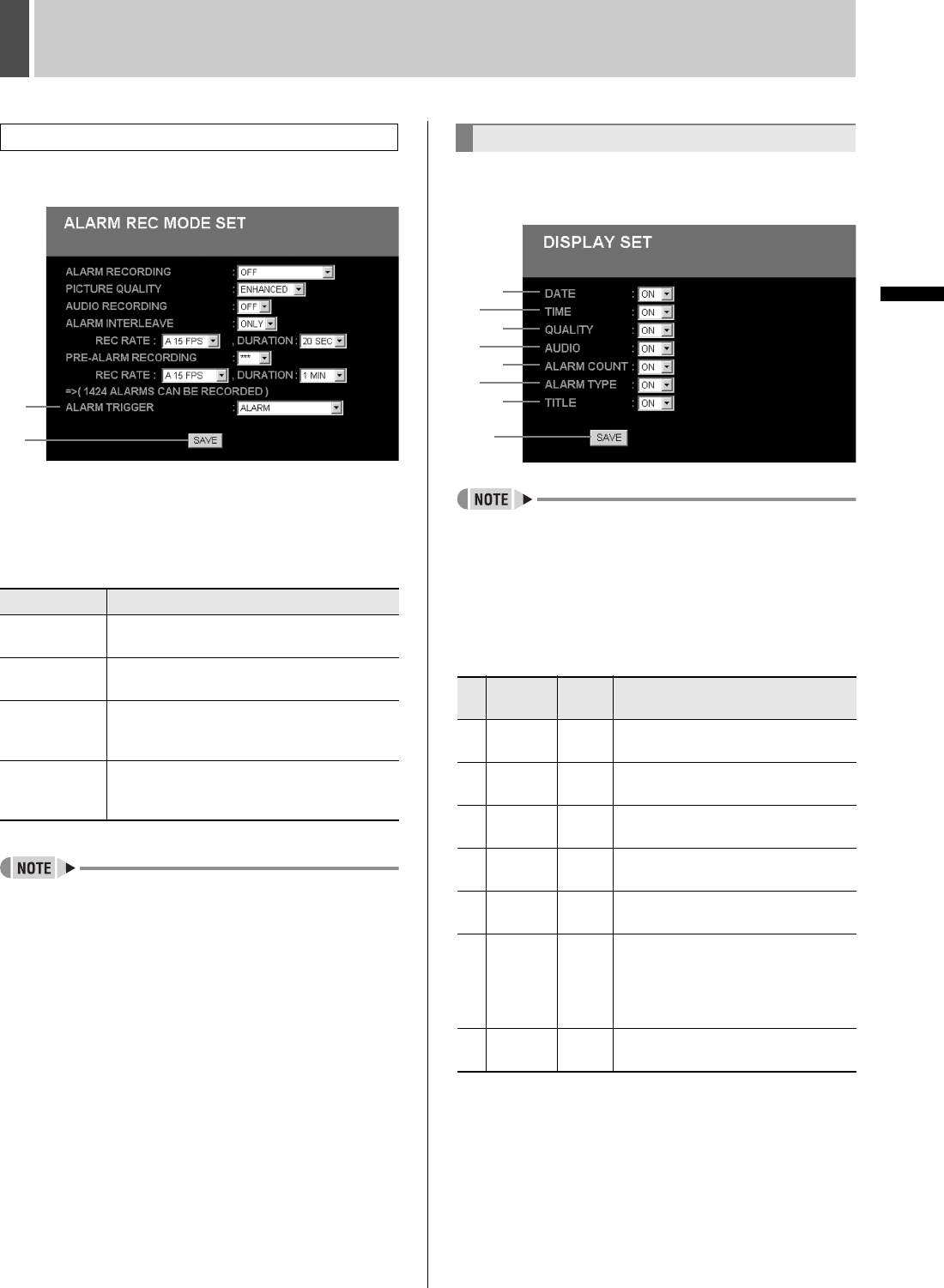
MENU-SPECIFIC SETTINGS2
20 English
NETWORK
SETTINGS
Set the alarm triggers (i.e., launch signals) that constitute
operation conditions for alarm recording as follows.
10 Select a launch signal for alarm
recording using “ALARM TRIGGER”
from the pull-down menu on the screen.
[Settings] ( indicates default setting.)
z External alarm detection
The term “external alarm detection” is used to describe
input of an external detection signal from a door switch
or the like to the unit's alarm input terminal.
z Motion sensor detection
The term “motion sensor detection” is used to refer to
detection of motion on the monitor in accordance with
motion sensor settings.
z The setting of motion sensors is carried out using the
digital video recorder.
11 Click [SAVE].
The new settings is saved.
Set conditions for the display of data on the unit’s monitor
by selecting “ON” or “OFF” for each item.
z These settings apply to information displayed on the
monitor connected to the unit, not to the PC monitor’s
display information.
1 Select “ON” or “OFF” for each data
display item.
2 Click [SAVE].
The on-screen data display conditions are set or modified.
Setting alarm triggers
Setting Description
ALARM
Starts recording when an external alarm is
activated.
SENSOR
Starts recording when a motion sensor is
activated.
ALARM AND
SENSOR
Starts recording when both an external alarm
and a motion sensor are activated
simultaneously.
ALARM OR
SENSOR
Starts recording when an external alarm or a
motion sensor is activated independent of the
other.
10
11
10. DISPLAY SET
Item
Default
setting
Description
(1) DATE ON
Sets whether the current date or
recording date will be displayed.
(2) TIME ON
Sets whether the current time or
recording time will be displayed.
(3) QUALITY ON
Sets the picture quality for recording
or playback.
(4) AUDIO ON
Sets the display condition for audio
recording.
(5)
ALARM
COUNT
ON
Displays the number of recorded
alarms.
(6)
ALARM
TYPE
ON
Sets the alarm recording type.
z For alarm recording:
“ALARM” is displayed
z For pre-alarm recording.
“PRE” is displayed
(7) TITLE ON
Sets the display condition for camera
title.
(1)
2
(3)
(7)
(5)
(2)
(4)
(6)
e00_l8hbe_xe_nw_7.book Page 20 Monday, April 26, 2004 10:40 AM


















