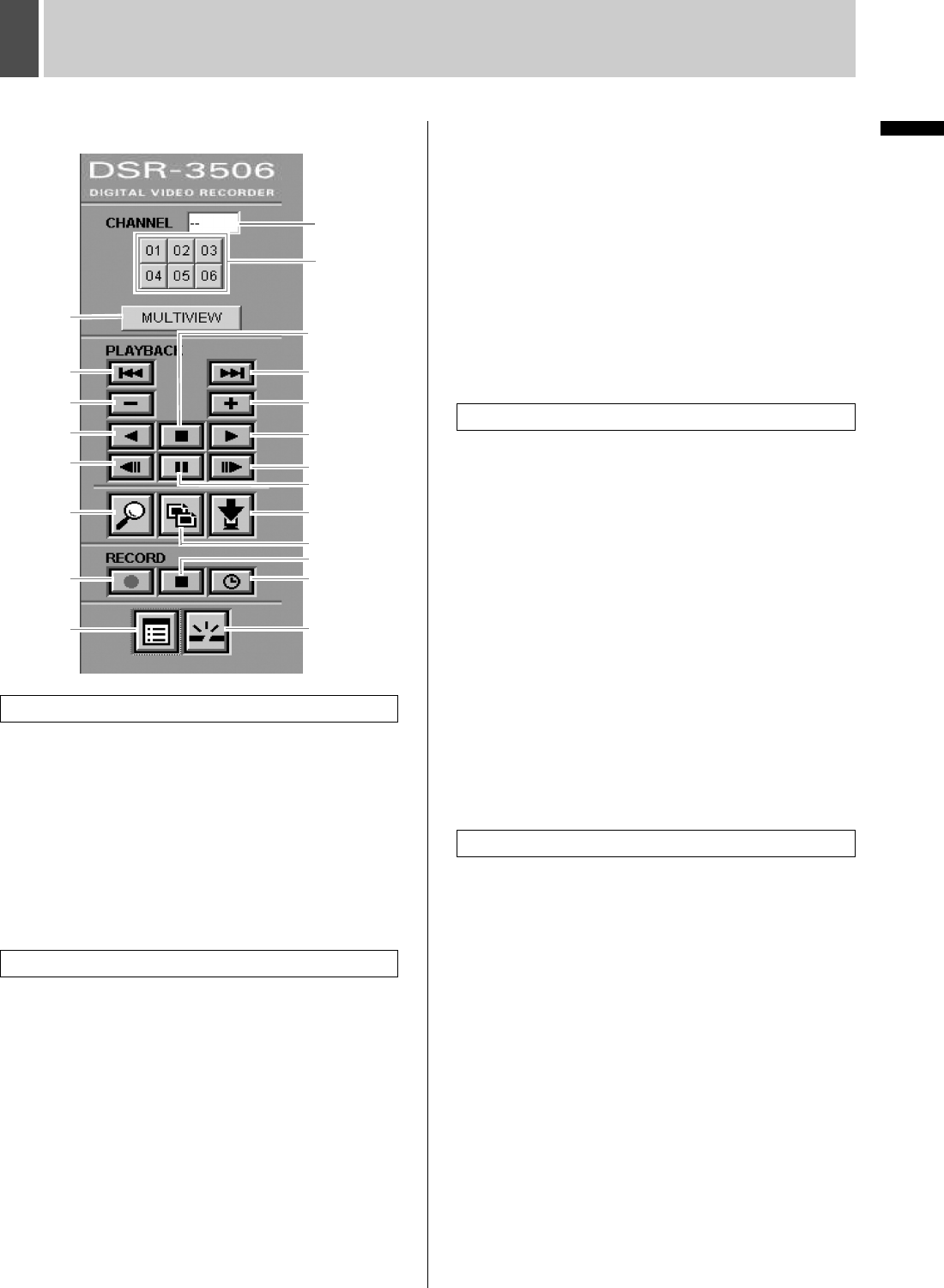
8 English
NETWORK
CONTROL
3
OPERATION PANEL FUNCTIONS AND RESTRICTIONS
Operation panel
1. Channel number
Displays the channel number selected using “2. Channel
selection” below.
2. Channel selection (ID1/2/3)
Used to select a camera channel when displaying video on
a single screen.
3. [MULTI VIEW] (ID1/2/3)
Used to display video in six split screens.
4. Previous event (ID2/3)
This button starts playback from the previous alarm event.
5. Next event (ID2/3)
This button starts playback from the next alarm event.
6. Speed down (ID2/3)
This button reduces the playback speed by one setting.
7. Speed up (ID2/3)
This button increases the playback speed by one setting.
8. Reverse playback (ID2/3)
This button starts playback of recorded images in the
reverse direction.
9. Playback stop (ID2/3)
This button stops playback and calls up the live display.
10. Playback (ID2/3)
This button starts playback of recorded images.
11. Previous image (ID2/3)
This button moves a still image back by one frame.
12. Still (ID2/3)
This button pauses the image during playback.
13. Next image (ID2/3)
This button moves a still image forward by one frame.
14. Search (ID2/3)
This button calls up the search screen (i.e., the setting
screen).
15. Copy (ID2/3)
This button calls up the copy screen (i.e., the setting
screen).
16. Download (ID2/3)
This button calls up the download screen (i.e., the setting
screen).
17. Menu setting (ID3)
This button calls up the menu screen (i.e., the setting
screen).
18. Disconnect (ID1/2/3)
This button disconnects the PC from the network and
switches control rights to the unit.
19. Record (ID3)
This button starts normal recording.
20. Record stop (ID3)
This button stops normal recording.
21. Timer (ID3)
This button activates timer standby mode when clicked
while recording is stopped. If clicked in Timer Standby
mode, it deactivates this mode.
* Entries in parentheses refer to user level restrictions for
the specific button. (JP. 23)
Channel and screen selection buttons
Playback buttons
5
7
10
13
12
16
15
17
21
18
19
14
11
8
6
4
20
3
1
9
2
Setting buttons
Recording buttons
e00_l8hbe_xe_nw_7.book Page 8 Monday, April 26, 2004 10:40 AM


















