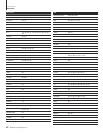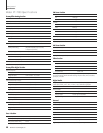44
Oa Ad
Owner’s Manual
Model PT-7000 7.1 Channel Preamp/Processor/Tuner
Owner’s Manual
Troubleshooting
System Reset
In rare cases the PT-7000’s internal processor may freeze or lock-up caus-
ing abnormal operation. This is common to all micro-processor controlled
devices when the unit is subject to excessive static discharge, AC line noise,
or power spikes.
In most cases it is easy to solve this problem by simply unplugging the Model
PT-7000 from its AC power source for about ve minutes. After waiting, reconnect
the power cord and turn the unit on. If the unit functions normally, no further
action is needed.
In the event that the unit still does not operate properly, it may be necessary to
manually reset the processor. Note, however, that when the processor is reset
you will loose all settings including digital audio assignments, surround mode
settings, speaker congurations, tuner presets and any other memory items.
For this reason we strongly recommend that you record these settings on the
Symptom Possible Cause Solution Options
Unit does not turn on when remote or
front panel buttons are pressed
No AC Power Make certain AC power cord is plugged into a live outlet
Make certain rear panel power switch is ON
No sound from digital audio source Input not properly selected Make certain the correct digital input is associated to the source
No DTS when a DVD is playing Incorrect bitstream output from DVD player Check the DVD player’s setup menus to make certain DTS output is selected
Check the disc menu to make certain DTS is selected
No sound from rear surround speakers Incorrect speaker conguration Check Speaker Cong menu to make certain that “BS(LB)” or “LB/RB” is selected for Surr Rear
Intermittent buzzing in tuner Interference from local sources Move or relocate the antenna
Move the antenna or unti away from computers, uorescent or neon lights, or appliances
with motors
Unit does not respond to remote
commands
Low remote battery power
Remote set to different device
Remote sensor is obscured
Change the batteries
Press the AUD button to make sure the remote is outputting PT-7000 codes
Make certain the front-panel remote sensor is visible or connect a remote sensor
No sound from one or more channels Poor connections
Incorrect surround mode
Incorrect speaker conguration
Check interconnects to the amplier and connections from the amplier to the speakers
Check surround mode to make certain it provides output to all speakers
Check Speaker Cong menu to make certain all speakers are set to Small or Large
chart provided on page 18 of this manual so that it is easy to restore them after
resetting the processor.
To reset the unit you must rst remove the volume control knob on the front
panel by grasping it and gently pulling the knob straight out towards you. When
the knob is removed you will see a very small hole in the black aluminum
front panel at the “nine o’clock” position. With the unit on, use a toothpick
or unfolded paper clip to gently press the button behind the opening. Hold the
button for a second and then release it. This should reset the system.
Replace the volume control knob, being careful to line up the at surface on
the control shaft with the matching at surface on the inside of the knob. Push
the knob straight on to the shaft until it is rmly seated.
If the manual reset does not solve the problem, contact Sherbourn for
further advice.
45