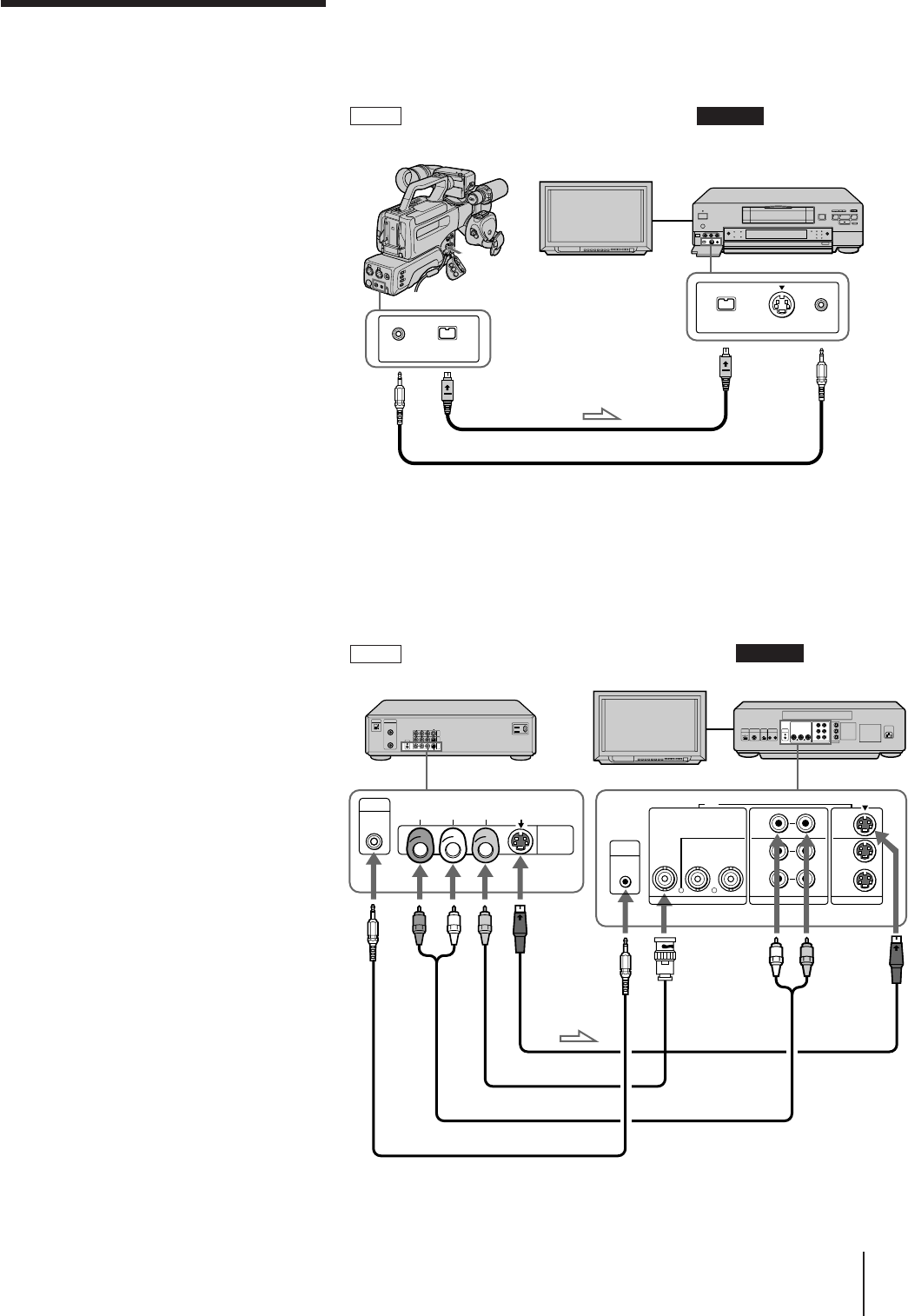
Editing
39
EN
To digital video equipment with DV connector
With this connection, you can edit tapes with high-quality video and
audio.
To video equipment without DV jack
The LINE-2 IN input on the front panel of the VCR is convenient if you
connect or disconnec a camcorder frequently.
Connections and
preparation
Note
If you connect both LANC
jacks on the front and rear
panel, the front one is
selected.
Player
l
LANC
S VIDEODV IN/OUT
l
LANC
DV IN/OUT
6
)
)
P
(
DV connecting cable (not supplied)
LANC cable (supplied)
ç: Signal flow
Player
Digital camcorder, etc.
Monitor
This VCR
Recorder
Recorder
LANC cable (supplied)
Audio connecting cable
(not supplied)
Video connecting cable
(not supplied)
S-video connecting
cable (not supplied)
l
LANC
l
IN
IN
OUT
LANC
OUT
IN
OUT
VIDEO S VIDEO
LINE
1
LINE
1
LINE
1
RL
RL
RL
LINE
2
LINE
1
LINE
1
LINE
2
LINE
1
LINE
2
ID-2
AUDIO
LINE
OUT
(R) AUDIO (L) VIDEO S VIDEO
Another VCR, etc.
Monitor
This VCR
ç: Signal flow
(continued)
Notes
• When you connect output
jacks of the recorder to
input jacks of the player
VCR, select the input
correctly to prevent a
humming noise.
• If you connect cables to both
audio/video jacks and
S VIDEO connector of
LINE-1 IN/LINE-2 IN,
signals from the S VIDEO
jack is selected. (“S” lights
in the display window.)
To select signals from the
LINE-1 IN video jack, set
“L1 IN VIDEO” in the SET
UP MENU to “NORM.” To
give priority to signals from
the LINE-2 IN video jack,
disconnect any cable from
the S VIDEO jack on this
VCR.
• Distorted signals (e.g., when
played back at a speed other
than normal) will not be
recorded properly.
Tip
To connect a monaural VCR,
use LINE-2 IN jack and
connect to the L jack (white)
(leave the red audio plug
unconnected).
The monaural audio from the
L jack will be recorded on
both left and right tracks.


















