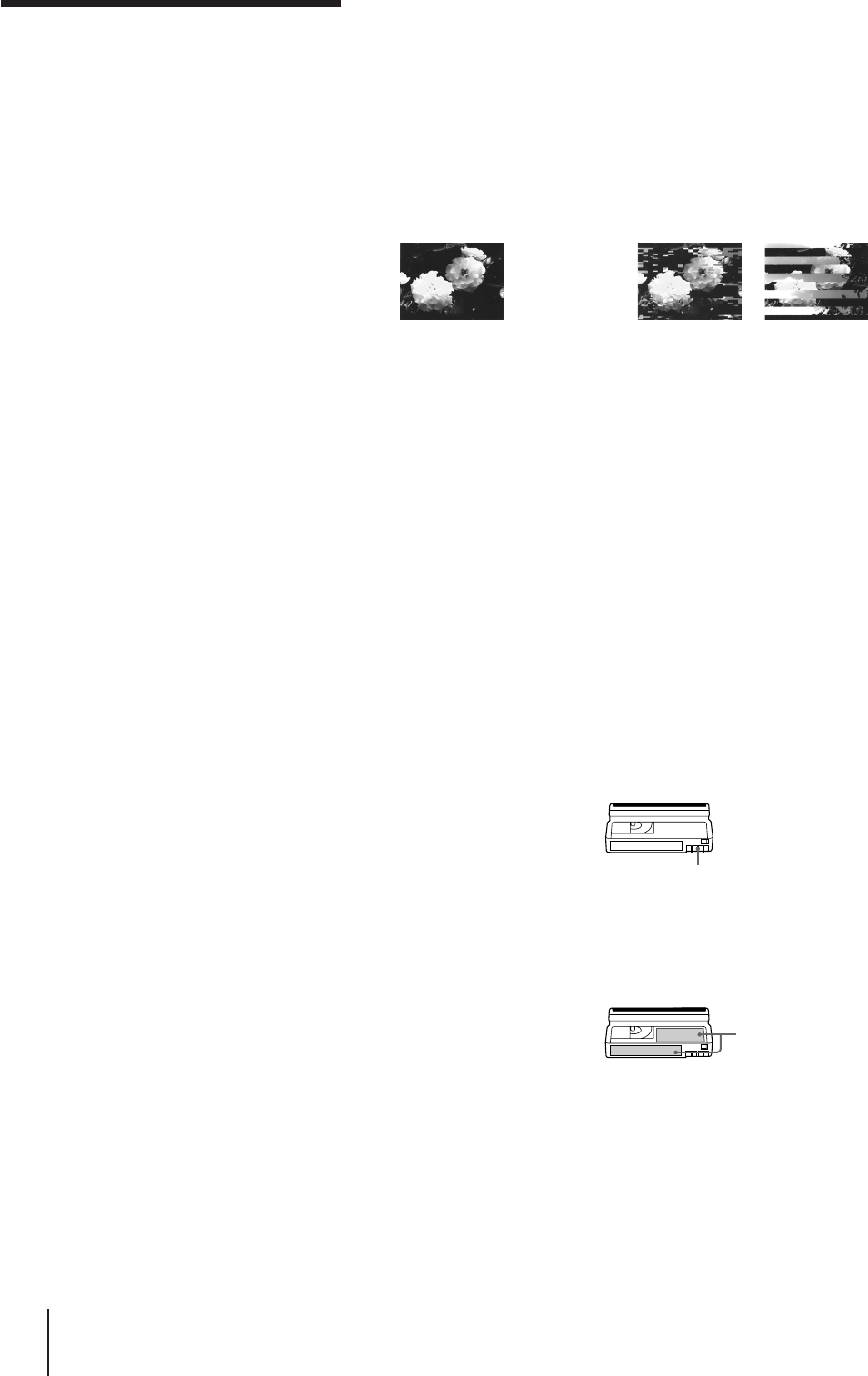
Additional Information
52
EN
Precautions (continued)
Cleaning of the video heads
If the video heads are contaminated, the pictures cannot be recorded
properly or the playback pictures become noisy. If the following
phenomena occur, use the cleaning cassette (supplied) to clean the
heads.
• Square-shaped noise appears on the playback picture.
• A part of the playback picture does not move.
• The playback picture does not appear on the screen.
Symptoms caused by contaminated video heads
If these pictures appear on the screen, use the cleaning cassette.
After prolonged use, the video heads may become worn out. If
optimum picture quality is not restored even after you have cleaned the
video heads with the cleaning cassette, the video heads may have worn
out. In that case, you have to replace the video heads with new ones.
Please consult your Sony dealer.
Notes on the video cassettes
Usable cassettes
We recommend to use the Standard-DVCAM/Mini-DVCAM cassettes
to get the most out of high reliability of DVCAM format.
Cleaning the terminal
If the terminal of the Standard-DVCAM or Mini-DVCAM cassette gets
dirty, or dust sticks to the terminal, the VCR may not work correctly.
Clean the connector with the swab once every ten times you eject a
cassette.
When affixing a label on the cassette
Be sure to affix a label on only the location as illustrated below so as not
to cause malfunction of the VCR.
After using a cassette
After use, please be sure to rewind the tape completely (to prevent
picture and sound distortion). Return it to its case and store in upright
position.
c
Label
Terminal


















