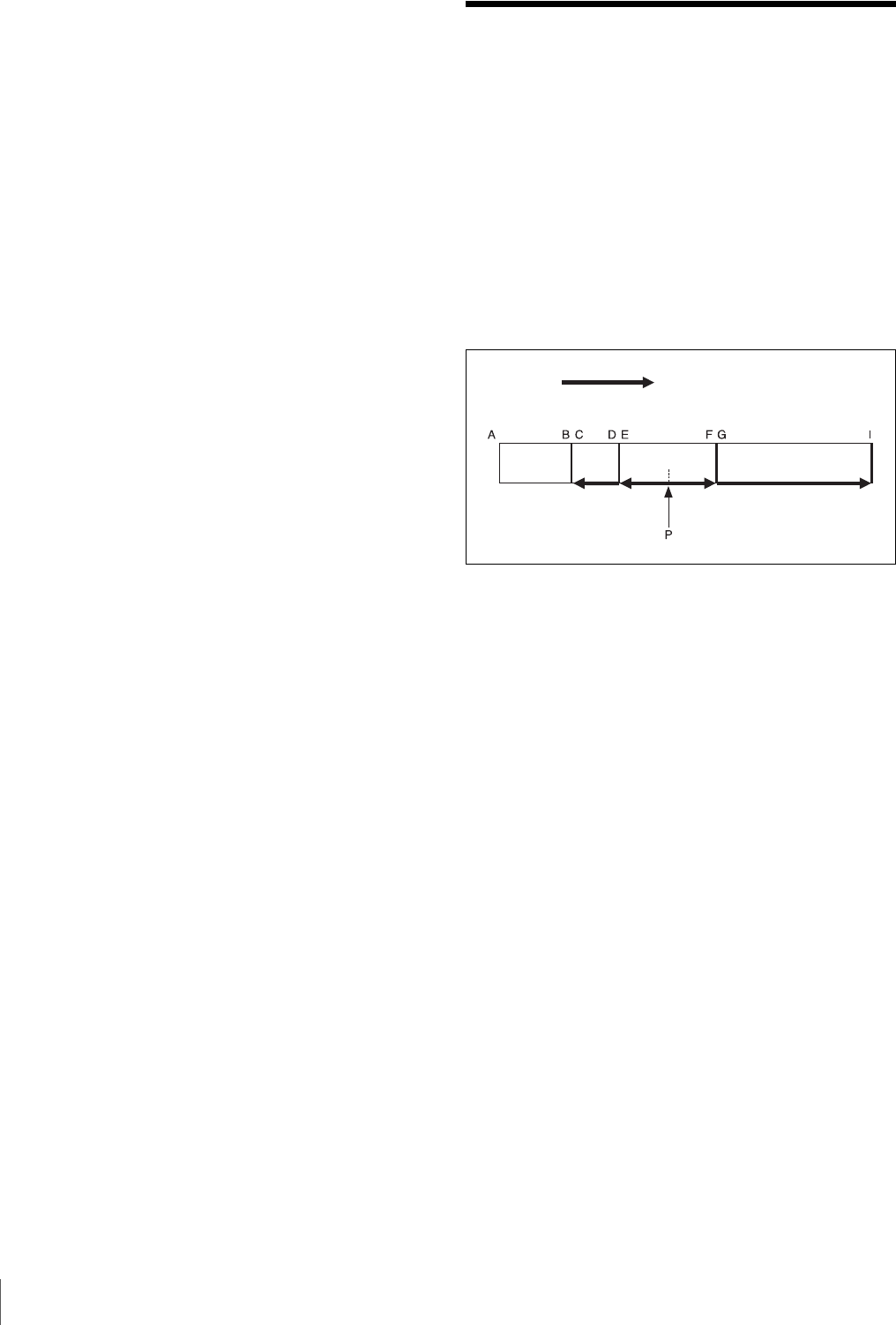
46
To Search in Clip Units (Clip Jump)
To display the protect operation menu, select PROTECT
in the Disk menu and press the k (OUT) button. In the
protect operation menu, select PROTECT ALL ON or
CLIP and press the SET button. All clips or individual
clips are protected.
When PROTECT ALL ON is selected
A message (ALL PROTECT?) appears asking you to
confirm the protection. Press the SET button again to
protect all clips, or press the MENU button to return to the
menu without protecting.
When CLIP is selected
Display the clip to protect using the PREV and NEXT
buttons, and press the SET button. The OFF display shown
on the screen before the clip's timecode changes to ON, to
indicate that the clip is protected. At this point, you can
unprotect the clip by pressing the RESET button.
When you have protected all of the clips that you want to
protect, press the MENU button to return to the protect
operation menu and press the SET button.
To Search in Clip Units
(Clip Jump)
Press the PREV button or the NEXT button on the front
panel.
PREV button: The first press moves to the start point of
the clip containing the current position. The second
press moves to the start point of the previous clip.
NEXT button: The first press moves to the start point of
the next clip. The second press moves to the end point
of the next clip.
Example
When you press the PREV button or the NEXT button at
the current position (point P), the unit behaves as follows.
PREV pressed one time: Jump to point E.
PREV pressed two times: Jump to point C.
NEXT pressed one time: Jump to point G.
NEXT pressed two times: Jump to point I.
PREV NEXT
Playback
direction
a) The last clip
Clip 1 Clip 2 Clip 3 Clip 4
a)


















