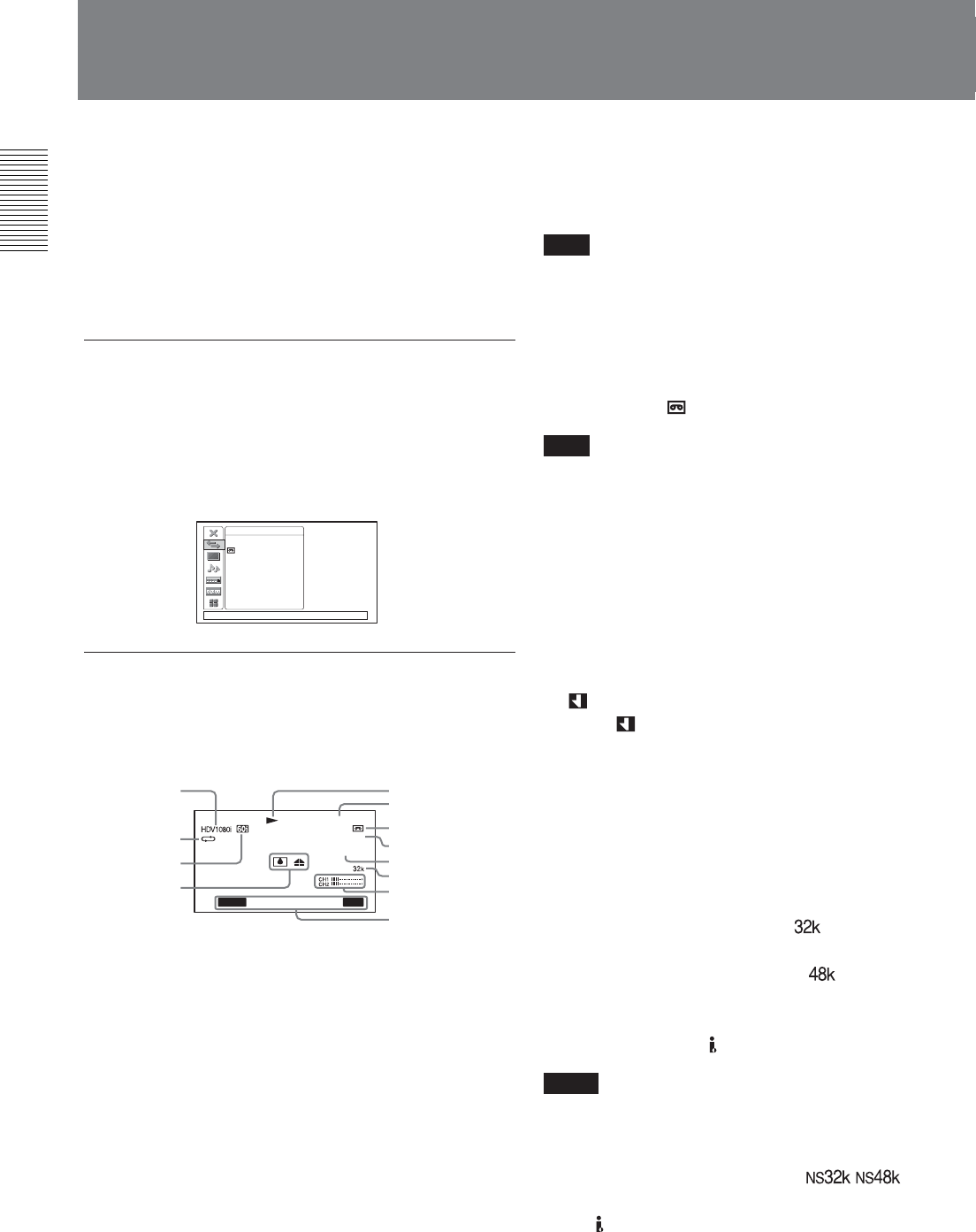
18 Chapter 1 Overview
Chapter 1 Overview
The unit can display various superimposed text data on
an external monitor connected to the unit.
In this operation manual, the menu screen etc. is
displayed in English. You can change the desired
language with the screen language setting.
For details, see page 53.
Menu screen
Press MENU button to display the menu screen. You
can change or check the menu item settings on this
screen.
For details on the menu, see “Chapter 4 Adjusting and
Setting Through Menus” on page 44.
Data display screen
You can check important information for normal
recording or playback, such as time code or remaining
tape time, on the screen.
1 Format indicator
[HDV1080i], [DVCAM], or [DV SP] are displayed.
2 Repeat indicator
Displays the repeat indicator when [AUTO REPEAT]
in [VTR SET] menu is set to [ON].
3 60i/50i indicator
4 Alarm indicator
Displays an alarm indicator.
For details on alarm indicators, see “Warning indicators
and messages” on page 62.
5 Tape transport mode indicator
Displays the tape transport mode.
00:12:34:12
60min
HDV/DV
IN
INDEX 00
SEARCH
18018
dB
F1.4 AT W
AUTO
Displaying Various Data
6 Time code indicator
In the drop frame mode, a period is displayed between
the minutes and seconds (i.e., 00:12.58:00).
Note
When you play back a tape without having the time
code set or the time code unrecognized on the unit
cannot be displayed correctly.
7 Remaining tape time indicator
Displays the remaining tape time.
For details, see “ REMAINING” on page 49.
Note
When you insert a cassette in which the tape has been
rewound to the beginning, this indicator will not show
the remaining tape time. The remaining tape time is
displayed after the tape runs for a while.
8 INPUT SELECT indicator
Changes according to the position of INPUT SELECT
switch ([HDV/DV IN], [S VIDEO IN], or [VIDEO
IN]).
9
(Index) indicator
Displays
when an index has been marked.
0 Search indicator
Displays the search mode when you search for scenes
using Remote Commander.
For details on the search function, see “Searching using the
search function” on page 30.
qa Audio mode indicator
In the recording mode, displays
when you select
[FS32K] for [AUDIO MODE] in [AUDIO SET]
menu. When you select [FS48K],
is displayed.
During playback, displays the audio mode recorded on
the tape. During i.LINK input, displays the audio mode
of the signal input to
HDV/DV jack.
Notes
• The audio mode will not be displayed when [HDV/
DV SEL] in [IN/OUT REC] menu is set to [HDV].
• Signals other than HDV/DVCAM lock mode will
become non-standard audio and
/ is
displayed during playback or when the signal is input
from
HDV/DV jack.
6
7
8
9,0
qa
qd
5
qs
IN/OUT REC
HDV/DV SEL
REC MODE
VIDEO OUTPUT
i.LINK. SET
480i LEVEL
EE/PB SEL
[
MENU
]
: END
2
3
4
1


















