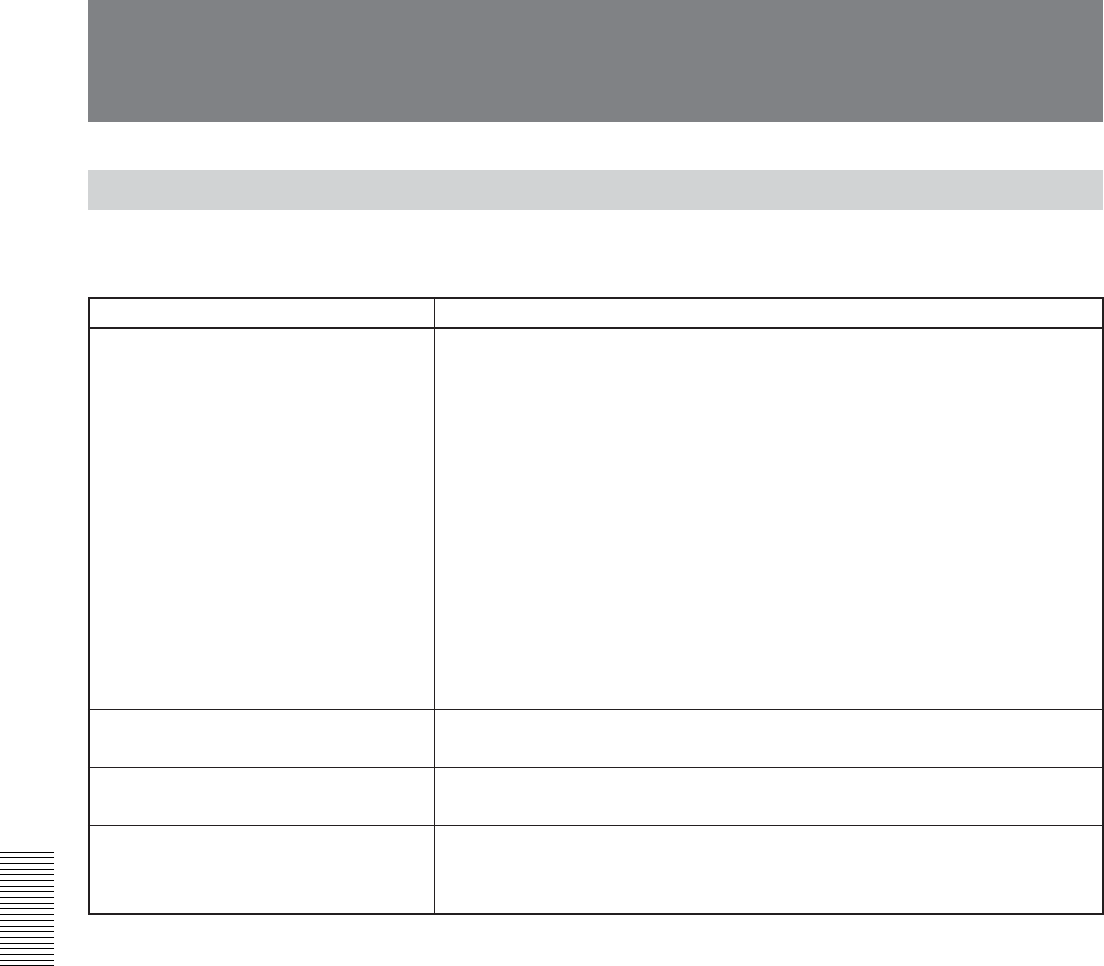
62 Chapter 5 Maintenance
Chapter 5 Maintenance
Self-diagnosis display/Warning Indicators
The following alarm indicators may appear on an external monitor. For further information about each symptom
and recovery method, see the relevant page indicated in the parentheses.
Message/Alarm Indicator Cause/Corrective Action
If an error still recurs after you retry the corrective actions several times, contact
Sony Customer Service or your place of purchase.
C:21:ss
t Condensation has occurred. Remove the cassette and insert it again after
approximately 1 hour
(page 66)
.
C:22:ss
t The video head is dirty. Use a cleaning cassette to clean the head
(page 64)
.
C:31:ss/C:32:ss
t Symptoms other than the above are occurring. Insert a cassette again and
retry the operation. Do not take this action, however, if there is negligible
condensation in the unit
(page 66)
.
t Unplug the power cord, plug it in again, and then retry the operation.
t Replace the tape.
t Remove the cassette, unplug the power cord, and leave the unit for
approximately 1 hour with Cassette Lid left open
(page 66)
.
The icon blinks slowly.
• The remaining tape time is less than 5 minutes.
The icon blinks rapidly.
• Condensation has occurred
(page 66)
.
• The self-diagnostics message is displayed
(page 62)
.
C:ss:ss/E: ss:ss
(Self-diagnosis display)
% (Moisture condensation warning)*
Q (Warning indicator pertaining to the
tape)
Z (Eject cassette warning)*
Warning indicators and messages
* CAUTION indicator will blink when an alarm indicator or message is displayed (page 11).


















