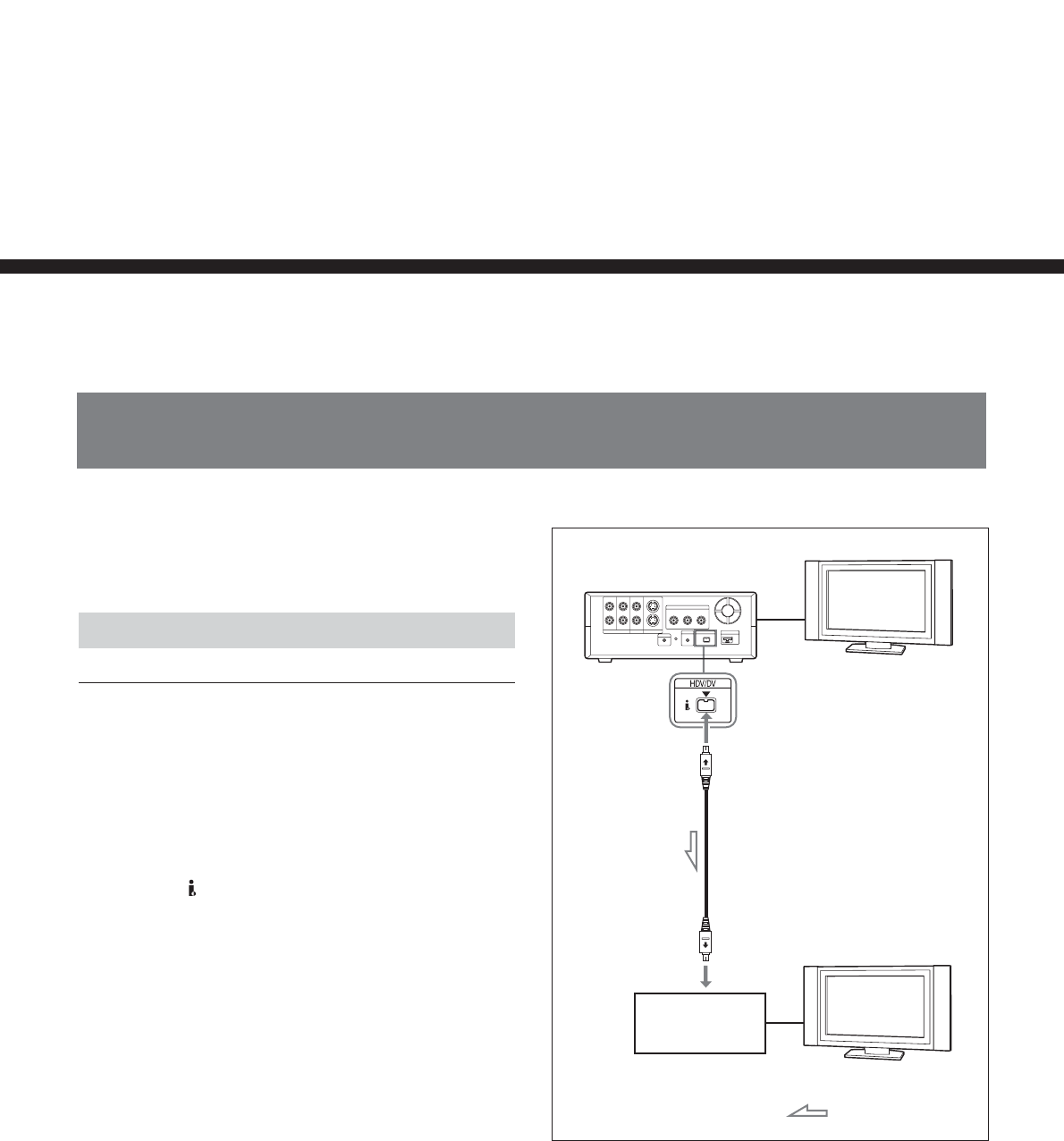
Chapter 3 Dubbing/Editing
Chapter 3 Dubbing/Editing 37
HVR-M15 (rear panel)
Monitor
i.LINK cable (not supplied)
i.LINK jack
Digital video
equipment with an
i.LINK jack
: Signal flow
Chapter3
Dubbing/Editing
Dubbing to another equipment
The section describes the connections and settings
necessary to perform dubbing on other equipment,
using the unit as a video player.
Connections for Dubbing
To digital video equipment with an i.LINK
jack
Connect the unit to the recorder as shown right using
an i.LINK cable.
The signal flow is automatically detected so you do not
need to make separate connections for input and
output. Also, connecting the unit to an editing
controller via
HDV/DV jack, you can configure a
digital non-linear editing system.
For connections of the editing controller and the unit, refer
to the editing controller instruction manual.
Before dubbing, you must set the format in which you
want to output signals. Perform [HDV/DV SEL] (page
46) and [i.LINK SET] (page 47) settings in
[IN/OUT REC] menu.
For details, refer to “Compatibility of HDV, DVCAM, and
DV Formats” (page 68).
Monitor
(Continued)


















