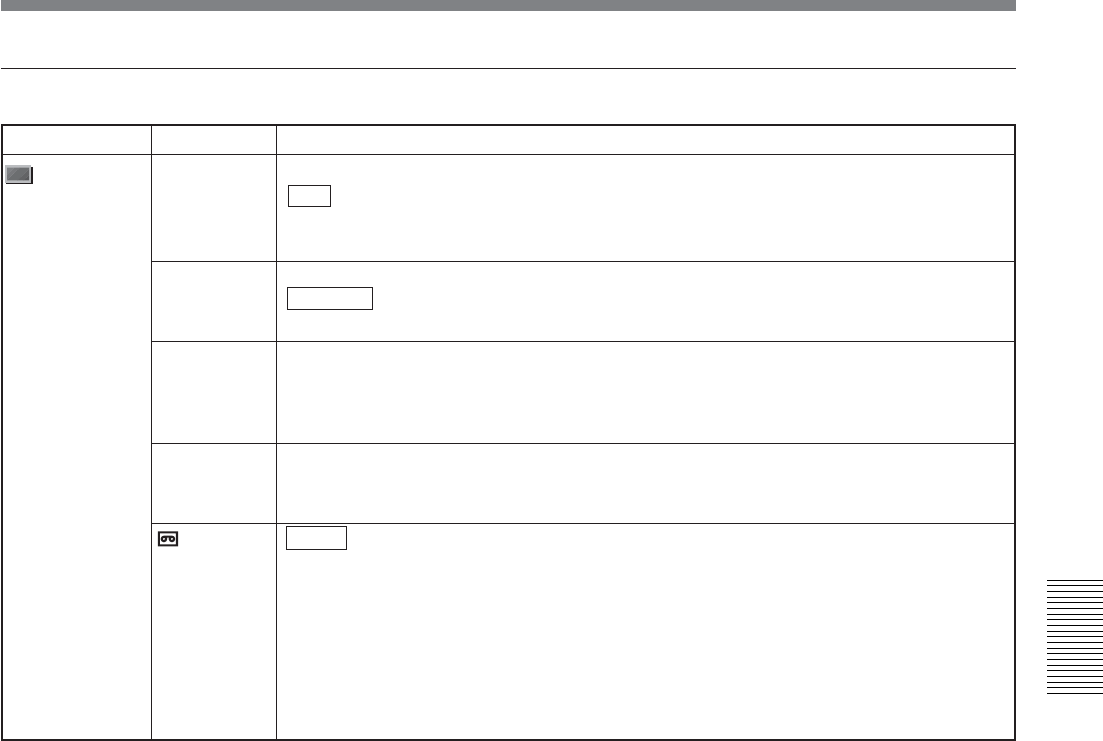
Chapter 4 Adjusting and Setting Through Menus
Chapter 4 Adjusting and Setting Through Menus 49
DISPLAY SET menu
Icon/Menu Submenu Setting
DISPLAY SET
DATA CODE
(page 28)
LETTER SIZE
DATE
DISPLAY
TIME
DISPLAY
REMAINING
(page 18)
Selects whether or not to display the data codes on the analog video output.
OFF : Does not display the data codes.
DATE : Displays the date and time when recorded.
CAMERA DATA
: Displays the camera data.
Selects the letter size of the menu at the cursor.
NORMAL : Normal size
2× : Double height size
Selects the date display in the search screen, the data code display.
Y/M/D : Displays YY/MM/DD (year/month/day).
M/D/Y : Displays MM/DD/YY (month/day/year).
D/M/Y : Displays DD/MM/YY (day/month/year).
Selects the time display in the search screen, the data code display.
12H : Displays 12-hour time. (If 60i system is the factory setting.)
24H : Displays 24-hour time. (If 50i system is the factory setting.)
AUTO : The remaining tape time is displayed for 8 seconds under the following
conditions:
– If the remaining tape time is determined when you turn on power while
a cassette is loaded in the unit.
– When you press PLAY button.
Always displays under the following conditions:
– Fast forward, rewind
– Fast forward during playback, rewind during playback
ON : Always displays the remaining tape time.


















