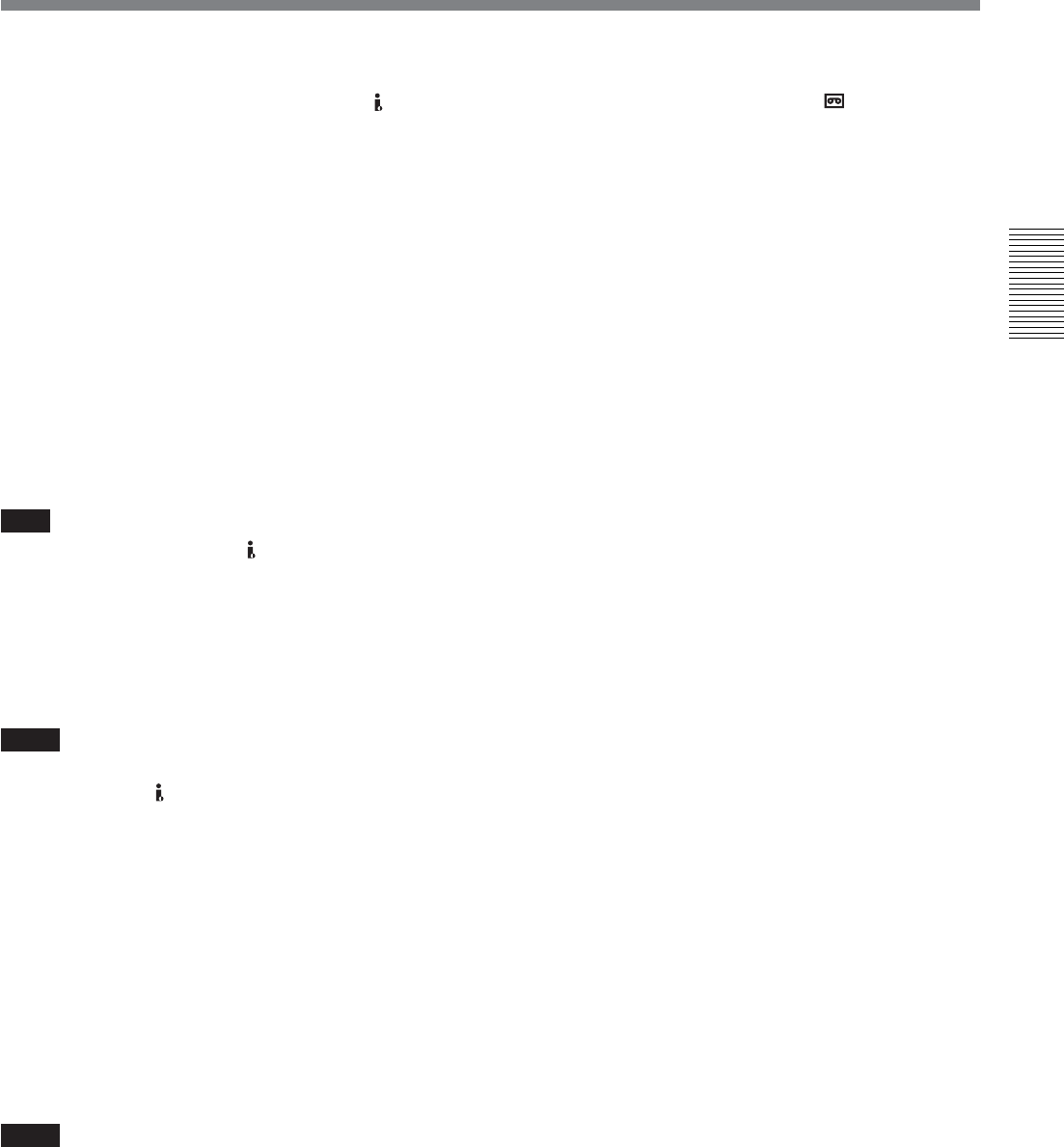
Chapter 2 Playback and Recording 35
Chapter 2 Playback and Recording
6 If INPUT SELECT switch is set to S VIDEO or
VIDEO, select the audio mode. (With a
HDV/DV
connection, skip step 6, 7, and 8.)
When you select S VIDEO or VIDEO with INPUT
SELECT switch, set AUDIO mode by setting
[AUDIO MODE] in [AUDIO SET] menu (page
50).
FS32K : Switches the audio mode to 4-channel
mode.
FS48K : Switches the audio mode to 2-channel
mode.
When recording a tape in DV (SP), you can set
AUDIO LOCK mode with [AUDIO LOCK] in
[AUDIO SET] menu (page 51).
Note
When signals are input from HDV/DV jack, those
signals input to the recorder with the audio mode are
the same as the signals input from the unit with the
audio mode.
7 Select the recording level adjustment mode using
[AUDIO AGC] in [AUDIO SET] menu.
Notes
•You cannot adjust recording level if you record
signals input via
HDV/DV jack.
• For connecting the unit to a device that does not have
an i.LINK jack, the sound is recorded on CH1/2 when
the audio mode is set to [FS32K] (4-channel mode).
8 Adjust the audio recording level with [AUDIO
REC LV] in [AUDIO SET] menu, if necessary
(page 50).
You can adjust [AUDIO REC LV] only when you
have selected [OFF] in step 7.
Make sure not to exceed 0 dB at maximum
volume, or sound distortion occurs.
Notes
• To record in DVCAM and DV (SP) format, there are
two audio modes which you can select, with either 2-
channels at FS48K or 4-channels at FS32K. It is not
possible to select other modes (for example with 2-
channels at FS32K).
•During recording, you cannot change the audio mode.
• If you intend to dub audio after recording, select
whether [DVCAM] or [DV SP] of [
REC MODE]
in [IN/OUT REC] menu according to the unit you
will use for audio dubbing. Then, set [AUDIO
MODE] in [AUDIO SET] menu to [FS32K] (4-
channel mode) before recording (page 50). (The unit
does not have an audio dubbing function.)


















