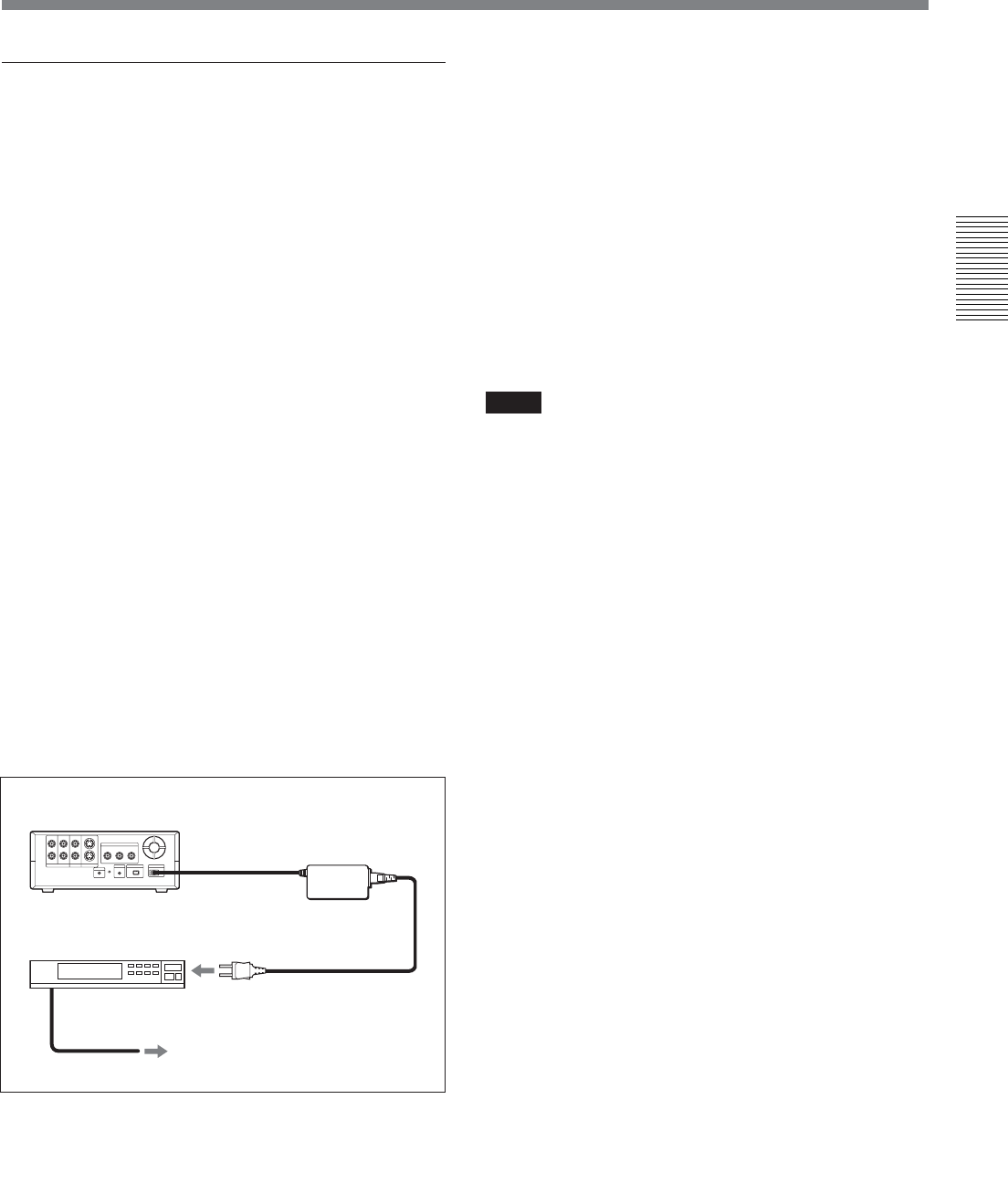
Chapter 2 Playback and Recording 31
Chapter 2 Playback and Recording
Auto Repeat
The unit can repeat the playback of all or a part of the
tape.
1 Set [AUTO REPEAT] in [VTR SET] menu to
[ON].
2 Press REW button (if the tape is already rewound,
press PLAY button).
The unit rewinds the tape to its beginning, and
starts playback automatically. When the following
items on the tape are searched, AUTO REPEAT
playback starts automatically.
– Index signals
–A portion unrecorded
–A portion recorded in the format set by other
than [AUTO] in [HDV/DV SEL] in [IN/OUT
REC] menu
– Tape end
Auto Repeat using an external AC timer
If you connect an external AC timer (not supplied) to
the unit, you can repeat playback automatically at the
preset time.
1 Connect the unit to an external AC timer to the
unit.
2 Set [AUTO REPEAT] in [VTR SET] menu to
[ON].
s
is displayed on the Data display screen
(page 18).
3 Set the starting time on the external AC timer.
At the preset time, the power of the unit turns on,
and after a few seconds (no more than 30), Auto
Repeat playback starts automatically. When the
following items on the tape are searched, AUTO
REPEAT playback starts automatically.
– Index signals
–A portion unrecorded
–A portion recorded in the format set by other
than [AUTO] in [HDV/DV SEL] in [IN/OUT
REC] menu
– Tape end
Notes
• The unit cannot search for an unrecorded portion for
20 seconds at the beginning of the tape until it
searches for the next unrecorded portion throughout
the tape.
•While a tape is running, be sure not to turn off the
power by using an AC timer. The unit and the tape
may be damaged. When turning off the power of the
unit, make sure to press STOP button on the unit first
to stop the tape transport, then turn off the power.
• The editing software used on the digital non-linear
editing system may mark an index signal on a tape
itself. Therefore, if you use a tape on which signals
transmitted from a digital non-linear editing
controller are recorded or a copy tape made from one,
using digital dubbing, Auto Repeat may not be
performed correctly.
To stop Auto Repeat
Press STOP button on the unit.
To release the Auto Repeat mode
Set [AUTO REPEAT] in [VTR SET] menu to [OFF].
DSR-M15 (real panel)
AC adaptor
AC timer
to a wall outlet


















