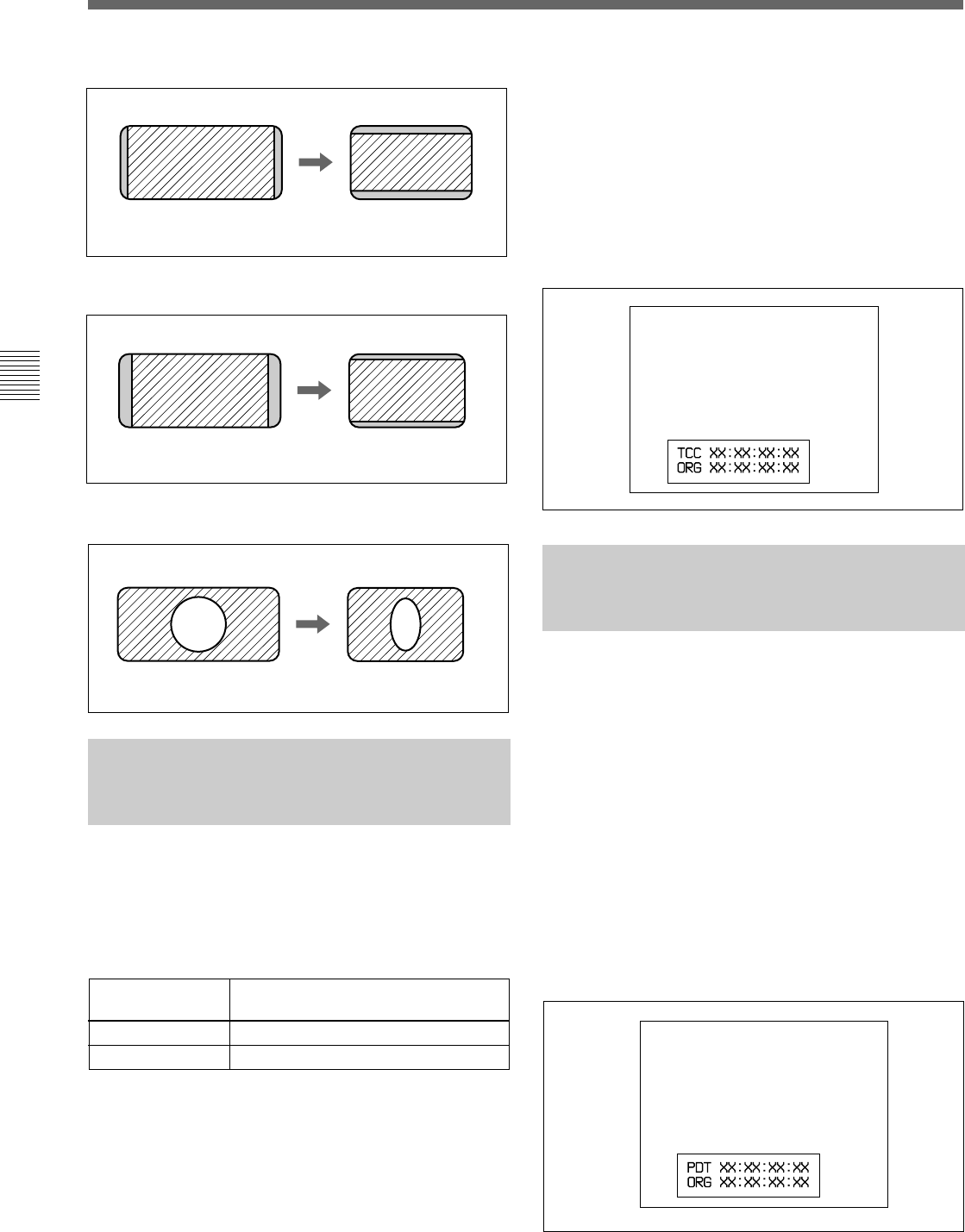
4-1 Preparations for Playback
Chapter 4 Playback
4-2 Chapter 4 Playback
When “14:9” is selected
When “13:9” is selected
• Squeeze mode (SQUEEZE)
4-1-4 Time Data Setting
(Conversion from 24 to
25-Frame Mode)
Displayed time data
Use the CTL/TC/UB button to select one of the CTL
(control), time code, or user bit values. When time code
is selected, the displayed data is determined by the setting
of the LTC/VITC button (LTC/VITC) as follows.
LTC/VITC
button setting
Displayed data
LTC LTC recorded on tape
VITC VITC recorded on tape
Time code conversion for 25-frame mode
playback (TC CONV)
When you play back a tape that was originally
recorded in 24-frame mode in 25-frame mode (off-
speed playback), you can convert 24-frame time code
into 25-frame time code.
To convert 24-frame time code into 25-frame time
code, set the following menu items as shown below.
Basic menu item 005 “TIME”
Extended menu item 620 “ON”
Extended menu item 621 Set “STARTING TC”
These settings display 25-frame time code on the time
data display area of the FL display, and superimpose
both 24-frame and 25-frame time codes on the
monitor.
4-1-5 Time Data Setting
(Conversion from 23.98 to
29.97-Frame Mode) (J-H3 only)
If you set the system frequency to 23.98PD and are about
to playback a tape recorded in 23.98-frame mode, you
can convert the time code into 29.97-frame time code.
To display the converted 29.97-frame time code, set
the following menu items as shown below.
Basic menu item 005 “TIME”
Extended menu item 623 Set 24F TC A-FRAME
SELECT
Extended menu item 624 Set 30F TC A-FRAME
SELECT
These settings display 29.97-frame time code on the
time data display area of the FL display, and
superimpose both 23.98-frame and 29.97-frame time
codes on the monitor.
Crops both ends of an HDVS screen to make its
aspect ratio 14:9.
Crops both ends of an HDVS screen to make its
aspect ratio 13:9.
Converts a 16:9 screen into a 4:3 screen
without cropping.
HD SD
HD SD
HD SD


















